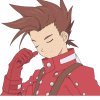-
"Tales of" Series Discussion Thread
Both Ludger Kresnik and Lloyd Irving are great characters. I like them.
-
-
Is it time for an openly gay Disney character?
Hell yeah. It would be very interesting to see at least one gay character in the Disney's franchise.
-
THE ICE CREAM TRUCK IS COMING
Ventus and Terra cracks me up. lol
- McGiggles™'s status update
-
Warning!!!!!! This is not a drill!!!!!!!! Super Mario Maker comes out tomorrow!!!!!!!!
That's awesome news! I can't wait to get it.
-
'first word ever spoken as a kid' game
Keep calm and carry on. @Steven Drake - That's actually a good quote there.
-
'first word ever spoken as a kid' game
Both sticks in the mud.
-
Post A Random Fact About Yourself!
I never contribute in online discussions only if it's absolutely necessary.
-
- I CAN'T STOP LAUGHING XD
-
-
-
Respond With Pictures!
Here's another one.
-
-
-
Respond With Pictures!
- Post A Random Fact About Yourself!
I pretty much excel at everything except being a total ass to everyone. I'm the kindest person you will ever meet in real life. :smile:- 'first word ever spoken as a kid' game
Courage™- McGiggles™'s status update
- Respond With Pictures!
Account
Search
Configure browser push notifications
Chrome (Android)
- Tap the lock icon next to the address bar.
- Tap Permissions → Notifications.
- Adjust your preference.
Chrome (Desktop)
- Click the padlock icon in the address bar.
- Select Site settings.
- Find Notifications and adjust your preference.
Safari (iOS 16.4+)
- Ensure the site is installed via Add to Home Screen.
- Open Settings App → Notifications.
- Find your app name and adjust your preference.
Safari (macOS)
- Go to Safari → Preferences.
- Click the Websites tab.
- Select Notifications in the sidebar.
- Find this website and adjust your preference.
Edge (Android)
- Tap the lock icon next to the address bar.
- Tap Permissions.
- Find Notifications and adjust your preference.
Edge (Desktop)
- Click the padlock icon in the address bar.
- Click Permissions for this site.
- Find Notifications and adjust your preference.
Firefox (Android)
- Go to Settings → Site permissions.
- Tap Notifications.
- Find this site in the list and adjust your preference.
Firefox (Desktop)
- Open Firefox Settings.
- Search for Notifications.
- Find this site in the list and adjust your preference.