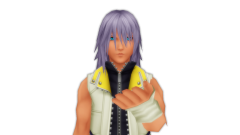Everything posted by Serife Isik
-
Me And My sora wedding
-
Square Enix releases new Kingdom Hearts III screenshot to commemorate Final Fantasy VII
omg i have wait for it for long before i am turn 27 in 24 september square enix need to give us kh3 before i am turn 27 in 24 september
-
Me And sora walking And kairi Mad
-
riku blow kiss
- Square made their own sokai AMV
-
Happy birthday Kazushige Nojima!
happy birthday
-
Max HP in Kingdom Hearts χChi Unchained?
i have 4085 hp
- kingdom hearts 2 passion bentley jones cover
- Tetsuya Nomura sends Holiday Greetings to all the Kingdom Hearts fans
- Jigsaw Puzzle of Kingdom Hearts HD 2.8 Final Chapter Prologue's cover art set to release in February 2017
- this is my art i draw
- this is my art i draw
-
meow meow
-
New trailer for Kingdom Hearts HD 1.5 + 2.5 Remix shown at Jump Festa 2017
sorry i have that game on my ps3 1.5 and 2.5 so i am wait for 2.8 for my ps4
- Serife Isik's comment on HMK's profile
-
Kh3 sora hands Op head
- New screenshots and renders included in the latest Famitsu Weekly's Kingdom Hearts HD 2.8 Final Chapter Prologue feature; trophies available for Ki...
- Final trailer for Kingdom Hearts HD 2.8 Final Chapter prologue released in English, Haley Joel Osment & Bill Farmer return as Sora and Goofy respec...
- English Walkthrough of Kingdom Hearts Unchained χ Castle of Dreams Quests 601-615 now available
- kingdom hearts 2.8 hd remix ray of hope remix reversed
- kairi in wwe 2k17 i made her in my ps4
-
xemnas has break my wedding and sora is mad on xemnas
-
Tetsuya Nomura says Kingdom Hearts HD 2.8 Final Chapter Prologue will support 4K resolution through PS4 Pro, theme song for KH3 undecided, no new K...
wil normale ps4 play this is too
- The Sword of Dream (Sora)
-
sora laughs