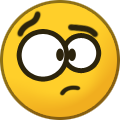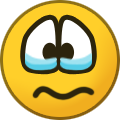-
 2 quid is good reacted to a post in a topic:
Quiz: How many different Types of Synthesis Material are there in KH2FM?
2 quid is good reacted to a post in a topic:
Quiz: How many different Types of Synthesis Material are there in KH2FM?
-
 Scottler reacted to a post in a topic:
Quiz: How many different Types of Synthesis Material are there in KH2FM?
Scottler reacted to a post in a topic:
Quiz: How many different Types of Synthesis Material are there in KH2FM?
-
Quiz: How many different Types of Synthesis Material are there in KH2FM?
Time to hop on that gummi ship
-
 Wan_Pisu reacted to a post in a topic:
Kingdom Hearts Inspired Jewelry - Engagement Rings and Wedding Bands
Wan_Pisu reacted to a post in a topic:
Kingdom Hearts Inspired Jewelry - Engagement Rings and Wedding Bands
-
-
-
-
-
What is your favorite Spyro game?
Ignite your soul!
-
-
-
- What was your favorite part of the X018 KH3 trailer?
-
-
-
What do you expect from the Xbox X018 event tomorrow?
Snoop awaiting the dragon
-
- Which FF15 Character did you want story DLC for the most?
- Quiz: Which previous KH game were the first unused Buzz and Woody models made for?
- Quiz: Which previous KH game were the first unused Buzz and Woody models made for?
-
-
-
-
-
-
-
Which KH Orchestra event(s) did you go to in 2018?
Ah, I cannot handle the beauty
- What would you ask KH producer Shinji Hashimoto if you had the chance?
-
 Wan_Pisu reacted to a post in a topic:
What new Character(s) will be revealed at tomorrow's Smash Bros Direct?
Wan_Pisu reacted to a post in a topic:
What new Character(s) will be revealed at tomorrow's Smash Bros Direct?
-
Ultimate Gamer Productions started following Wan_Pisu
- QUIZ: How many Missions are there in KH 358/2 Days?
- QUIZ: How many Missions are there in KH 358/2 Days?
-
With talks of a Pirates reboot, who could play the new Pirate Protagonist?
Har har harrreboot
-
What World could get a full reveal at the upcoming events (PGW, Lucca)?
Worlds, worlds, worlds...bla bla bla. Isn't a one-bedroom apartment enough?!
-
2 quid is good started following Wan_Pisu
-
Which is your favorite KH3 World Logo so far?
Sponsored by Coca Goofy
-
Yessie Maltese started following Wan_Pisu
-
WakelessDream started following Wan_Pisu
-
Which Character are you most curious to see in the new Aladdin?
Arabian Niiiiights! ..damn, it's getting late. Oh well.
View in the app
A better way to browse. Learn more.