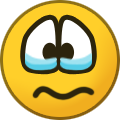-
Pattern detected in the Secret Endings
It's Blank Points, not black points
-
-
IAMME's status update
Yall, theres a vid on youtube that answers (maybe) some questions you had during KH3. And of course you had some because this is a kingdom hearts game. Go check it out. I think it helped me...maybe
- Secret Ending - Thoughts? [SPOILERS]
-
Who's the best girl of the KH franchise?
A- friggin- men
-
-
-
Who's the best girl of the KH franchise?
Anyone who doesnt pick larxene will lose their heart.
-
-
-
-
IAMME started following (SPOILERS) Everything Wrong With KH3 imo
-
(SPOILERS) Everything Wrong With KH3 imo
HEADS UP, THIS IS SPOILERS SO BEWARE That's my shpeal. If you don't like my thoughts, ok then, you do you. Gameplay wise I think this game is great. Storywise...not the best installment.
-
 KorkaN reacted to a post in a topic:
Translations of Kingdom Hearts Union x Main Quest update reveals a familiar face
KorkaN reacted to a post in a topic:
Translations of Kingdom Hearts Union x Main Quest update reveals a familiar face
- IAMME's status update
- IAMME's status update
- IAMME's status update
-
- IAMME's status update
- IAMME's status update
- Alyson Stoner comments on voicing Kairi in Kingdom Hearts III: "This was the most fun out of all of them...You'll see why!"
- Alyson Stoner comments on voicing Kairi in Kingdom Hearts III: "This was the most fun out of all of them...You'll see why!"
-
[11-22-19]*SPOILER* KHUX Main Quest Update: 'Are you Elrena?'
and now larxene has a sister...
-
Translations of Kingdom Hearts Union x Main Quest update reveals a familiar face
Also, I put that and another line of dailogue from a different image but has those 2 characters in a translator and here is what they say. THAT ONE UP TOP says ""about strelitzia. what is it?." There's another one This one says "You're Elena ?" which probably supposed to say Elenar* but the name "Elenar" doesn't exist in the Japanese language, so they probably just left out the r for larxene's somebody's name.
View in the app
A better way to browse. Learn more.