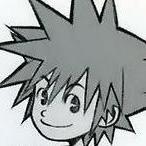-
General Chat
You're telling me SE removed all of the KH merch?
-
General Chat
what i miss? lot of things happened.
-
General Chat
Golden birthday at that!
-
General Chat
Going to my first Fan convention today, rate my Blockbuster Video cosplay.
-
Memes Chat
I still remember this
-
General Chat
Did anyone see the dog speed run Gyromite?
-
General Chat
https://mockbuster.fandom.com/wiki/CarGo the only thing I hear is Sora as a car
- General Chat
-
Fan Art Chat
- General Chat
- Games/Films/TV Chat
- General Chat
I felt really old. The school went through a remodel during my senior year- General Chat
Walked through my old High School today- General Chat
We lost Ken Block yesterday...- General Chat
I'm kinda sad today as a Rally fan...