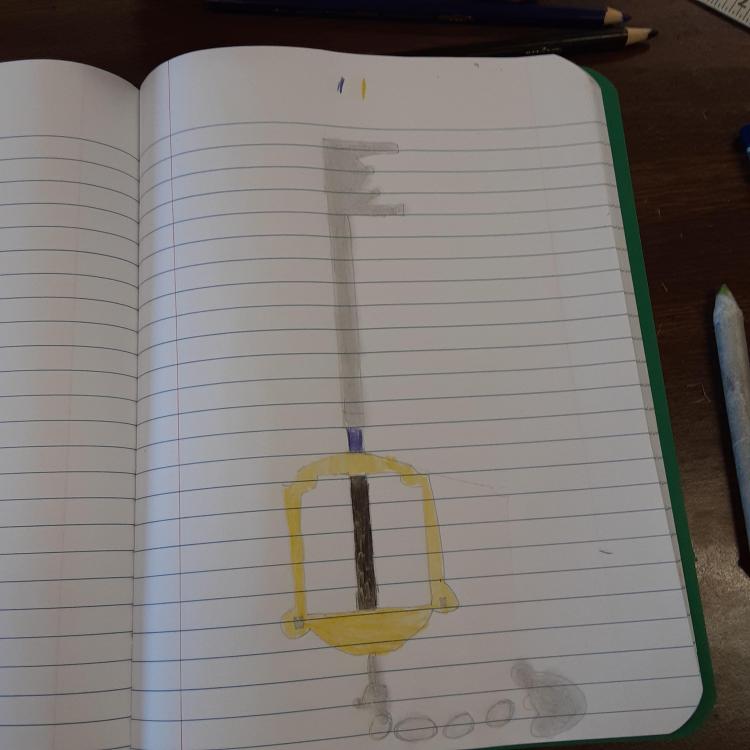Everything posted by Vèńťúş_wíņđ_⅔
-
Kingdom Hearts HD 1.5 + 2.5 ReMIX, HD 2.8 Final Chapter Prologue and Kingdom Hearts III are coming to Nintendo Switch through cloud gaming
I feel as though they just don't want to put in the time/effort.
- 10 replies
-
- 1.5 + 2.5
- cloud gaming
- kh2.8
- kh3
-
Tagged with:
-
Fan Art Chat
- Kingdom Hearts Dark Road Chat
Ok- Exclusive KH13 Giveaway: $700 Kingdom Hearts Chess Set (No, your eyes are not seeing things)
- Kingdom Hearts Dark Road Chat
We need more black representation in kh and video games in general. I think we can all agree on that. Hey its a big moment in kh history. I'd say 95% of kh characters are light skinned, it's a nice change of pace. Sadly it's looking like that will happen. R.I.P Thank you, I feel the same!.- 1st African American kh character!
As a man of color myself I'm very pleased that we have a man of color in kh. Let's hope he doesn't fall to darkness.- Kingdom Hearts Dark Road Chat
Exactly, I for one am super grateful at the African representation in khdr and I would love to see more in the future of kh.- 1st African American kh character!
- Kingdom Hearts HD 1.5 + 2.5 ReMIX, HD 2.8 Final Chapter Prologue and Kingdom Hearts III are coming to Nintendo Switch through cloud gaming
Yeah ik all I'm saying is that the switch can't handle to have all the HD collections physical and they have to do it on the cloud.- 10 replies
-
- 1.5 + 2.5
- cloud gaming
- kh2.8
- kh3
-
Tagged with:
- Kingdom Hearts HD 1.5 + 2.5 ReMIX, HD 2.8 Final Chapter Prologue and Kingdom Hearts III are coming to Nintendo Switch through cloud gaming
Yeah it's unfortunate that they are cloud versions but remember this is the nintendo switch we're talking about its not the most powerful system ever. but even still it is a blessing that nintendo players get to experience the kh franchise.- 10 replies
-
- 1.5 + 2.5
- cloud gaming
- kh2.8
- kh3
-
Tagged with:
- Kingdom Hearts HD 1.5 + 2.5 ReMIX, HD 2.8 Final Chapter Prologue and Kingdom Hearts III are coming to Nintendo Switch through cloud gaming
Now that's the spirit! It doesn't matter how many times square re-releases these games we will keep buying them.- 10 replies
-
- 1.5 + 2.5
- cloud gaming
- kh2.8
- kh3
-
Tagged with:
- Kingdom Hearts HD 1.5 + 2.5 ReMIX, HD 2.8 Final Chapter Prologue and Kingdom Hearts III are coming to Nintendo Switch through cloud gaming
- Kingdom Hearts Dark Road offline version update delayed
Yeah the chances of it getting canceled are slim.- Kingdom Hearts Dark Road offline version update delayed
I don't think you understand what your saying. Your saying it's OK if they just up and canceled dark road?.- Kingdom Hearts Dark Road offline version update delayed
We won't be able to move on knowing that there was more story to tell.- Kingdom Hearts Dark Road offline version update delayed
I'm scared what if they.....cancel the ending!- I want that final update......NOW!
Yeah it's looking that way- I want that final update......NOW!
Stop trying to make me feel guilty. I want that dr finally now.- I want that final update......NOW!
Exactly, I don't want a delay.- I want that final update......NOW!
Ok bud, they said late September and it's late September- I want that final update......NOW!
Please......- Is the silhouette yozora
- 5 Kingdom Hearts III Classic Kingdom Pouches available for pre-order from Square Enix E-Store; all releasing on December 11, 2021 for ¥2,750 ($25.17) each
Sweet- This might sound controversial but…
Yeah the villains are really smart. For instance xahanort, he literally had to plan for every outcome of his plan.- Kingdom Hearts Dark Road Chat
Bro I want it now! - Kingdom Hearts Dark Road Chat