All Profile Comments
211,880 profile comments
-
Kingdomhe posted a status update
LIVE! Don Spider-Man | Streaming Marvel's Spider-Man DLC Missions on Ultimate Mode https://www.twitch.tv/theultima
-
Kingdomhe posted a status update
LIVE! This game is finally getting a bug fix update | Apex Legends Wild Frontier https://www.twitch.tv/theultima
-
EchoFox23* posted a status update
I'm almost done with Kingdom Hearts 3 I think... I got back on it a while back after everything settled and I'm just about to go into Big Hero 6 world... I wish I can play now cause I'm super excited about Big Hero 6 but I gotta wait until I move into my summer dorm :P.
-
xylek!!! love u dude dont ever forget that
-
Kingdomhe posted a status update
"I can't be your friendly neighborhood spider-man if there no neighborhood" 4head | LIVE with Marvel's Spider-Man Ultimate Mode https://www.twitch.tv/theultima
-
sup angel hope youre doing great i miss you!!! love u<333
-
Kingdomhe posted a status update
Live! playing more Marvel's Spider-man on Ultimate Mode! Come and hang!
https://www.twitch.tv/theultima -
Kingdomhe posted a status update
Live! playing some Marvel's Spider-man on Ultimate Mode! Come and hang!
https://www.twitch.tv/theultima -
Kingdomhe posted a status update
Live! playing some Marvel's Spider-man! Come and hang!
https://www.twitch.tv/theultima -
Kingdomhe posted a status update
Live! playing some Apex Legends on ps4! come and hang!
-
Mystics Apprentice posted a status update
I cannot believe that I hadn't seen Gravity Falls until recently. It is fantabulous! I don't think I've ever laughed so hard.
-
Kingdomhe posted a status update
Live! Playing some Apex legends Blah blah blah [insert add content meme here] blah blah https://www.twitch.tv/theultima
-
Kingdomhe posted a status update
Live! Playing some Competitive Overwatch, maybe I can get my rank back lol https://www.twitch.tv/theultima
-
Solstice posted a status update
Sometimes its okay to not walk down memory lane
*still cant believe i posted that*
-
KingdomHearts3 posted a status update
I just finished Kingdom Hearts 3. Oh... my... lord... So many questions, so much to wonder about, so much to digest. I called it the GOAT (greatest of all time) and I can say it truly is the GOAT.
-
Kingdomhe posted a status update
-
Kingdomhe posted a status update
Live! Playing some Competitive Overwatch Come Hang https://www.twitch.tv/theultima




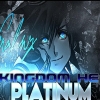


.thumb.png.a977f4e19b8acda74d585ea8aef3be5b.png)






