Posted March 11, 20178 yr Popular Post Ahhhh I'm not really one to post my art but I'm just so excited that I had to whip out this doodle quick this morning. Apologies it's not the best (it was done rashly admittedly) but I wanted to get on the hype train haha! Edited March 11, 20178 yr by Shimmy
March 11, 20178 yr Author Love the art style. What did you use to make it? Ahhhh thank you so much! About 30 minutes in Paint Tool Sai, hence it's so doodle-y. I really enjoyed drawing it though.
March 11, 20178 yr Ahhhh thank you so much! About 30 minutes in Paint Tool Sai, hence it's so doodle-y. I really enjoyed drawing it though. It still looks really good! Do you own a drawing tablet or did you do it on a laptop? Excuse my curiosity.
March 11, 20178 yr Author It still looks really good! Do you own a drawing tablet or did you do it on a laptop? Excuse my curiosity. I don't mind the questions at all! And a Huion graphic tablet- I'm flattered that you even considered the possibility that I drew that without pen pressure. That'd be true hell.
March 11, 20178 yr I don't mind the questions at all! And a Huion graphic tablet- I'm flattered that you even considered the possibility that I drew that without pen pressure. That'd be true hell. I know right? I couldn't draw on a laptop for the life of me but one of my friends can do it so I couldn't disregard the possibility. Thanks for the info. I'm kind of motivated to do a KH drawing too now but too much college work won't let me!
March 11, 20178 yr Author Beautiful! Thank you so much! I know right? I couldn't draw on a laptop for the life of me but one of my friends can do it so I couldn't disregard the possibility. Thanks for the info. I'm kind of motivated to do a KH drawing too now but too much college work won't let me! Ah I used to draw with a trackpad until I got a graphic tablet- it's possible but it's a very slow process. Tedious if you will. Good luck with college! Edited March 11, 20178 yr by Shimmy
March 11, 20178 yr hey that kinda looks like the first concept art of the Kingdom hearts TV show very good work.
March 11, 20178 yr Author hey that kinda looks like the first concept art of the Kingdom hearts TV show very good work. Like the art style keep it up man Its so pretty and cute! Thank you all so much, it means a lot to me!
March 12, 20178 yr Ahhhh I'm not really one to post my art but I'm just so excited that I had to whip out this doodle quick this morning. Apologies it's not the best (it was done rashly admittedly) but I wanted to get on the hype train haha! dandelions.png This is impressive stuff, Shimmy! Wow, I didn't know that you could draw! I loved this drawing, the awesomeness of seeing Skuld, Ephemer and Ventus there is real! I also love the golden background, it definitely fits with how you drew the characters! Great job!
March 12, 20178 yr Author This is impressive stuff, Shimmy! Wow, I didn't know that you could draw! I loved this drawing, the awesomeness of seeing Skuld, Ephemer and Ventus there is real! I also love the golden background, it definitely fits with how you drew the characters! Great job! AHhhHHhhHHH you're much too kind! Haha, I actually draw a lot but I'm very shy you see so I can't ever bring myself to post stuff ;; But your words mean a helluva lot thank you so much!
March 15, 20178 yr AHhhHHhhHHH you're much too kind! Haha, I actually draw a lot but I'm very shy you see so I can't ever bring myself to post stuff ;; But your words mean a helluva lot thank you so much! Not at all, I merely praise talent when I see it! ^_^ Oh, so that's the case, huh? Well, you should post more of your work more often, cuz your style is definitely appealing to the eye! Haha, and you're welcome, I'm glad you got the chance to post this drawing here!
Ahhhh I'm not really one to post my art but I'm just so excited that I had to whip out this doodle quick this morning. Apologies it's not the best (it was done rashly admittedly) but I wanted to get on the hype train haha!

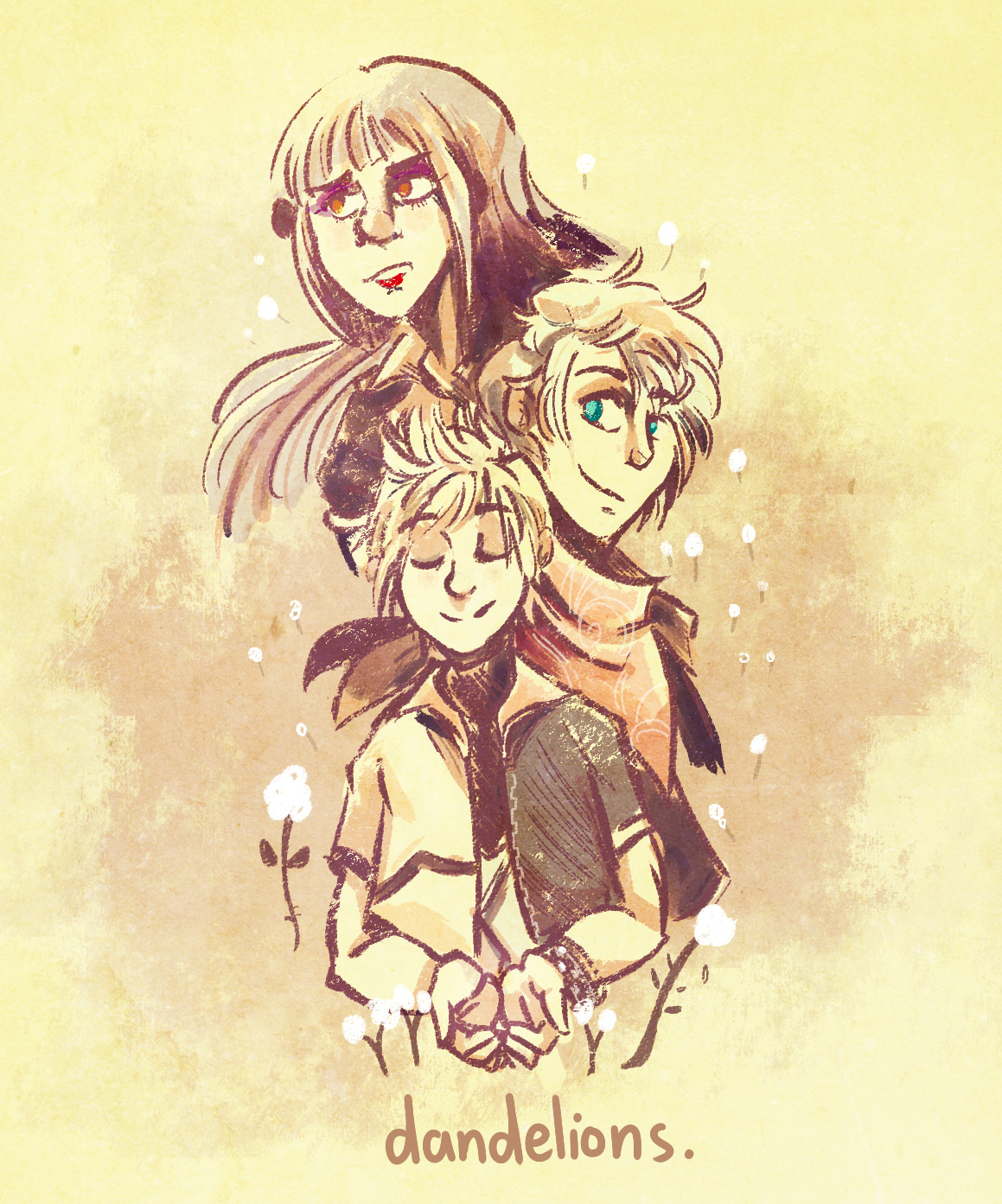
Edited by Shimmy