- Replies 219.6k
- Views 3.4m
- Created
- Last Reply
Top Posters In This Topic
Popular Days
Most Popular Posts
-
Completed the trophies and platinumed Final Fantasy VII Remake
-
WAIT WHAT JDKSKDKSSK We talking bout sephiroth ? I agree with this tweet
-
I got so done with AC when I heard that they killed off the main antagonist that transcends the entire timeline in a comic






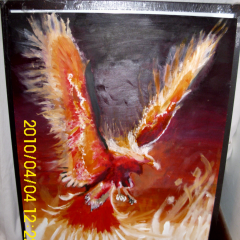




This is a special chat topic! This means that posts can be shorter and more casual here. Posts here are linked with and will on our Discord server.
Join our Discord server here: https://www.kh13.com/discord/
Or click here if you've already joined: https://discordapp.com/channels/179158453640495104/727986952909095003