- Replies 361
- Views 20.5k
- Created
- Last Reply
Top Posters In This Topic
-
rikunobodyxiii 118 posts
-
OblivionRider 46 posts
-
HelpMeRan-Sama 34 posts
-
TripleNipple 26 posts




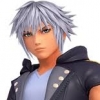






in this game you make aa phrase or sentance with the five letters above you then add another five letters
for instance say the letters are DFTBA
i would post somthing like
DARLING FETCH MY BATTLE AXE.
then i would post 5 more random letters.
like
PRYLT
so uh GO!!!