Posted October 8, 200916 yr what is your favorite 1.stuggle sword 2.struggle hammer 3.struggle wand my fav is wand
October 8, 200916 yr i love the wand cuz it gave extra mp...i think...its been a while since ive played kh2
October 9, 200916 yr Struggle Sword FTW It's the same like KH1, just in Struggle bats forms. I still love the sword for some reason 83
October 9, 200916 yr Struggle Hammer. I think the gard looks cool. That and I really need the extra HP.
October 20, 200916 yr I'd say Struggle wand because of the way it looks, then second would be hammer.
what is your favorite
1.stuggle sword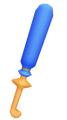
2.struggle hammer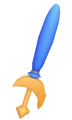
3.struggle wand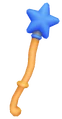
my fav is wand