Posted March 28, 201213 yr Because this is my 100th post I believe a celebration is in order: Anyway, in honor of my 100th post, I thought of a challenge for anyone who wishes to participate. The rules are simple: Try and make as many references as you can in one paragraph. You may use internet memes, kingdom hearts references (ex. got it memorized?), and rage faces. The paragraph must be at least 5 sentences long, if not moar. See what I did there? That's what you should do. Only instead you get rid of the words so it looks like this: The paragraph must be at least 5 sentences long, if not . Understand? Alright, good luck. If you dont then well, um, uh. . .
Because this is my 100th post I believe a celebration is in order:
Anyway, in honor of my 100th post, I thought of a challenge for anyone who wishes to participate.
The rules are simple: Try and make as many references as you can in one paragraph.
You may use internet memes, kingdom hearts references (ex. got it memorized?), and rage faces.
The paragraph must be at least 5 sentences long, if not moar.
See what I did there? That's what you should do.
That's what you should do. 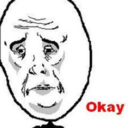
Only instead you get rid of the words so it looks like this:
The paragraph must be at least 5 sentences long, if not .
.
Understand? Alright, good luck. If you dont then well, um, uh. . .