- Replies 1.7k
- Views 166.1k
- Created
- Last Reply
Top Posters In This Topic
-
Shana09 108 posts
-
Oniaku 100 posts
-
moonlightmidnight 89 posts
-
Mason_Ireton 83 posts
Most Popular Posts
-
I am so stoked for this!!!! Feels like I've been waiting ten years for this game! Oh wait...
-
It would be good a brazilian release
-
115 days and 20 hours!!!!











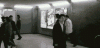



Kingdom Hearts 3D released in Japan on March 29, 2012. Now, we look forward to the English and International releases of the games! So far, the following dates are set for the localized releases:
Europe: July 20, 2012
Australia / New Zealand: July 26, 2012
North America: July 31, 2012
Please discuss how much you're looking forward to this day, and count down the days remaining until we'll all be flooded with info. Keep in mind that this is a countdown topic for those waiting for the localized release. DO NOT discuss any spoilers from the Japanese version.
Keep in mind that this is a countdown topic for those waiting for the localized release. DO NOT discuss any spoilers from the Japanese version.