- Replies 14.6k
- Views 531.3k
- Created
- Last Reply
Top Posters In This Topic
-
Lady Aleister 3,150 posts
-
CloakedSchemerX 1,625 posts
-
Nora Valkyrie 1,564 posts
-
SolarFlare12 1,270 posts
Popular Days
Most Popular Posts
-
8 months later By the way... as for conmemorate the 3000 views of my gallery topic... just how it started... you don´t know what have you done....
-
FINALLY IS DONE... better image quality soon
-
I´ll do something better when I finish FE Awakening.. .but for now...











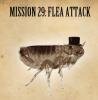


Main Message of RP Welcome to EnternalMiari….. You have 7 Days…..Are you ready…. For the Reaper’s Game A Parallel world awaits. Are you friend or foe? Play the Reaper’s Game and try to survive the Week. Can you mange though? A Team on one the A Team on Two. Will you stand alone or choose one’s path? Show your Destiny.Before RP A Group of Players played a Week of the Reaper’s Game in what you would consider your Parallel World. They all had some die and some mange to survive. One of the Players however is the Daughter of the Old Composer Joshua, but with the New Composer changing her mind, she has disappeared. Others have their own stories and Paths to reveal. Now the Players are joined and apart of Team Shibuya to play the New Week and finally come back home alive. But……a new group is on the way…..and could be the most dangerous threat yet…Author’s Note Hi everyone! Well if you read what TWEWY2 was about then you know how badly I wanted a sequel! Well the Roleplay was a success and we all had too much fun with it that we didn’t want it to stop! So we made a sequel out of this sequel. Funny Right? Well now you can join! Your character will live in a Parallel World (Except if you were the Players in TWEWY2) and have to play the Reaper’s Game. Can you make it? And if so then who’s team are you on? Put YUKI YUKI YUKI when your done making your character.Rules- * PG-13 People, however if u want to get a little gory that is fine* At least three sentences please…..* No Bullying, Going against other religions, Killing other characters (unless the user says that’s fine) and Using other’s characters* Please try to follow along. I really don’t want something like a big battle is happening and your character stops and goes to McDonald’s* You can make 2 characters but I prefer 1 please. I’ve decided that the best way to be in personality is to only stick with one.* Don’t try to abandon this If u want to just ask me.Character- Name-Age-Player or Reaper- (Yes I’m letting people become Reapers but I only want 5)Style Of Battling- (Keyblades are welcome
If u want to just ask me.Character- Name-Age-Player or Reaper- (Yes I’m letting people become Reapers but I only want 5)Style Of Battling- (Keyblades are welcome  )Entry Fee-Personality-Appearance-Bio-
)Entry Fee-Personality-Appearance-Bio-
Edited by Lee Loves KH Forever