- Replies 280
- Views 37.2k
- Created
- Last Reply
Top Posters In This Topic
-
Sora96 49 posts
-
DChiuch 43 posts
-
Think Pink 26 posts
-
heartless101 10 posts
Most Popular Posts
-
Don't pretend you can fix anything DChiuch.
-
Ah DChiuch. Didn't you know you just refresh the page and your posts front goes back to normal. Since you restored the Gallery, some of the news posts since you got the Gallery no longer link to
-
I think only mods can delete the polls, pepe, so I'm sure there's a good reason why it was taken off.
Featured Replies

This topic is now closed to further replies.







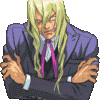


PLEASE USE THIS THREAD INSTEAD: http://kh13.com/forum/topic/17489-problems-suggestions/