Yasue talks HD 2.5 ReMIX, possibilities of other platforms / 3D HD / future titles, & KH3 world selection
- Replies 53
- Views 4.6k
- Created
- Last Reply
Top Posters In This Topic
-
Sora96 7 posts
-
Raphael Millon 4 posts
-
Hero of Light XIV 3 posts
-
Connected 2 posts
Most Popular Posts
-
What? Why? I seriously hope they think this through... Because this can cause slow development for Kingdom Hearts III.
-
I would have been fine with the idea of delaying KH3 to make KH2.5 as polished as possible. I hope they are not rushing the development of KH3 because of the fans
-
I can live with Frozen, i would love to see it in a later installment but i can deal with that in Kingdom Hearts 3 because of the hype the movie has (i think it is A BIT overrated but just a bit) I'll







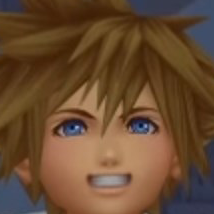
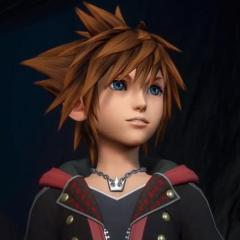
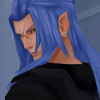


RPG Site have conducted an interview with the co-director of the Kingdom Hearts series, Tai Yasue, to discuss Kingdom Hearts HD 2.5 ReMIX. Here, Yasue talks about the development of the game, hints at possibilities for inclusions in Kingdom Hearts III and more. You can read the full interview at RPG Site, or check out our summary below.
Kingdom Hearts HD 2.5 ReMIX
- Kingdom Hearts 3D [Dream Drop Distance] was not included in this collection, since the game released very recently (within the last 2 years), and thus only Birth by Sleep and Re:coded were considered for inclusion. There are no plans for a HD release of Kingdom Hearts 3D and they haven't decided anything, but it is on the table-- and might "perhaps" be considered later for "something like" a downloadable title.
- The Re:coded cutscenes are 3 hours long, with 2 hours being "totally new". This will explain some more back story to other Kingdom Hearts titles.
- Many things were considered for inclusion in the HD collection, but ended up being decided against so as to not delay Kingdom Hearts III even further (since the same team is making KH3 & KH2.5). These things were-- making Re:coded into a full game, multiplayer in Mirage Arena (which is now single player, with a challenge system where you can accrue bonuses, better balance, and updated boss AI), and lastly, capes in Birth by Sleep (which would have required costly and difficult animations). To be clear, all of this was decided against in order to focus more on Kingdom Hearts III.
- 70-80 people worked on HD 2.5 ReMIX, including around 35 people working on cutscenes, 5 programmers, and an unknown amount of designers, sound staff and more.
- There's a possibility that the HD collections will be considered for the PlayStation Vita, but the initial focus was concentrating on the PlayStation 3-- later, they will look at considerations for other platforms and evaluate the markets and schedules.
- Regarding a collector's edition for HD 2.5 ReMIX in the West, they are looking into what they can do, but nothing has been finalized yet.
Kingdom Hearts III
- When asked about the possibility of Star Wars and Marvel based worlds, Yasue said "Star Wars and Marvel is great, but I of course can't make any announcements at all!"
- Later, Yasue brought up the movie Frozen after being asked about the world selection process-- "On a personal level... I would really like Frozen. The snow, ice formations and story are very magical, the music too of course. I saw it with my daughter and it was very enjoyable."
- There is "always the possibility" of releasing another Kingdom Hearts title before Kingdom Hearts III. They are "taking into consideration a lot of different titles", but nothing has been decided on yet.