- Replies 91
- Views 19.3k
- Created
- Last Reply
Top Posters In This Topic
-
Aru Akise 4 posts
-
Felicia Novita 3 posts
-
Jake 2 posts
-
NijiNai 2 posts
Most Popular Posts
-
ariffinarieyzan didn't log in for a long time...
-
KH4Real just not long ago I have visited again for daybreak town. Man I was defeated easy there by the enemies.
-
Jake - Vulpeus.






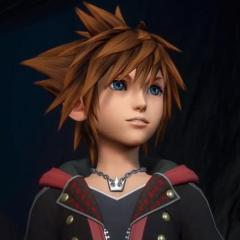





Edited by Jake
List.