- Replies 57
- Views 4.7k
- Created
- Last Reply
Top Posters In This Topic
-
Luzzekatt 9 posts
-
Jake 3 posts
-
Philip Ellwell 3 posts
-
Frisk 3 posts
Popular Days
Most Popular Posts
-
I stole it from someone that left
-
Conspiracy I hacked Ruby Rose and got her banned then made this account taking her identity owoLol yush I want this to be the official story now
-
I looked around my room a couple years back, saw a book featuring a psychic dude and the grilled cheese I had just made (which had ketchup on the side). Voila, a silly username that's usually not alre




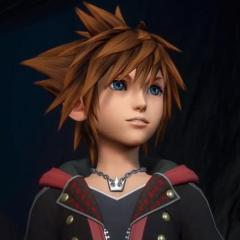



Hello, forum.
DontkillmeifitsalreadybeenpostedcrapDecided to pop my head in, and since people seem to be dragging their feet today, I thought I'd nudge you a bit with a simple question. Simple, how did you come up with your username? Is it made from a generator or is it the result of a bad drinking story starting with tequila? You tell me!
Op starts first, says the lawbook of the great interwebs.
Luzzekatt comes from a Swedish pastry often called Lussekatt. I was probably in the mood for those when I was 14 or so.