The Kingdom Hearts III opening trailer featuring the song "Face My Fears" by Utada Hikaru and Skrillex has reached the #1 spot on YouTube in the United States and Yahoo! Japan shortly after its release. The video is still #1 on trending on YouTube, 21 hours later! It is currently the most popular video on YouTube worldwide.
The one-and-a-half minutes video has amassed over 1.5 million views with over 88,000 likes and 16,000 comments since its release. Alyson Stoner, voice actor of Xion and Kairi in Kingdom Hearts, even responded to the video, celebrating the news and sending her love for Xion, saying “We’re trending #1!!! Xx, Xion”.
Face My Fears was also trending at #9 on Twitter after the official Kingdom Hearts twitter account unveiled the trailer, with the tweet having over 60,000 likes, 33,000 retweets and 2,000 comments. Skrillex topped at #4 on Twitter Japan with the Japanese tweet currently having 26,000 likes and 17,000 retweets.





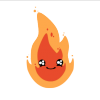
.thumb.jpg.532370896114bed8dec7aa239bbaacab.jpg)

Recommended Comments
Join the conversation
You can post now and register later. If you have an account, sign in now to post with your account.