As we approach the Japanese release of Kingdom Hearts HD 2.8 Final Chapter Prologue, some lucky fans have already received an early copy of the game. With the release of some early copies, some have already completed the game. You can check out the game disc for Kingdom Hearts HD 2.8 Final Chapter Prologue below, as well as some new in-game screenshots. If you don't want to be spoiled before the English release, then beware of spoilers with these new in-game screenshots.
Thanks goes to Yukarigame.net for the screenshots.

In-game screenshots
One thing to note is that since there is only one screen in Kingdom Hearts Dream Drop Distance HD, the Mickey animation in the opening scene is now on the top with the other part of the opening, compacted into one scene. Another screenshot to note is the ending battle report for Kingdom Hearts 0.2 Birth by Sleep -A Fragmentary Passage-. It does look similar to other end-game battle reports from past games.
Kingdom Hearts HD 2.8 Final Chapter Prologue releases on January 12, 2017 in Japan, while releasing everywhere else on January 24, 2017.





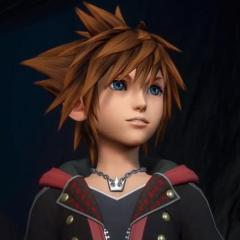

Recommended Comments
Join the conversation
You can post now and register later. If you have an account, sign in now to post with your account.