Everything posted by Sora96
-
Do ya think they'd make a semi-playable part for Advent Children in the FFVII remake?
As DLC perhaps, but it exists as a sequel.
-
what time does the PSX keynote for Sunday start?
For panels, yeah.
-
what time does the PSX keynote for Sunday start?
There is none.
- Sora96's status update
- Did Square really take Nomura away from working on FFVII, KH3, and who knows what else, just to p...
-
I said it a few months before and I'm re-stating it now: I'm predicting that the FFVII remake is ...
Tons of people have been saying they'll include Reunion in the title.
-
So how do we know precisely if HD2.8 will have a trailer? I looked on the Jump Festa website for ...
Yes, that icon indicates trailer.
-
I'm curious about something. Can I upload avatars for people to use in the Gallery? Like, if I wa...
http://kh13.com/forum/gallery/category/1-avatars/
-
Sora96's status update
The Semi-Finals for The GMV Contest of 2015 are here! http://kh13.com/forum/topic/91988-the-gmv-contest-of-2015-the-final-ever/page-3?do=findComment&comment=1756637
-
So Sora96 if I may ask. Is the team behind FF15 the team that worked on KH2?
It was originally, but the whole company has restructured a lot since then. There is a good amount of staff left from those that worked on the original KH games though. http://kh13.com/forum/topic/84485-square-enix-business-divisions/
-
Sora96's status update
The Windows PC port for FINAL FANTASY XIII is actually pretty great. http://kh13.com/forum/topic/93002-sora96s-final-fantasy-xiii-for-pc-review/
-
Hey Charlotte! Just checking how your video is coming.
I'll be happy with either.
-
Hey, I'm just checking how your video is going.
Thanks.
-
Sora96's comment on IwasBornAsVentus's profile
Hey, I'm just checking how your video is going.
-
Sora96's comment on Hoshiko Hikari's profile
Hey Charlotte! Just checking how your video is coming.
-
Sora96's status update
My impressions of Crisis Core -Final Fantasy VII-! http://kh13.com/forum/topic/92989-sora96s-crisis-core-final-fantasy-vii-impressions/
-
I have finally beaten Hecatoncheir (FFXIII), for the first time in two years. My joy for this acc...
Hope you keep enjoying that Motomu Toriyama masterpiece.
-
Does anyone know if there's going to be a live stream of Jump Festa or not?
There will be for certain things. Nothing for KH though.
-
Square Enix Members
-
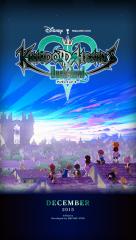 wallpaper1512 khux06
wallpaper1512 khux06
-
 wallpaper1512 khux05
wallpaper1512 khux05
-
 wallpaper1512 khux04
wallpaper1512 khux04
-
 wallpaper1512 khux03
wallpaper1512 khux03
-
 wallpaper1512 khux02
wallpaper1512 khux02
-
 wallpaper1512 khux01
wallpaper1512 khux01
-
 wallpaper1410 khhd06
wallpaper1410 khhd06
-
 wallpaper1410 khhd05
wallpaper1410 khhd05
-
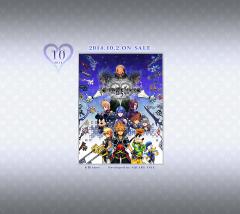 wallpaper1410 khhd04
wallpaper1410 khhd04
-
 wallpaper1410 khhd03
wallpaper1410 khhd03
-
 wallpaper1410 khhd02
wallpaper1410 khhd02
-
 wallpaper1410 khhd01
wallpaper1410 khhd01
-
 wallpaper1303_KHHD02
wallpaper1303_KHHD02
-
 wallpaper1303_KHHD04
wallpaper1303_KHHD04
-
 wallpaper1303_KHHD03
wallpaper1303_KHHD03
-
 wallpaper1303_KHHD01
wallpaper1303_KHHD01
-
 1920x1200
1920x1200
-
 1024x768
1024x768
-
 800x600
800x600
-
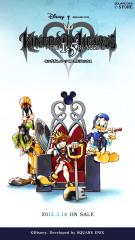 720x1280
720x1280
-
-
Honestly I hate it when games DON'T tell me where to go next. It's just plain annoying that I hav...
Don't play the original Zelda. Haha.
-
I really enjoy FFXIII so far
Great to hear you're enjoining another classic game from Motomu Toriyama.
-
The main theme of FFX is so amazing! It's like someone turned the story into this beautiful song.
FFX is such a masterpiece.
-
(I know that most people on here aren't complaining about it but)I wish people would stop complai...
Square Enix didn't ignore us. They commented on it afterwards, but they never mentioned the trailer before the demand for it. It's Disney's decision.
-
(I know that most people on here aren't complaining about it but)I wish people would stop complai...
I'm not a Nintendo or Zelda fan, but it looks fine to me.
-
Gonna start with FFXIII today, when I find the time
For sure.





