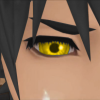Everything posted by Vanitas
-
I hate republicans
You know, George Washington never intended the governement system to be of 2 primary parties.What he intended, i have no clue.
-
So I got to play a game of League with the Youtuber LilyPichu. My day has been super made.
I had played a normal random game and ended up on a team with zeitgeist review and abubs
-
Has Media Ever Made You Cry?
Does laughing till you cry count
-
Guys, I'm sad
how you post.
-
Mord es numero uno. gibe moni pls or i report u huehuehuehuehuehue
Morde? Swain. Huehuehuehuehuehue
-
I got a raccoon in my ceiling .. AGAIN
Befriend the Raccoon
-
What Is Your Fears ?
Fear keeps you from doing stupid things. Bugs. They unsettle me.
- Vanitas's status update
-
Woo! I gets braces tomorrow!!! :vvv
I dont know about you, but braces hurt like hell in the beginning for me.
-
Do you ever look at the poll's current result before you vote?
Let me ask the poll real quick.
-
How much time have you been spending on KH13 during 2013 so far?
I dont even think ive been on for a total of even an hour since 2013 started
-
Do you think Pewdiepie will be the most subscribed Youtube channel by the end of 2013?
Whats a Pewd
-
Anyone here currently taking AP classes?
I got AP world next year. Along with honors everything else lol
-
A peculiar incident in the life of Amon
Ive done that before. Didnt realize until i had poured milk into my bowl of cereal.
-
Post something that relates to the sentance above you.
You know whats truly scary. A giant talking mouse dressed in overalls.
-
Just Something I've Noticed
And as social animals, we want to be accepted.
-
Missouri Looking to Tax Violent Video Games
Guess its time to move to Kansas
-
What's Gangnam Style?
Obviously your not trying hard enough. : P
-
I'm am training my Pokemon to level 100 for the new tournament on the 25th. I hope I do good! (:
No team better than a sandstorm team
-
I'm am training my Pokemon to level 100 for the new tournament on the 25th. I hope I do good! (:
tournament?
-
Braig tips?
Heal Barrier my friend
-
Someone teach me to play League of Legends, these tutorials suck D:
Should play a few bot games first. Renek and Ez are free so i would practice with those two to get a general idea of the game. Imo those two are fairly simple and straightforward. And i wouldnt do the thing where you play bot games to level 30. Will not prepare you in the slightest for players lol.
-
Someone teach me to play League of Legends, these tutorials suck D:
did you ust start playing at season 3?
-
Someone teach me to play League of Legends, these tutorials suck D:
I GOT THIS!
-
So much hate against the term "Swag"
Well, you guys just have no swag. SWAG@#YOLO 2013 #RESPECT