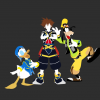Reputation Activity
-
 Stardustblade358 got a reaction from KairiKeybasH for a gallery image, Funny Sora avvy
Stardustblade358 got a reaction from KairiKeybasH for a gallery image, Funny Sora avvy -
 Stardustblade358 got a reaction from Zola for a gallery image, Embracing Dreams (Original Keyblade Design)A keyblade inspired by "Final FantasyVII: Crisis Core".
Stardustblade358 got a reaction from Zola for a gallery image, Embracing Dreams (Original Keyblade Design)A keyblade inspired by "Final FantasyVII: Crisis Core".
-
 Stardustblade358 got a reaction from yaoilover101 for a gallery image, The darkside has yaoi
Stardustblade358 got a reaction from yaoilover101 for a gallery image, The darkside has yaoi -
 Stardustblade358 got a reaction from Skai for a gallery image, Roxas & Namine-Valentine's DayI looked up for this cute Roxas and Namine pic and I decided to cut it out and messed around with it in GIMP. After a while of deciding and choosing effects and stuff. I ended up creating this cute like BG or Wallpaper. I thought I could share it with you guys.
Stardustblade358 got a reaction from Skai for a gallery image, Roxas & Namine-Valentine's DayI looked up for this cute Roxas and Namine pic and I decided to cut it out and messed around with it in GIMP. After a while of deciding and choosing effects and stuff. I ended up creating this cute like BG or Wallpaper. I thought I could share it with you guys.
-
 Stardustblade358 got a reaction from VENROXAS for a gallery image, Roxas & Namine-Valentine's DayI looked up for this cute Roxas and Namine pic and I decided to cut it out and messed around with it in GIMP. After a while of deciding and choosing effects and stuff. I ended up creating this cute like BG or Wallpaper. I thought I could share it with you guys.
Stardustblade358 got a reaction from VENROXAS for a gallery image, Roxas & Namine-Valentine's DayI looked up for this cute Roxas and Namine pic and I decided to cut it out and messed around with it in GIMP. After a while of deciding and choosing effects and stuff. I ended up creating this cute like BG or Wallpaper. I thought I could share it with you guys.
-
 Stardustblade358 got a reaction from Lady Aleister for a gallery image, Miku-chanI looked up for a Miku picture,cutted it and started to mess around with it in GIMP. After looking through a bunch of effects and stuff I finished creating this nice wallpaper or BG. I thought I could share it with you guys. (:<br />
Stardustblade358 got a reaction from Lady Aleister for a gallery image, Miku-chanI looked up for a Miku picture,cutted it and started to mess around with it in GIMP. After looking through a bunch of effects and stuff I finished creating this nice wallpaper or BG. I thought I could share it with you guys. (:<br />
-
 Stardustblade358 got a reaction from otakudemon13 for a gallery image, Cute Roxas Avvy
Stardustblade358 got a reaction from otakudemon13 for a gallery image, Cute Roxas Avvy -
 Stardustblade358 got a reaction from key123 for a gallery image, Roxas & Namine-Valentine's DayI looked up for this cute Roxas and Namine pic and I decided to cut it out and messed around with it in GIMP. After a while of deciding and choosing effects and stuff. I ended up creating this cute like BG or Wallpaper. I thought I could share it with you guys.
Stardustblade358 got a reaction from key123 for a gallery image, Roxas & Namine-Valentine's DayI looked up for this cute Roxas and Namine pic and I decided to cut it out and messed around with it in GIMP. After a while of deciding and choosing effects and stuff. I ended up creating this cute like BG or Wallpaper. I thought I could share it with you guys.
-
 Stardustblade358 got a reaction from key123 for a gallery image, The Keyblade Song
Stardustblade358 got a reaction from key123 for a gallery image, The Keyblade Song -
 Stardustblade358 got a reaction from kingdomheartsLover<3 for a gallery image, Funny Sora avvy
Stardustblade358 got a reaction from kingdomheartsLover<3 for a gallery image, Funny Sora avvy -
 Stardustblade358 reacted to Sigrun for a gallery image, social soraso true
Stardustblade358 reacted to Sigrun for a gallery image, social soraso true
-
 Stardustblade358 got a reaction from The Roxas Namine Oath for a gallery image, Roxas & Sora (Caramelldansen)
Stardustblade358 got a reaction from The Roxas Namine Oath for a gallery image, Roxas & Sora (Caramelldansen) -
 Stardustblade358 got a reaction from The Roxas Namine Oath for a gallery image, Sora And Riku dance
Stardustblade358 got a reaction from The Roxas Namine Oath for a gallery image, Sora And Riku dance -
 Stardustblade358 got a reaction from The Roxas Namine Oath for a gallery image, Roxas denies the truthRandom avatar.
Stardustblade358 got a reaction from The Roxas Namine Oath for a gallery image, Roxas denies the truthRandom avatar.
-
 Stardustblade358 got a reaction from Marzuki for a gallery image, Naruto Shippuden
Stardustblade358 got a reaction from Marzuki for a gallery image, Naruto Shippuden -
 Stardustblade358 got a reaction from moogleman for a gallery image, Dancing Gir
Stardustblade358 got a reaction from moogleman for a gallery image, Dancing Gir -
 Stardustblade358 got a reaction from Sora-Lover for a gallery image, Roxas & Namine-Valentine's DayI looked up for this cute Roxas and Namine pic and I decided to cut it out and messed around with it in GIMP. After a while of deciding and choosing effects and stuff. I ended up creating this cute like BG or Wallpaper. I thought I could share it with you guys.
Stardustblade358 got a reaction from Sora-Lover for a gallery image, Roxas & Namine-Valentine's DayI looked up for this cute Roxas and Namine pic and I decided to cut it out and messed around with it in GIMP. After a while of deciding and choosing effects and stuff. I ended up creating this cute like BG or Wallpaper. I thought I could share it with you guys.
-
 Stardustblade358 got a reaction from KingdomKatherine for a gallery image, Jack Sparrow...is scary.
Stardustblade358 got a reaction from KingdomKatherine for a gallery image, Jack Sparrow...is scary. -
 Stardustblade358 got a reaction from KingdomKatherine for a gallery image, Roxas denies the truthRandom avatar.
Stardustblade358 got a reaction from KingdomKatherine for a gallery image, Roxas denies the truthRandom avatar.