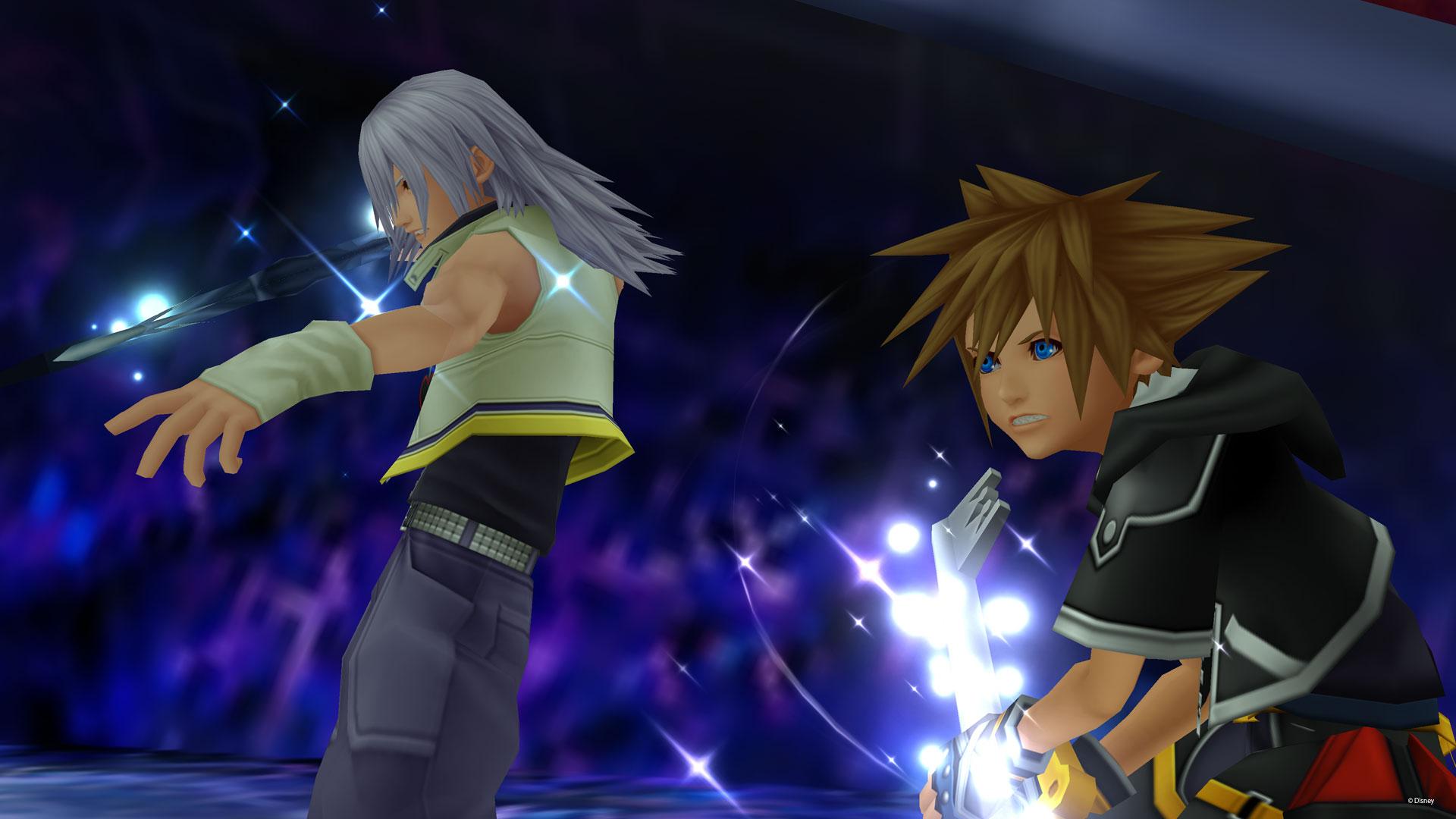
Everything posted by Nikolasvanitas
-
KH3D's Dream Eaters system = Nintendogs + Cats
yeah or pokemon
-
NEW NARUTO MOVIE WITH CRAZY SPINOFF
wow that cought me by surprise,and Sasuke being polite ?????thats strange
-
Spoilerception Endurance Test
- Secret Ending Help *SPOILER ALERT*
no human can be hated in KH13- Kingdom Hearts 3D: Dream Eaters trailer
Square Enix has released a new trailer for Kingdom Hearts 3D: Dream Drop Distance. Learn about your new battle companions The clip is focused on Dream Eaters, your new partners in battle. Dream Eaters will fight alongside Sora and Riku, and can be bred and linked to learn new attacks and abilities. thanks to Gematsu- Yoko Shimomura talks music of Kingdom Hearts 3D
Yoko is awesome, great work on the KH series and all the other games that she worked for Also the KH3D Dearly beloved version is my sisters favoritekh song,she keeps listening to it every day- Nintendo 3DS - General Discussion
yeah i am in the beginning with Stocke and i am slowly trying to learn the game mechanics,so far it looks really good,i have seen a youtube LP of this game it i was really impressed- "If you preorder the Mark of Mastery edition, you get the preorder bonus, and the cards in the Ma...
great news gotta preorder it- New info about KH3 from Nomura!!!! http://e621.net/data/f6/b1/f6b1e5e60209f61e2b8db7114c00537e.swf
humor intended- Nintendo 3DS - General Discussion
Tales of the Abyss and i would also recommend a good DS rpg Radiant Historia- Nikolasvanitas's status update
New info about KH3 from Nomura!!!! http://e621.net/data/f6/b1/f6b1e5e60209f61e2b8db7114c00537e.swf- For the Okami fans :p
I really want to give it a try,looks really good- Games that you play again
KH1,2,BBS FM KH RECOM FF9 FF10 FF12 STAR OCEAN 3 ROGUE GALAXY- Final Fantasy VII Steam re-release leaked
- Naruto Shippuden: Ultimate Ninja Storm 3
gotta try this,i was kinda dissapointed from the latest DBZ games- Whats your opinion who is more over power Sasuke or Alucard
i vote for this guy- Final Fantasy VII Steam re-release leaked
Final Fantasy VII Steam re-release leaked Adding "a host of new online features." The recently registered domain which first hinted at the coming announcement, FinalFantasyVIIPC.com, went live for a few moments early this morning. A GOG.com forum member was able to capture its contents before it was taken down. Here’s a cached version of the page for proof. The Steam release will include “a host of new online features,” including Steam Achievements, “Character Booster,” and “Cloud Saves.” “Whether you’re a seasoned Final Fantasy VII veteran or exploring this RPG classic for the very first time, show off your in-game accomplishments and put your gaming skills to the test with 36 brand new achievements to unlock. Share your profile with friends online to find out who is the ultimate Final Fantasy fan. “Find yourself stuck on a difficult section or lacking the funds to buy that vital Phoenix Down? With the Character Booster you can increase your HP, MP, and Gil levels to their maximum, all with the simple click of a button, leaving you to enjoy your adventure. “Whether you’re away from home or simply using a different computer to play, enjoyFinal Fantasy VII wherever you are. With cloud save support in Final Fantasy VII you can continue your game progress right where you left off, all you need is an internet connection.” The game will cost $12.54 / £7.99 / €9.99. (U.S. price not official.)- I notice some camera problems in the demo
yeah now that you mention it you are right,fighting in small platforms like the one on the roxas battle makes the camera really suck,i wonder if KH3 wll solve this problem?- I notice some camera problems in the demo
the problem with the camera is the curse of the Kingdom Hearts series with the exception of KH2 i think- lol I haven't watched single episode of Korra
i dont know much about the anime,i have watched a few episodes out of curiosity because of the movie so i cant judge it,but since you guys know more about the series i will have to take your word for it:)- Kingdom Hearts=all thanks to an elavator rideXD
lol yeah its old but its kinda nostalgic looking back at how it all started,who would have thought that this game would grow into a series:)- lol I haven't watched single episode of Korra
yeah i think its an anime and a movie ,i liked that movie and the manipulation of the elements from the main characters:)- lol I haven't watched single episode of Korra
i dont even know what kora is i just know that its popular along the members of KH13 and that its a girl that people like having as their avatar:)- Nikolasvanitas's status update
- Bit of News for PAL Territories
i think its really interesting that Nintendo is handling the distribution and advertising of KH3D,i think that they have the knowledge to attract a lot of attention to their products and use the media to advertise a JRPG to the western audience I hope its beneficial for KH3D - Secret Ending Help *SPOILER ALERT*





