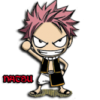Everything posted by replika13
- What do you think is the worst FF game of all?
- Fairies will destroy all you dragons! (Pokemon)
-
KH minecraft
I will, since its part of the KH2
-
KH minecraft
So, i have been working on some minecraft projects like KH2 and KH BBS and i wanted to show few pictures about them. They are both pretty much at beginning stage so i dont have much done. Here is Twilight Town Clock Tower. I have couple of buildings added for now. Here is Destiny Islands. Main island is gonna be added. And here is Dwarfs cottage from BBS.
-
Has a character's death ever affected you?
When i played Klonoa and that granpa guy died i cried for it. Other than that ive never acctually cried for character deaths.
-
i wish they rebooted Crash Bandicoot
i agree with above
-
Hawkie's Real Stories: Flashback Number 88
wow! You surely went through a lot there
-
Square Enix press release reveals Kingdom Hearts III story details
I think they mean Princess of Hearts as guardians, since they are also part of Xehanorts plan. Just saying... we never know until it comes out.
-
What's the Worst Game You Ever Bought?
Any Disney movie based game. They are so boring.
-
have you ever stopped liking something?
I stopped liking Pokemon anime after Hoenn saga. I dunno, it has changed too much. Other than that, "someone" is more correct word for me for stop liking.
-
Why Naughty dog
To be honest i enjoyed playing Jak3, but the series itself seems pretty pointless sometimes. Whether they make new game for series or end the series for good is not my problemand ill go with whatever they decide.
-
Kingdom hearts 3 cancelled
Only seeing your name with the title of this topic makes me think its fake
-
Hawkie's Essays: Four Fears - Are you afraid?
I still dont really get mirrors or time. Im deeply afraid of spiders and i had traumatizing experiences with bullying, so im also afraid of large groups of teenagers.
-
Kingdom Hearts 10th anniversary May/June calendar wallpaper released
its KHs 11th anniversary and their still advertising the 10th one... seems legit i guess
-
Hawkie's stories: Nature's Strenght
Im dying for the next chaper already (literally ). Really nice job sis. I listened some kh and misfits music while reading and i almost started crying from reading the part where Alicia died. Almost X3 That was really epic!
-
they should let us use the darkness in KH3
i agree.
-
Square Enix should stop working on Final Fantasy Versus XIII and work on Kingdom Hearts 3. Anyone...
im not sure. I want both games O.o
-
Hawkie's Fanfictions: What if... ( KH 358/2 Days )
wow! Amazing work there. Maybe they are gonna turn Roxas into Xehanort like they were planning from the beginning?
-
What was your reaction when Xehanort took over Terra's body?
i had fangasm from epicness even though it was obvious he would take over Terra
-
The bots know something
I always wondered if Sora could do that
-
What if KH3 was rated Mature ? who would still buy it ?
i would only buy it if mature rating would be about violence
-
What was Chernabog
I never watched Fantasia before, but i knew from his design that he was Disney character.
-
This is something thats probably obvious to everyone but me.
i have no idea what you are trying to point out but i agree.
-
7-Eleven to offer limited HD 1.5 ReMIX smartphone wallpaper!
I freaking want that one ;_;
-
The Wii U And PS4
And just when i got PS3