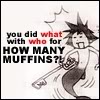Everything posted by Number XV
-
OMG FRAN DRESCHER IS COMING TO MY STATE!!!
a fine women's right and LGBT activist. She was fran fine in The nanny.
-
HOLY CARP I'VE BEEN PLAGIARIZED!
Not me... I'm not cool.
-
Say the word 'friendzone' in my presence and I will crack.
Noway.
-
Say the word 'friendzone' in my presence and I will crack.
I know. Teasing the mods is fun.
-
Say the word 'friendzone' in my presence and I will crack.
Genn, you know as well as I do I think it's crap, just like you.
- Hidden Word
-
Say the word 'friendzone' in my presence and I will crack.
Don't do it, Ethan...
-
I want to eat Golden's face
Nah, I'm hotter than Golden. What about Kinodethan or something?
-
Disney World
Ask random people where the keyhole is. Because DisneyWORLD, get it? Get it? It sucks.
-
I thought my new iPod and I would be best friends. But no. It decides to firetruck with me too.
Ah, iPods. I only have the old shuffle.
-
In The 13 Seekers of Darkness RP, I need someone to play Ansem
Took him.
-
The 13 Seekers of Darkness RP
I've got Ansem.
-
In The 13 Seekers of Darkness RP, I need someone to play Ansem
maybe...
-
The Glasses/Mustache Invasion!
Dunno how good Teddy Lupin would look. Might get Ezio back, however. Give him a moustache.
-
Lea had BETTER not Die >.>
Excuses, excuses. I don't even trust Nomura anymore. He's successfully ruined everyone's death, all in one game.
-
What's your opinion about KH3D's storyline?
Eh.
-
CHATROOM IS A ZOMBIE SAVE IT http://tinychat.com/apprenty
I WOULD GENN. But my computer's crap.
-
Conspiracy Theory: baylaust is TheApprenticeofKingMickey's Vanitas
I don't even... Random has gotten to the point where even I say 'what?' anyways, *insert dumb mod 'I love them joke*.
-
Kingdom Hearts: Incarcerated
Technically, spoilers were allowed yesterday, so accepted. Don't know when the others are returning, however.
-
I need help and advice.
If he does nothing now, he probably won't change. If he's holding you back, and you don't like him that much, break up with him. You're ambitious, he's not. Not a very compatible couple.
- 666 members online today.......Yeah.
-
So far, which KH game is your least favorite?
The original. The difficulty was horrible later on, and the camera left me frustrated. It WAS the first game however, I don't expect it to be perfect.
-
ARE THE PEOPLE IN MINE AND PROTOMAN'S AVATAR THE SAME?
No and Keep Are?
- i need to talK TO SOMEONE
-
A.G.H.A.A.G. (Ask Genn's Husbando Anything About Genn)
Why the hell do these things pop up every time I'm gone?