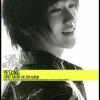Everything posted by Luna☆
-
I'm so happy!! Nintendo put my drawing on their official Nintendo E3 website. :'D
Thank you!!
-
Kingdom Hearts III International website launched
Sora looks hot!
-
I'm so happy!! Nintendo put my drawing on their official Nintendo E3 website. :'D
Toon Zelda
-
Which console you buy Kingdom Hearts 3?
A PS4!!! ^_^
-
I'm so happy!! Nintendo put my drawing on their official Nintendo E3 website. :'D
^-^
- Looking forward to know how Sora's new outfit will look like. He look's so grown up. That's sexy!...
-
I'm so happy!! Nintendo put my drawing on their official Nintendo E3 website. :'D
Thank you!! \(^o^)/
-
Luna☆'s status update
I'm so happy!! Nintendo put my drawing on their official Nintendo E3 website. :'D
-
Got fire emblem awakening and all hp books in english as gifts from granny for birthday
You're welcome! ^-^
-
Got fire emblem awakening and all hp books in english as gifts from granny for birthday
Happy birthday and congratulations!!! ^-^
-
Why is it that Sora is so hard to draw?!
Yes, his hair is really hard to draw. D:
- Luna☆'s status update
-
I love Super Junior!!!
- Luna☆'s status update
- Music
- Sora was NOT the original protagonist of Kingdom Hearts!
I wonder how the game would had been with Donald as the protagonist. o.0- Wish us luck!
Awww, I hope her grandfather gets well soon.- Luna☆'s status update
- I really hope we get some news about KH3 this year at E3 !!
I hope so too. ^_^- Wow!! It's been so long since I don't come to this site! o.o
Oh okay- Hello all
Welcome to KH13! I hope you have a really awesome time in here.- Wow!! It's been so long since I don't come to this site! o.o
Sorry, for spaming :'(- Square Enix Future Games.....
That's hilarious!- Wow!! It's been so long since I don't come to this site! o.o
^( '.' )^ Too awesome- Luna☆'s status update