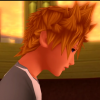Everything posted by RoxasXIIIK
-
Do you intend to watch the cutscenes of KH HD 1.5 ReMIX related to 358/2 days on the internet before you get the game?
Nope. I can wait 2 days. I'd rather watch it on my HD TV. After all, good things come to those who wait.
- RoxasXIIIK's status update
-
Cyberbullying (kinda :/)
Don't worry. She's bluffing. Just block her on facebook. It's simple. Lol
-
Co-op mission mode.
That sounds freaking sweet!
-
How difficult do you think it's going to be to get all the trophies in HD 1.5 ReMIX?
Hard enough. But I'll get 'em all. Eventually
-
Kingdom Hearts Groove
This is pretty dang good!
-
What are your expectations for Lightning Returns: FFXIII?
It will definitely be a masterpiece.
-
High School Musical world in KH3?
- Is KH HD 1.5 ReMIX the game you are looking forward the most to get in September?
Well DUH! Of course it is! It's Kingdom Hearts after all!- UGH WHAT THE firetruck. i TRY TO SEND A MSG TO HELP SOMEONE AND THE STUPID MSG EDOTOR DLETES MORE...
- RoxasXIIIK's status update
- When do you plan to start working?
Yeah Im not too sure. Maybe during college or whatever. Idk- How long have you been a fan of the KH series?
Been a proud fan for around 8 yrs.- Do you worry about the time you go to bed?
I don't really have a set time. I just go to bed whenever Lol- Thanks for the add! Love your profile page
Awesome!- Thanks for the add! Love your profile page
Yep it sure is.- Thanks for the add! Love your profile page
Kay. Thanks- Kingdom Hearts 1.5 ReMix or Disney Infinity?
Do you even need to ask? Lol- What year did you start playing Kingdom Hearts?
Around 2007 If I remember correctly- Thanks for the add! Love your profile page
Hey uh how did you get your video on your page to play automatically? I can't figure it out- Thanks for the add! Love your profile page
Oh nice- RoxasXIIIK's comment on KHUndertaleFan25's profile
Thanks for the add! Love your profile page- Do you currently own a 3DS?
Yep! Got it the day of release!- How are you?
- Do you follow KH13 on social networks?
Twitter and Facebook. But I dont really check it at all that much - Is KH HD 1.5 ReMIX the game you are looking forward the most to get in September?