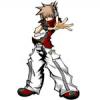Everything posted by Mirr0rVS13
-
Which Kingdom Hearts character is the most in need of luck?
Xion obviously. Her luck is just awful. Seems her only way to be saved is depended on chance rather than by ones own intentions. At least someone can remember to do something about Aqua, so shes not so unlucky. And not to mention shes still alive. Heck she even found company at the End of Sea/Dark Margin and momentarily with King Mickey in the Realm of Darkness.
-
i like sitting in the rain..especially when i'm like ooper mad bro. :l
- omg omg omfg toonami my dream come true
I NEVER WANT TO WAKE UP FROM THIS!!!! (;A;)- ITS A NOOBICANE
LOL what happen to most of the veterans on this site? I'm starting to see more and more NOOBS in the forums each and everyday!- 15 % Girly girl 50 % nerd 25 % Tomboy
^^^LOL OK Forget I asked, since I figured out the answer.- 15 % Girly girl 50 % nerd 25 % Tomboy
R U A HOT NERD? 8D- The release of KH3D is so close yet so far away!
LOL not for me since I'm importing.- 8 More days till my birthday. Can't decide whether to get a PS Vita or a couple PS3 games.
PS3 games! Don't get a Vita until KH is announced for it!- This site is like a fridge. I keep coming back to it, thinking something new and exciting is insi...
Crack sounds about right.- AT LAST . swap magic finally works for me
Where'd you get it from?- Come on member's of KH13!Let's use all our powers to defeat the evilness of HOMEWORK!!!!
YES LETS DEFEAT IT! 8D (*I hate college homework*) >_<- I saw KH1 and 2 at gamestop. I can only buy one, which one do you recommend the most?
Buy KH2 if you never played it.- 129 Days to E3! Just sayin'
I can't wait to see more of the Wii"U"!- I gave up on playing Terra's scenario. I'm just going to watch the BBS cutscenes and then actuall...
Terra's scenario isn't really even that hard or did you just get bored? o_o- I can only watch this so many timeshttp://t.co/l4tnNLpy
I didn't understand a single word they said the first time I watched this.- ....Never thought I'd get sexually harrassed online....is it possible to beat someone with a rust...
Yay he definitely needs to get his a$$ beat.- ....Never thought I'd get sexually harrassed online....is it possible to beat someone with a rust...
What did he say? o_o (*curious to know how Japanese people harrass others*) You don't have to answer if you don't want to.- goodnight ppl
- anyone here know how to read japanese text?
^^Lies- 67 Days until Japanese DDD release!
- Hey, sorry to be a bother, but could you please edit your sig to only have one animation? Thanks...
Do you mind explaining why? =D (just curious)- W-wait! "The giant pink writing at the bottom left says "The Mysterious Man from Birth By Sleep: ...
- Tomorrow is my birthday! I'm so excited >W/uploads/emoticons/oishii-heart.png" alt="
I'd like to just say "Happy Birthday" early to you! =D- ok so me and a friend were talking abut how stupid Naruto was and i thought of somthing really fu...
- ok so me and a friend were talking abut how stupid Naruto was and i thought of somthing really fu...
- omg omg omfg toonami my dream come true