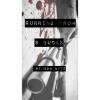Everything posted by burnsideking24
-
I really wanna preorder that KH PS4 Pro but can't find an NA link to it ='(
They don't have it. Sony's and Square's JP sites actually have them listed. I think it just isn't available yet for the rest of the world
-
burnsideking24's status update
I really wanna preorder that KH PS4 Pro but can't find an NA link to it ='(
-
Hey the one yesterday was good. But for some reason something about those trailers seems off like...
It's cause of the lack of sfx probably. They put the voice tracks with no other sounds but the song
- burnsideking24's status update
- burnsideking24's status update
- Kingdom Hearts HD 2.8 Final Chapter Prologue confirmed to appear at Jump Festa 2016 (December 2015) with a new trailer
-
Are you going to download the Japanese app of Kingdom Hearts Unchained χ?
Oh okay. Thanks!
-
Are you going to download the Japanese app of Kingdom Hearts Unchained χ?
I already did but i cant get passed the Twitter screen. I signed in successfully and it shows a message and takes me to the title screen. Art work is beautiful though
-
burnsideking24's status update
I should probably finish writing a few chapters, but I just feel like napping all day..
-
Smartphones will match PS3's power very soon estimates Kitase
To think phones continue to get thinner and wider but also much more powerful.I won't be surprised if they do end up being as powerful as the PS3 sooner rather than later.
-
Do you use public transport?
Since I live in NYC, it's sometimes more convenient to get to places using the public transit system (despite it being really sucky and expensive compared to how it used to be). If I wanna go downtown or somewhere somewhat far from home, I take the train or bus when I can. Otherwise, I'm walking.
- Anyone willing to read some of my writing?
- burnsideking24's status update
-
Anyone willing to read some of my writing?
Hey everybody! It's been awhile since I've actually posted on here, but I was curious to know if some of you guys could read some of my work? Your opinions will be greatly appreciated! And sorry if this isn't in the right place or something. It's really been a while since I've posted. Anyways, check out my stuff here on wattpad: https://www.wattpad.com/user/CrimsonNyte Below are the covers for the stories I currently have on my profile Falsity [Mystery/Horror] (Completed) Polaris [science Fiction] (Ongoing) Running From 9 Bucks [Thriller] (Completed)
-
burnsideking24's comment on TheGamersJoint's profile
I haven't really been on KH13 as much as I used to years ago. I had no idea you were on here! Belated welcome!
- burnsideking24's status update
-
Is obtaining all trophies in a game something very important to you?
I normally don't care about trophies that much, but there have been only two games that made me want every single trophy: Portal 2 & Playstation All-Stars Battle Royale. And I platinumed both those games. They were kinda easy though
-
Kairi's Grandmother
What you did there, I saw it
-
burnsideking24's status update
Would any of you mind reading my story Polaris? If you like it, share it with your friends. Still a work in progress. http://www.wattpad.com/story/14416442-polaris
-
1st KH13 Talent Contest - Today's Category - Writing
^that's gonna be tough to beat
-
1st KH13 Talent Contest - Today's Category - Writing
Ooooh I come back after awhile to see a writing contest has been announced? I'm in this! I'll most likely come up with my own story, or perhaps I'll incorporate characters I've already created for my own novels into the Kingdom Hearts Universe (or at least their names). Shoudl be interesting!
-
its funny how the graphics of KH3D looks better than KH3
It'll definitely look better than that once there's actual footage of the game.
-
burnsideking24's status update
It's finally official, ladies and gentleman! KINGDOM HEARTS 3!!!!!!!!!!!!!!!!!!!!!!!!!!!!!!!!!!!!!!!!
-
I think I should get something to munch on while watching the Sony conference. I wonder what wou...
Chips?
-
Ubisoft's Press Conference - General Discussion
Watch_Dogs is really the only thing that interested me. I kinda fell out of Assassin's Creed. It doesn't interest me that much. I've always found the Rabbids annoying, so when I saw that they'll be having a TV show, I couldn't help but feel bad for this day's kids