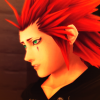Everything posted by MisguidedBliss
-
With less than a day until KH3D is released in Japan, do you already know if you will spoil yourself?
I want to try not to spoil myself. I'll try to resist for as long as possible. But with Tumblr and all, I'm going to unintentionally spoil myself and I won't be upset because my subconscious wants to know.
-
Have you already watched The Hunger Games?
I intend to go see it soon. I want to read the book first.
-
Do you own a Nintendo DS or Nintendo 3DS?
I own both. =)
-
Re: 358 2 days?
I don't think they'll make a remake either.
-
pokémon....
I love Pokemon because it introduced me to the world of video games. Just for that reason, it'll always have a very precious place in my heart. I liked the anime, in the beginning. Now... meh.
-
Days command style? *gulp*
I personnally don't have anything against the control panel in Days. I think it was fine and challenging. I liked re:coded command style better because it was more like BbS and well, BbS' gameplay is my favourite. So, I don't really care, as long as the gameplay is fun. And from the trailers, the gameplay seems pretty fun to me so, we'll have to wait and see but I'm not really worried.
-
How do you feel knowing that in two weeks KH3D will be released in Japan?
I'm really excited about it! It's going to be hard not to spoil myself too much while I wait for it to be released in Europe! Firetrucking excited though!
-
Do you think that growing up is cutting off your relation with video games?
College takes a lot of time, but I will always be able to find time to play video games if I really want to (that is to say when I'm supposed to sleep, but whatever, I won't need sleep when KH 3D will be released).
-
What's Your Nobody Name?
Mine is Rixendo! Well, the only name that sounded awesome.
-
What are you currently doing in your life?
Medical school student. At the University of Rouen, France.
-
Kingdom Hearts 3D website updated with new trailer
AAAAAAAAAH! I'm overwhelmed with undescriptible emotions!! This is fantastic. I can't even... I might or might not have teared up a little.
-
Horoscope, zodiac...
Proud Aquarius, year of the Rooster.
-
KH3D Inception Spoof
Is it worrying that I know every line from the Inception trailer (and the movie...)? Anyway, Inception is my favourite movie ever and you did an awesome job with this! It really fits!
-
Why do we love/hate Axel?
He's my favourite character for several reasons. He has a very complex personality and in the beginning, you don't really know what his goal is. Even then, in CoM, I liked him because he was funny and his sense of humour is awesome. He's awesome. When all finally makes sense, you realize all he did is for friendship and yeah, he made me cry on multiple occasions. Also, he's a pyromanic. And he's hot. And his voice.
-
Kingdom Hearts 3D box artwork revealed
It's really gorgeous! I want this game, like NOW.
-
Is anyone sad that xion died at the end of kingdom hearts 358/2 days?
I cried. Really hard.
-
Do you worry that you may be addicted to video games?
Well, video games are a huge part of my life, and I can say I can be really addicted when I just bought a new game. I can spend hours and hours playing. But I tend to calm down after a bit. So I'm addicted to a certain extent. But it'll never be a too big part of my life. Nothing to worry about, I think.
-
Who, or what, are you most happy to see in kh 3d
I'm absolutely delighted that Lea's back. I can't wait to play as Riku and see what that secret ending will be about.
-
What language do you speak?
Hum, French is my native language. I can speak English fairly well and I'm a complete failure at Spanish.
-
Told you all so!
Toy Story, Tangled and Pocahontas would make me so happy.
- Valentine's Day.
-
Will there be a demo on the nintendo eStore?
That would be great, but I don't think so.
-
What Disappointed You Most in This Game?
No secret ending. The tears I shed. Actually no, I loved the fact I was being so emotionally involved. But so many tears.
-
Who is your favorite Organization character?
I think it's quite obvious for me! Axel all the way! But I also love Roxas and Xion. And I like Xigbar's humor.
-
Hello people ! :)
Thank you! Yes, he is! I really wonder how you found out. And I sure hope the site will never be down. ^^'