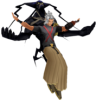Everything posted by Xail
-
What is your favorite Keyblade?
kingdom key d and oblivion
-
Any good dream eaters?
skelterwild exp walker
-
What if you found out that Roxas....
Well there's not really much of a difference between them
-
Do you buy a console for one game?
No its a waste
-
Man, Nintendo Just Kind of... Sucks
Nintendo could release more 3rd party games for their consoles that would kind of fix the problem.
-
Do you have a Wii U?
No and I don't intend to.
-
Which KH game was the easiest one for you?
BBS because of shotlocks
- The most infamous Final Fantasy villain?
-
Starting my end of year exams today. - My final exams
Good luck. Your lucky their your final exams I start my first few exams in January.
- Xail's status update
-
Did they really speak Russian the whole time? MGS3
Raiden is in his late 20 early 30s in mgs 1 so it cant be him
-
What's your Best Character in Smash Bros.
Lucario always 1st or 2nd
-
Having a odd kind of trouble
Just be happy there isn't wonderland in DDD.
-
Exclusion of KH2. don't care, just making a point.
The next HD is probably going to have KH2,BBS and Coded
-
Question about KH1
Riku was the only one i couldn't beat.
-
How many years have passed since you first fell in love with the KH series?
5 years now.
-
A difficult age
For some strange reason Roxas is taller than Sora.
-
You know when I liked Roxas best?
This makes me wonder why people think Roxas became better in Days.
-
http://www.vidbux.com/mmmxwau5fs60 Merlin S5 E7
Shows getting epic
- Xail's status update
-
Roxas is a very interesting character.
He used to be. Now his life revolves around two things Axel and ice cream
-
Are the Xehanort's their own person?
Xigbar acts exactly the same as before.
-
Sora became weaker than he was in KH2
oh I get it now
-
Sora became weaker than he was in KH2
When Sora fought Xemnas in KH2 he wasn't tired after the fight but when he fought Xemnas in DDD he could barely beat him. So much for getting stronger by learning the proper way to wield the keyblade.
-
What was the point of ReCoded?
Coded is important both maleficent and Young Xehanort mentioned the datascape in DDD.