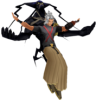Everything posted by Xail
-
The Name I Chose For The Raft.....-__-
I lost the race. I think my score with Riku is 2-15
-
Why did the organization make Xion?
It was Vexen's idea.
-
Riku And Roxas....Possible Animosity?
I don't think so since they're technically best friends.
-
Sora = Kingdom Hearts? (Spoilers)
No. Sora is an ordinary boy who can super jump. Thats all he'll ever be.
-
Was the KH series one of the most important reasons for you to buy some of the game systems you own today?
Nah I don't buy a game system for one game.
-
Anyone else think Julius is much harder then Sephiroth in both 1 and 2?
When i first played kh1 I was a kid so when I fought the hamster i didn't know he had a extra health bar so I thought my game was glitched and to this day i never beat kh1 hamster.
-
I wonder
Thats what Sora and Roxas are for.
-
Kingdom Hearts Commentary
Seeing Playstation 2 was so nostalgic.
-
Is it possible MX knows that Lea...*spoilers*
Xehanort doesn't really care about keyblades any more.
-
Is George RR Marten a good author because I'm started reading a game of thrones.
Theres a show?
-
I beat Ocarina of Time 3D
I remembered all of the optional stuff but barely remembered what to do in the story.
-
Xail's status update
Is George RR Marten a good author because I'm started reading a game of thrones.
-
I beat Ocarina of Time 3D
It was awesome hope they make a remake for majora's mask
- Xail's status update
- FF Job Class
-
Worlds hardest game!
pac-man is harder than all of those games.
- Xail's status update
-
KH Fighting Style Analysis (Or 'Why DDD is a Step in the Wrong Direction')
thats what Nomuras trying to do
-
HOLY CARP I'VE BEEN PLAGIARIZED!
I think that guy probably has an account here.
-
Your Superpowers
lunar affinity (i can absorb the moons power) and the ability to control centrifugul force(like thor). I would cause severe thunderstorms?
-
My first day of school...
it was boring.
-
Looks like my Summer Vacation is... Over ;_;
I have 3 days left
-
What was Roxas thinking?
Well he is Sora's Nobody and he was only one year old.
-
Status Effects fanclub
ignite destroys bosses
-
Funny Moments in the KH Series
When Axel gets the winner stick.