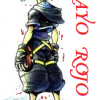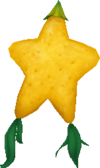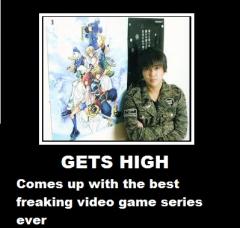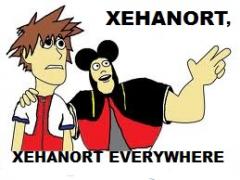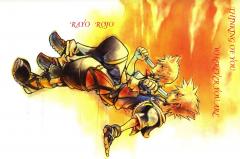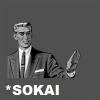Everything posted by Rayo_Rojo
-
I don't know about you guys but.. MITT GOT OWNED!!!!!!!!!!!!
Exaclty.
-
2012 Elections in a nutshell.
I Vote God for president.
-
so wheres everyone from? Australian here
U.S.
- Hi!
- 100px Paopu Fruit
- nomuraedit
- gdtrjhfs
-
How do you feel when you hear Dearly Beloved?
Words cannot explain the bliss.
-
KH memes V. 3 *They Do not suck this time
"Sokai" means sora and kairi, and the meme is correcting People from saying "Soriku"
- wallpaper2
-
KH memes V. 3 *They Do not suck this time
-
So Kingdom Hearts fans....
"SON OF A GUN SQUARE ENIX NOW I HAVE TO BUY A WII U!"
-
Where do you live?
- I miss somebody very much...
- I miss somebody very much...
Lol read my "about me" page- Rayo_Rojo's status update
- Rayo_Rojo's status update
- Goodbye KH13
- Rayo_Rojo's status update
- asdgfghjg
- proudtobeaKHfan
- The Return Of Vanitas
He may not bring back Vanitas, but instead a similar figure of darkness, this time from the hearts of Kairi or Riku.- Relations
You may have a point, that may be a major revelation in KH3, Darth vader style.- Who Makes Up YOUR KH13 Trio?
My two friends Ethan and Abbie. I sketched keyblades for them once, to match their personality.