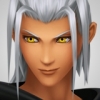Everything posted by OkashiraKenrex
- OkashiraKenrex's status update
- OkashiraKenrex's status update
- OkashiraKenrex's status update
- OkashiraKenrex's status update
- OkashiraKenrex's status update
-
What song describes you?
fudge,i downloaded this before and loved it!!!!!But I was actually thinking of this version specifaclly to pick,that and xions theme.Breakaway from kelly clarkson
-
my cousin and I spending an hour arguing whether or not Dragonball GT is canon. What are we doing...
well what I know is that GT wasn't that great
- Bye people's!
-
About Ventus and Aqua
So true~ Magic solves everything
-
Guess what game this song is from (one song only)
really????wow,cool=)
-
Guess what game this song is from (one song only)
Nier?? Neopets the darkest fairy!!!wow I suck at this
-
Guess what game this song is from (one song only)
dark cloud??
-
Sword Art Online General Discussion
Well I was actually going to start that series but now I will totally wait for the dub version!!!
-
Orchestra fanclub
LOL, I do love orchestra music!!!!From videos too and new, mainstream songs aren't really my type.
- What's the story behind Virgin Olive Oil and Extra Virgin Olive Oil? Is the latter less likely to...
- What's the story behind Virgin Olive Oil and Extra Virgin Olive Oil? Is the latter less likely to...
-
What's the story behind Virgin Olive Oil and Extra Virgin Olive Oil? Is the latter less likely to...
lol!!!I have no clue...But near my aunts place there is a place called the virgin lodge
-
It's almost too good to be true...
is???
-
It's almost too good to be true...
what??
-
The Marching band fanclub!
So when do we start kicking???
-
Good guy Robert Downey Jr
What a hero!!!!And real cute~
-
I want a pony!
- Sesshomaru's Drawing Thread.
Great pictures!!!!Keep up the good work!!- Sesshomaru's Drawing Thread.
I look at the pictures and I just want to cry!!!I wish I could draw!!!- SheRoxKH /shippingit
OOHH!!!!!Alright!!!!! - Sesshomaru's Drawing Thread.