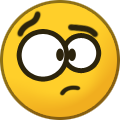Everything posted by VisitJoan
-
Who is your favorite Pokemon Gym leader in the Kanto Region?
Erika - as a kid I imagined myself living in a gym run by Fiona, Erika’s best friend. Erika’s family took her in as a child. Also that’s my favorite epsoide of the Anime so there you go.
-
What Pokemon do you hope to see in the Detective Pikachu movie?
Would I be crazy if I said Gardevior?
-
Avoid the Moderators!
3
-
Avoid the Moderators!
13
-
Avoid the Moderators!
10
- Should we get rid of forum signatures?
-
Avoid the Moderators!
1
- What are your gaming plans leading up to KH3?
-
Would you be concerned?
Yeah, that would freak me out.
-
Celebrating 10 years of KH13 in the Kingdom Hearts community
You guys did a great job on the new site. Keep up the great work.
- What are your gaming plans leading up to KH3?
- 2014-12-27: 4Gamer.net (x) Tai Yasue
- 2014-12-13: IGN (x) Tai Yasue
- 2014-12-05: Eurogamer (x) Tai Yasue
-
2014-12-04: DisneyExaminer (x) Tetsuya Nomura
- 2014-12-03: Kotaku (x) Tai Yasue
- 2014-12-03: IGN (x) Tai Yasue
-
2014-12-02: Churro & KH fansite (x) Tetsuya Nomura
-
2014-10-07: Famitsu Weekly (x) Tetsuya Nomura
-
2014-10-02: Famitsu Weekly (x) Tetsuya Nomura
-
2014-09-25: Famitsu Weekly (x) Tetsuya Nomura
- 2014-08-19: MeriStation (x) Tai Yasue
-
2014-08-16: Square Enix Presents (x) Tai Yasue
- 2014-08-07: Stevivor (x) Tai Yasue
-
2014-07-25: Siliconera (x) Tetsuya Nomura