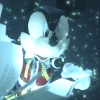Everything posted by King.Mickey
-
Which part of the extra content from Kingdom Hearts II Final Mix are you looking forward the most to play once HD 2.5 ReMIX is released?
Everything. But ESPECIALLY the fact that we can finally, after countless years of waiting, get a chance to unlock the CROWNS, OMG. My second choice would be the amazing new Keyblades such as Winner's Proof and Two Become One!!! 3rd, the Sentiment fight. This thread is just making me want the game even more now lol.
-
There must be a reason for the presence of the Master Keeper on Destiny Islands
It's called The Realm of Darkness. It's the place that Heartless originate from. And the series never actually states or shows that Destiny Islands is connected to the RoD in any way besides the letter somehow reaching there, so nah, you're not missing anything. The person who made that wasted SO much time because it was already confirmed by Nomura that it didn't mean anything lmao x D Sora won't actually find it in KH3 (not like that, anyways.); Nomura said so himself that it wasn't a real scene that's going to be in the game.
-
Which Graphics do you prefer
One thing changed; the face pics of Sora and your party members. In the first trailer they were just static pictures, but in the second one they literally became live moving avatars, which is a first in the series. It's so firetrucking cool! Re-watch if you haven't noticed Yes, it has been confirmed. Nomura stated in an interview that the first trailer was CG, but the second trailer was actual gameplay in the engine that they will be using. But he also said that the graphics are "FAR" from what they are going to accomplish in the end, which is extremely mind-blowing considering it already looks awesome. O_O I'm too sleepy to try and find this interview, but I vividly remember reading this.
-
Box art release?
lol that's what makes me super mad. They THINK it will boost sales, but in reality, it will BARELY help, if it even does. Reason being: A KH fan with a PS3 will buy it no matter what time of year it is. So their decision makes absolutely no sense whatsoever and only infuriates their fans even more. Sigh....
-
So who is writing Kingdom Hearts III's scenario?
oooh, so the scenario is a dialogue? I thought it was the story itself lol
-
So who is writing Kingdom Hearts III's scenario?
What's the difference? I thought that's pretty much the same thing
-
So who is writing Kingdom Hearts III's scenario?
I thought Nomura wrote the story??? What, is he only a designer/planner and that's where it ends? Or does he let someone else write it while he gets the final say/approval?
-
Worldwide release?
Yup, exactly lol. And yeah I don't think there's going to be a KH3FM either but I was just sayin in a "what if" kind of situation.
-
Worldwide release?
lol yeah but it's a really good thing that PS4s aren't region-locked, so we can always import KH3FM if there ever is one. The only sucky thing is, it'd be around 90-100 bucks to do so.
-
New idea about revisiting old worlds in KH3
That's one of the best ideas I've ever heard. wow. Kudos.
-
King.Mickey's comment on Anonn0000's profile
Hey Dawn I think I can send it now! How do I?
-
PS4 Internet PROBLEM?
Nvm, after like 10 PS4 resets it finally worked...odd.
-
Square Enix is supporting PlayStation Now
Yeah I was mainly just talking about the KH series though. Like how they didn't put BbS onto the PS Store, no KH3 for 12+ years by the time it actually releases, etc. Do you think it's unlikely for 1.5 and 2.5 to be stream-able?
-
Square Enix is supporting PlayStation Now
That would be utterly amazing beyond words, ESPECIALLY if SE allows the streaming of 1.5 and 2.5, that way I wouldn't have to keep both my PS3 and 4 plugged into the TV, freeing up a ton of space, plus I'd be able to sell it. But we usually never get what we want when it comes to this company...
-
Square Enix is supporting PlayStation Now
One more question (lol you get bombarded with so many, sorry about that) x D If you wanted to stream a compatible PS3 game to the PS4, will you have to buy it all over again digitally or whatever even if you own the PS3 disc?
-
Square Enix is supporting PlayStation Now
Oh no wonder I was confused. I thought you were talking about streaming PS4 games online live for people to watch. Same words, different meaning. lol
-
Square Enix is supporting PlayStation Now
Why does it matter who supports it? I'm kinda confused; I thought we were able to stream ANY PS4 game just by hitting share? Or am I missing something?
-
MALEFICENT *GIGANTIC SPOILERS*!
LOL it's weird because Disney made it official that this is now the REAL canon. O_O In the beginning/end it says something like "and this is what really happened instead of the rumors you might have heard". x D
-
MALEFICENT *GIGANTIC SPOILERS*!
Aaaah, yeah I thought it could be that after I posted lol. Weird how quickly it came out. O_o
-
MALEFICENT *GIGANTIC SPOILERS*!
The book was exactly like my description where Maleficent becomes good again and she was the one who kisses Aurora to wake her? I don't think this adaptation of Sleeping Beauty ever existed before....
-
MALEFICENT *GIGANTIC SPOILERS*!
So yeah, don't read on if you plan on watching this movie. Believe it or not, you WILL be surprised. ------------------------------------
-
Why Don't You Come Back 10 Years From Now?
KH2 came out in 2006
-
I don't care what anyone says
As long as it doesn't come out later than 1.5's US release I'd be ok with it. But it's going to be many months later than JPN's 1.5 date so who knows...
-
December 25th for HD 2.5 Remix?
Every single game ever made in history known to man has had a fake as heck, wacky af placeholder date no where near the actual date, until the real one is eventually revealed, just an fyi. No idea why though.
- CURTAIN CALL not available for pre-order in Australia or Europe