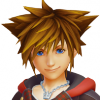Everything posted by SoRox
- "Я"
-
Everyone knows Neil Armstrong right, first man on the moon. Well here's something interesting. Ne...
- Kingdom Hearts is the best!!!!!
Kingdom Hearts is Light- Rie Kugimiya is so talented I know most of the characters that she voiced. Toradora (Taiga), Zero...
i love her too for voicing shana- SoRox's status update
- Happy new year everyone!
Happy New Year too- SoRox's status update
- SoRox's status update
- SoRox's status update
- SoRox's status update
- SoRox's status update
- its Friday the 13th here
HAPPY BIRTHDAY TheTimidLight- SoRox's status update
- SoRox's status update
g'night everyone, well I think its already morning, zzzzzzzzzzzzzzzzzzzzz- RIP Nelson Mandela
- I've become addicted to KitKats.
Have a break, have kitkat. Android Kikat- SoRox's status update
- SoRox's status update
- SoRox's status update
- Been a while since I've actually posted something. I kinda miss it....welp. Anybody (or any Nobod...
will try , thanks for the info- It's already December!
- SoRox's status update
- SoRox's status update
- SoRox's status update
- *breaks computer * WT, can't edit profile information bc of HTTP/1.0 403 Forbidden Access Denied...
maybe my ISP is banned from this server, i can't even open anything, my own profile, the forum, settings, .... but I am logged in, BTW, it only happens to this forum... - Kingdom Hearts is the best!!!!!