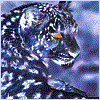Everything posted by Solarclaw
-
Some
AND ALL THAT GLITTERS IS GOLD~ ONLY SHOOTING STARS~ BREAK THE MOLD~
-
Some
BUT THE METEOR MEN LIKE TO DIFFER JUDGING BY THE HOLE IN THE SATELLITE PICTURE
-
Some
YOU NEVER KNOW IF YOU DON'T GO YOU NEVER SHINE IF YOU DON'T GLOW
- Solarclaw's status update
- Solarclaw's status update
- Solarclaw's status update
-
Today makes 255
Still playing! Though I did miss a few days I think because either I forgot or was too busy with school work XC
-
Tetsuya Nomura concept sketches-Kingdom Hearts and Final Fantasy
One should also note that Riku...is on his toes...pointed toes like a ballerina Pffft b
-
Happy Birthday, Walt Disney! What's your favorite Walt Disney era animated film?
Happy Birthday Walt! And Fantasia, definitely. Visually and audibly pleasing Though I did like Lady & the Tramp as well
- 24 replies
-
- birthday
- disney
- happy birthday
- poll
-
Tagged with:
- Solarclaw's status update
- Solarclaw's status update
- Solarclaw's status update
-
Sonic 06 is having its 10th anniversary today
Aye! I'm a proud shipper of the Silvaze (and the Sonamy) and wish for him to return to a bigger role in a future game. Generations was him being a bonus, but it was nice to see him anyways (and lovely lovely Quinton Flynn being his new VA). Oooh, though it may not be canon to the video games uiniverse, the Archie comics has some awesome Silver arcs Such lovely and makes me love him more lol And I'm loving this direction Aaron Webber and the rest of the Sonic PR team are taking this icon. Bringing back that 90s attitude and mixing it nicely with the more humor filled memes of today. Can't wait to watch that Boom season2, so much fun, and heard that Fire&Ice was successful (not the best, but definitely better than previous Boom game titles). Also can't wait for a little more info of Project 2017, but hopefully not too much like how the Pokemon Company is handling Sun&Moon (seriously, tmi so close to release). And of course, Mania is going to be SWEET
-
Sonic 06 is having its 10th anniversary today
I have yet to actually play it, but I do enjoy watching playthroughs of it. ESPECIALLY speedruns. I'm always so interested in the speedruns of this game, especially if the player explains game mechanics and the glitches and holes they've found (credits especially to DarkspinesSonic and those in GamesDoneQuick). I find 06 to be more of a fun time game in just breaking it than having to follow scripts and whatnots. And I seem to be one of the few that vocally likes Silver. Besides his tryhard seriousness, I find his naivety is cute And that 06 soundtrack is just (I'm loving the positivity here)
-
Anyone Remember This Little Jingle!?
Gawsh I remember this movie SO MUCH LOVE FOR IT This and the Tigger Movie my fave kinda-sequels (are they sequels?)
- What game are you looking forward to in November?
- A The World Ends With You world?
-
When did you first join KH13.com?
Officially joined in 2013 but was following the site around 2012 I think I just know that KH13 is my first source of KH news
- How much have you spent on Unchained χ?
-
Wow Sega. Just Wow xD
"Eggheads sold separately" Aww, but I wanted my own mini-Mike Pollock Lol this is such a blast to the past. They even got the guy that designed Metal Sonic in there! I want that shirt tho Iizuka Fan-club? Sign me up!
- What other two worlds do you think'll come to Unchained χ?
-
Where is the x-blade?
One also has to consider how history can be reinterpreted and retold throughout the ages, losing and gaining details
-
If you could take one Kingdom Hearts character to school with you for one day who would it be?
Kairi cause she's already been in school, unlike Riku and Sora, who have missed out about 2 years of schooling
-
Which Disney films (not yet featured in Kingdom Hearts) would you like to see featured as medals in Unchained χ?
Moana for movie promotion like they did for Zootopia
-
Pokemon Sun&Moon and Me= I NEEEEEEEED EET
Meh, I'm fine with either way