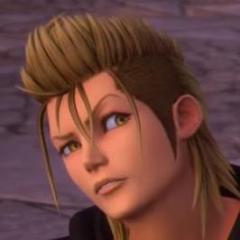Everything posted by MythrilMagician
-
Last Post Wins!
A face?I thought you didn't have one
-
Sooooo Kingdom Hearts started the dab?
Honestly, the dab is older than that There's this
-
Team Awesome (1x1x1x1x1x1x1x1)
Welp
-
MURICA
- Team Awesome (1x1x1x1x1x1x1x1)
Post- The Savage Nymph.
Na, you look more like Old Man Boldienort- This is an Australian site, why are you bothering with the 4th of July again???
There's just more Americans here than anyone else- Who is hyped for new danganronpa v3 killing harmony?
Of course. Got it on pre-order for PS4. Dis gun be good.- Last Post Wins!
Indeed. Alcoholic coffee is blasphemy!- Last Post Wins!
UhhhhhhhhhSomeone spiked your coffee with alcohol!- Happy 150th, Canada!
Happy 150th my Canadian buddies- Last Post Wins!
You did, when you were drunk- Last Post Wins!
01010101010101010101010101010101010101010101- Team Awesome (1x1x1x1x1x1x1x1)
Sick beats from the sick bro owo- Organization Not XIII (Sign-Ups Always Open!)
- Just Square Things
- Organization Not XIII (Sign-Ups Always Open!)
- Organization Not XIII (Sign-Ups Always Open!)
- I didn't know I didn't know you were Ruby you're alive my god I'ms o happy
Ruby never dies.- Your doggies are really cute
(ノ*゜▽゜*)- I did it
- Organization Not XIII (Sign-Ups Always Open!)
- Team Awesome (1x1x1x1x1x1x1x1)
Told Xiro about the Discord, not sure about Alicia He hasn't gotten back to me saying that he's claimed his account- So, I heard they're releasing the Undertake game for the Ps4..
Yup- Defeated Lingering Will. That was quite the challenge.
DANG - Team Awesome (1x1x1x1x1x1x1x1)