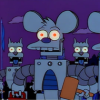Everything posted by HeyMouseSayCheese
-
Did you use Reality Shifts in Kingdom Hearts 3D: Dream Drop Distance?
It's pretty easy to just hold the stylus while playing (also the stylus makes using Dream Eater abilities way easier).
-
Hands down, Aqua has the hottest voice in all of the series
Replace "Pete" with "Captain Dark"
-
Did you use Reality Shifts in Kingdom Hearts 3D: Dream Drop Distance?
All the time. Some were much more useful/fun than others (please firetruck off, Code Break), but overall I thought they added a bit more depth to the gameplay and made great use of the touch screen.
- List of games made by Square Enix's Osaka Studio (the studio making KH3)
-
Hands down, Aqua has the hottest voice in all of the series
Replace "Aqua" with "Xemnas".
-
The real Presidential campaign
Armstrong's only funny because he's not real. If Trump were a fictional character from a Metal Gear game, he'd be pretty hilarious too. (Plus Armstrong is a super nanomachine cyborg- he's got the muscle to back up his batshit insane statements. All Trump has is a doughy physique and a bad comb over.)
-
Why did Sora turn into a Shadow?
Yeah, Sora is too nice to become a cool Heartless. Xehanort was full of a firetruck-ton of darkness, so of course he became a super Heartless.
-
STOP MAKING MORE KH GAMES SQUARE!
+100 points for a solid Plastic Man reference. You must realize that at some point, companies are going to stop making PS3 games, right? The PS4's been out for a while now, and companies likely want to make use of the growing use base for the new console that has a lot more life in it than the older one. I mean, you might as well bitch about KH3 not being on PS3.
-
STOP MAKING MORE KH GAMES SQUARE!
Fair point, but a little off topic- I'm just referring to 2.8. Also, I can see why they wouldn't necessarily want to develop PS4 versions at the same time- it's a new console with new hardware, so maybe they didn't want to risk porting these games to that and instead stick with hardware that they've been used to for years. Plus correct me if I'm wrong, but aren't there licensing issues with the Utada songs that make PS4 versions difficult to make? They may have just not wanted to bother.
-
STOP MAKING MORE KH GAMES SQUARE!
Yeah, but it's for a remaster that most fans have been asking for and a movie that is supposedly integral to the plot, and a lot of people don't want to or can't play a mobile game just for that bit of plot. They wouldn't waste time developing it if there wasn't demand for it.
-
STOP MAKING MORE KH GAMES SQUARE!
I'm confused; 2.8 has an HD remaster of a game fans have been practically demanding, important story cutscenes from a separate mobile game so you don't have to play it to keep up with the plot, and a brand new level with implied features from the most anticipated game in the franchise starring one of the fan favorite characters (not to mention an actual PS4 exclusive, which are in such short supply). How is this anything but great for the fans?
- Does anyone think that in a future kingdom hearts game they should get rid of Donald and Goofy.
-
I suppose I'll have to get over my irrational hatred of that shitty awful bitch Aqua so I can eve...
Her story, clothes, and voice actress are all terrible. But hey, that's just my opinion.
-
Why including a Fragmentary Passage is a stroke of genius
Because it was announced as a prologue, not a demo? None of us know what Fragmentary Passage is really going to be yet, but it's safe to assume it's something in the vein of GZ, where they're showing off the new engine and mechanics (hopefully). It could also be much longer than an hour, though I wouldn't hope for too much- KH3 is likely taking priority over the prologue.
-
Why including a Fragmentary Passage is a stroke of genius
I think it's different in that Episode Duscae is a demo taken from the actual game, whereas Fragmentary Passage and Ground Zeroes are both prologue games designed to take place before the main game. (SuperiorKunivas mentioned Case Zero, and that's more or less the same thing too.) I guess it's mostly just a story difference.
-
I suppose I'll have to get over my irrational hatred of that shitty awful bitch Aqua so I can eve...
That's okay, the shit I spew from deep within will get my mouth filthy again.
- I suppose I'll have to get over my irrational hatred of that shitty awful bitch Aqua so I can eve...
-
Why including a Fragmentary Passage is a stroke of genius
Agreed, GZ is overpriced. (You know a company firetrucked up when Capcom was the one that handled it better.) My point was that it's not really Nomura's genius idea, though, it's Kojima's. It's a good idea, and I like it, but it's not original. It's was a prologue chapter that showed off the new game engine and game mechanics for the upcoming full game. I can't imagine BBS 0.2 is going to be much more than that (with a heaping helping of plot, of course).
-
HeyMouseSayCheese's status update
I suppose I'll have to get over my irrational hatred of that shitty awful bitch Aqua so I can eventually enjoy 2.8.
-
Why including a Fragmentary Passage is a stroke of genius
So it's genius because it's doing exactly what Kojima did with Ground Zeroes.
-
Beard or no beard?
Go with a beard. If you ever end up a situation where people are looking for you and you're on the run, it's easier to change your appearance by shaving off facial hair than to try grow new facial hair. Makes it easier to hide. Plus it makes you look like 5 years older, if that's a plus to you.
-
Video Game Scores
Assassin's Creed, particularly 2. Great unique ambient music for each city, and arguably the best track in the world to listen to while free running:
- FINAL FANTASY XV – Driving Gameplay Video
- FINAL FANTASY XV – Driving Gameplay Video
-
What kind of phone do you have?
I can't stand iOS or Apple products in general, and Windows Mobile is a firetrucking joke, so Android it is, specifically a Galaxy Note 2.