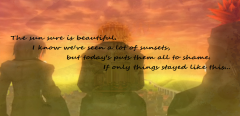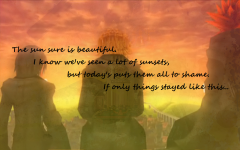Everything posted by Soofi
- Disney made an episode of gravity falls that refrences hentai games, has a line that refrences te...
- happy Easter everyone!!!
-
Sora or Roxas? Kairi or Xion? Riku or Axel? Light or Dark?
Destiny Islands kids ftw. Yeahhh.
-
Sora or Roxas? Kairi or Xion? Riku or Axel? Light or Dark?
Sora. Kairi. Riku. THE ROAD TO DAWN.
-
ever wonder why Sora has a fish skeleton in his mouth on the title screen of KH1.
Like raw?? That's hardcore.
- Took me a second to get the coding for the April Fools. First post on a page gets to make everyon...
- I AM LOVING THIS PRANK SO MUCH
-
"The hottest game 2015: The focus of this game is about beautiful females" These dirty MMO ads ar...
I've been seeing that ad too. Ugh.
-
So, I successfully melded Quake and Meteor Crash for Terra! How about that?
So long as our great king Nomura lives it shallth be!
-
So, I successfully melded Quake and Meteor Crash for Terra! How about that?
Definitely. It's my favorite in the series by a long shot. And yes, it is. I don't have to waste like a thousand or so medals or whatever the price was for it.
-
So, I successfully melded Quake and Meteor Crash for Terra! How about that?
Me too, it's one of my favorite things about BBS. I agree, Quake is awesome, so is Geo Impact (Terra's commands are all awesome, lol). Yes, it is. You have a very rare chance of melding it when you try to meld Poison Block/Barrier, but every time I try to meld Poison Block for the first time, which is usually pretty early on in the game, it turns into Bio Barrage. Which is actually great for me because that means I don't have to buy it from the Mirage Arena, lol.
-
So, I successfully melded Quake and Meteor Crash for Terra! How about that?
I always meld Quake by accident, lol. And Bio Barrage for that matter.
- On the Subject of Riku and Aqua...
-
I hate you too, Light Cycle.
Flick Rush kills me. It's literally the only reason I haven't 100%'ed 3D yet. I've done everything except for get the three hidden Dream Eaters Recipes from the Medal Shop and the Sweet Dreams keyblade, and my combat section is only like 77% done because of Flick Rush. Items is 99% because I'm missing aforementioned recipes and keyblade.
-
I hate you too, Light Cycle.
I'm totally Platinuming BBSFM. I don't know if I'll Platinum KHFM though because I don't wanna play it three times and I don't enjoy it or KHIIFM nearly as much as I do BBSFM. IDK why. Maybe it's the Command Deck?? Probably. I love the Command Deck, lol. Also KHIIFM Critical is /NOT/ kind. I didn't exactly rage-quit, but I stopped playing after a certain point just because I wasn't having fun. I sound lame for saying this, but I prefer the handhelds.
-
I hate you too, Light Cycle.
I know that feeling. You always think you're doing great and then the CPU's like, "oh just let me use Two Dice for the occasion". -_- I only finished it for the mental bragging rights, lol. I didn't need to get Fantastic on Destiny Islands Master Mode or Hand In Hand Master Mode, but it would've drove me nuts if I didn't.
-
I hate you too, Light Cycle.
Really? I never had any problems with the Command Board (except the Secret Board, but even then it only took me like three tries). Dessert Paradise Master Mode and Castle Circuit absolutely /dominated/ me though. Btw, was Hand In Hand supposed to be hard or at least semi-hard? Because I got Fantastic on both Beginner and Master first try. I think it was just dumb luck though (although I did like the rhythm; it was easy to keep up with).
-
I hate you too, Light Cycle.
Light Cycle is deceptively hard. Whoever might've told you mini-games are easy has not played Ice Cream Beat. (or Rumble Racing- Castle Circuit, for that matter.)
-
I hate you too, Light Cycle.
KHII or 3D? Which difficulty? Light Cycle in 3D took me a number of tries on Critical, ugh.
-
Operation: Obtain KH Novel was a success. Now commencing Operation: Read KH Novel. Wish me luck. ...
Amazon gave it to me the day it came out. 8D
-
I hate you too, Light Cycle.
What's that? You wanted to win at Light Cycle /just once/? LOLNOPE.
-
One Last Sunset...
-
One Last Sunset...