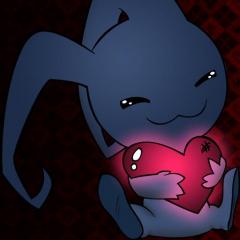All Profile Comments
211,880 profile comments
-
EchoFox23* posted a status update
*impatiently waits for Friday to come for my game to come in*
-
teh lazy prince Xylek posted a status update
D-day everyone! I wanna see callins to work, ton energy drinks and snacks, annnnnnnnnnnnnnnd all nighters! let's move people
-
ienzo628 posted a status update
I finally got my preorder of Kingdom Hearts 3 today. I am thinking about livestreaming tonight on Twitch. I am a little overwhelmed at the moment.
-
Pokket-Ninja posted a status update
Today is the day! I've waited so long for this game to come out. I will be streaming Kingdom Hearts 3 at 7pm centra… https://t.co/wqnyI8FOoD
-
Pokket-Ninja posted a status update
RT @akidearest: this is how japan celebrates kingdom hearts 3. By projecting it right at the top of tokyo skytree https://t.co/xX8zFu5FgZ
-
Allwil13 posted a status update
I am going insane. I still have 5 hours left in my shift and then 3 hours left after that until I can pick up my copy of KH3. Someone distract me. Please.
Dustin Lübbers repliedI got to go to work now and wont come home until 1:30 in the morning but i set the alarm 4 hour of sleep should be enough.
-
KingdomHearts3 posted a status update
Ladies and gentlemen, after years of waiting, Kingdom Hearts III is here and availabile worldwide. I am glad we shared this journey together.
-
2 quid is good posted a status update
I can't believe it's in my hands...
teh lazy prince Xylek repliedas long as you believe the DARKNESS can always be in your hands
-
Exiblade7 posted a status update
I’m gonna turn off of this site until I’ve neaten kingdom hearts 3. I don’t want to risk being more spoiled then I really am at the moment. See you guys later!

-
Pokket-Ninja posted a status update
Yaaaas!!! It's #1 this is the best thing I've ever seen!!! #KingdomHearts3 https://t.co/5g33gH6KUG
-
Pokket-Ninja posted a status update
RT @chirithies: i am:
⚪️ gay
⚪️ straight
⚪️ pan
⚪️ bi
⚪️ asexual
? crying over kingdom hearts 3 -
Pokket-Ninja posted a status update
RT @ajin0403: Glory Pobber Knights!
and Beast. :p
#warframe #floof @PabloPoon @the_tayking https://t.co/3SvdWT5yk2 -
Pokket-Ninja posted a status update
Kingdom Hearts 3 Event!!! 13 years later & it's finally here https://t.co/MSRtclw5lT
-
Pokket-Ninja posted a status update
RT @KINGDOMHEARTS: Our friends are our power, and tonight we feel stronger than ever.
Thank you for always standing by our side. #Kingdom… -
Pokket-Ninja posted a status update
Freaking #2 on Twitch. Can we get it to #1?!!!!! Hype for KINGDOM HEARTS 3 https://t.co/VtXlqrjE3A
-
ShadoKurosu posted a status update





.thumb.png.a977f4e19b8acda74d585ea8aef3be5b.png)



.thumb.png.998fa2e84798f822bf6db9239da1fd2c.png)