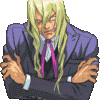Creative Media
Fan-made drawings or computer-generated images, songs, AMVs, GMVs, fan-made trailers, fan fictions, poems, song lyrics or stories, etc, all Kingdom Hearts related or otherwise.
Subforums
-
5,168 visits to this link
-
5,317 visits to this link
8,170 topics in this forum
-

- 6 replies
- 691 views
-

- 0 replies
- 590 views
-

- 0 replies
- 373 views
-

- 2 replies
- 550 views
-

- 1 reply
- 380 views
-

- 2 replies
- 496 views
-

- 3 replies
- 545 views
-

- 0 replies
- 491 views
-

- 6 replies
- 537 views
-

- 0 replies
- 353 views
-
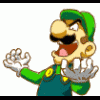
- 7 replies
- 935 views
-

- 0 replies
- 427 views
-

-

- 0 replies
- 344 views
-

- 1 reply
- 599 views
-

- 3 replies
- 862 views
-
-
- 3 replies
- 635 views
-

- 3 replies
- 603 views
-
- 2 replies
- 479 views
-

- 6 replies
- 837 views
-

- 2 replies
- 708 views
-

- 0 replies
- 386 views
-

-
- 4 replies
- 571 views