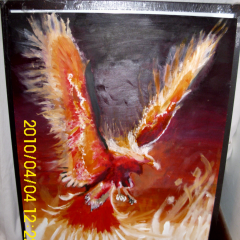Note: This is a special chat topic! This means that posts can be shorter and more casual here. Posts here are linked with and may appear on our Discord server.
- Replies 539.5k
- Views 6.2m
- Created
- Last Reply
Top Posters In This Topic
-
2 quid is good 77,146 posts
-
Novayon 39,613 posts
-
Otti#8624 39,550 posts
-
Inçendyne 32,389 posts
Popular Days
Most Popular Posts
-
I found forum posts from when I was 12.... Why did I never change my username "happiness is eating cheese" - Quid, 2012
-
<@!435188856854413343> I am lost, is your name a joke? ??
-
Reminds me of the time when my Spanish teacher in Middle School wouldn't allow me to use my hall pass or the hall pass she made to let me use the bathroom... ever since then I never used the hall pass