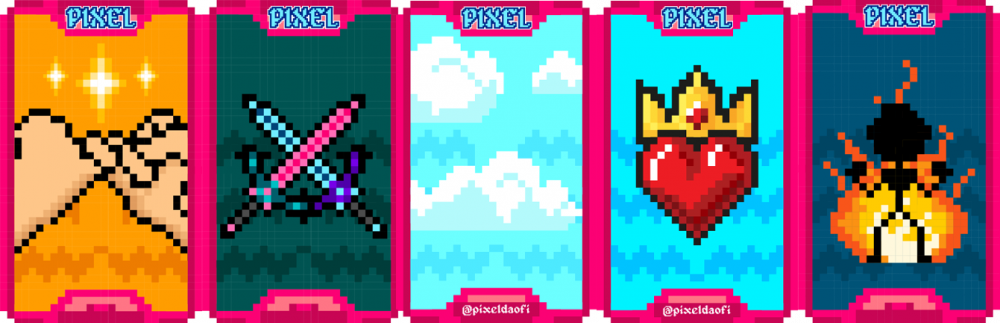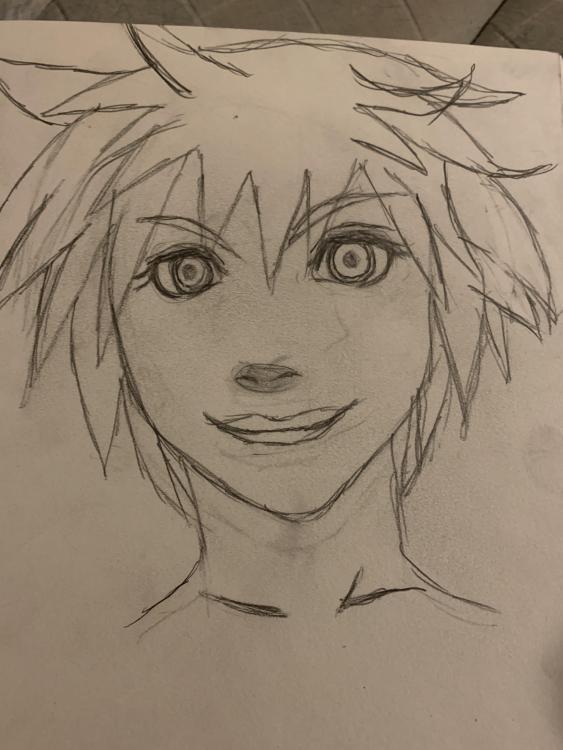Note: This is a special chat topic! This means that posts can be shorter and more casual here. Posts here are linked with and may appear on our Discord server.
- Replies 71.4k
- Views 1.3m
- Created
- Last Reply
Top Posters In This Topic
-
Snakeskin94 4,149 posts
-
GoldenDrummer730 3,095 posts
-
2 quid is good 2,915 posts
-
ali3n.0bserv3r 2,840 posts
Popular Days
Most Popular Posts
-
Kingdom hearts is a video game It's also light
-
See ^ ? I think it's meh at best
-
i liked DDD