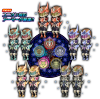 They literally gave us armor to prepare... holy crap, are we going to get missions in the future where they take place DURING the Keyblade War?? Leopardos, prepare yourselves ;_;
They literally gave us armor to prepare... holy crap, are we going to get missions in the future where they take place DURING the Keyblade War?? Leopardos, prepare yourselves ;_;
View in the app
A better way to browse. Learn more.
A better way to browse. Learn more.
A full-screen app on your home screen with push notifications, badges and more.
