- Original release date: 11 Nov 2020
- Platforms: PlayStation 4 Nintendo Switch Xbox One Windows
Kingdom Hearts Melody of Memory is the first rhythm action game in the Kingdom Hearts series, initially released on the Nintendo Switch, PlayStation 4, and Xbox One on November, 11, 2020 in Japan, and November 13, 2020 for the rest of the world. It was later released for PC through the Epic Games Store on March 30, 2021.
The game features 140+ tracks from throughout the Kingdom Hearts series, and takes place after the events of Kingdom Heart III + Re Mind, seeing Kairi search for clues on Sora's wherabouts after his disappearance.









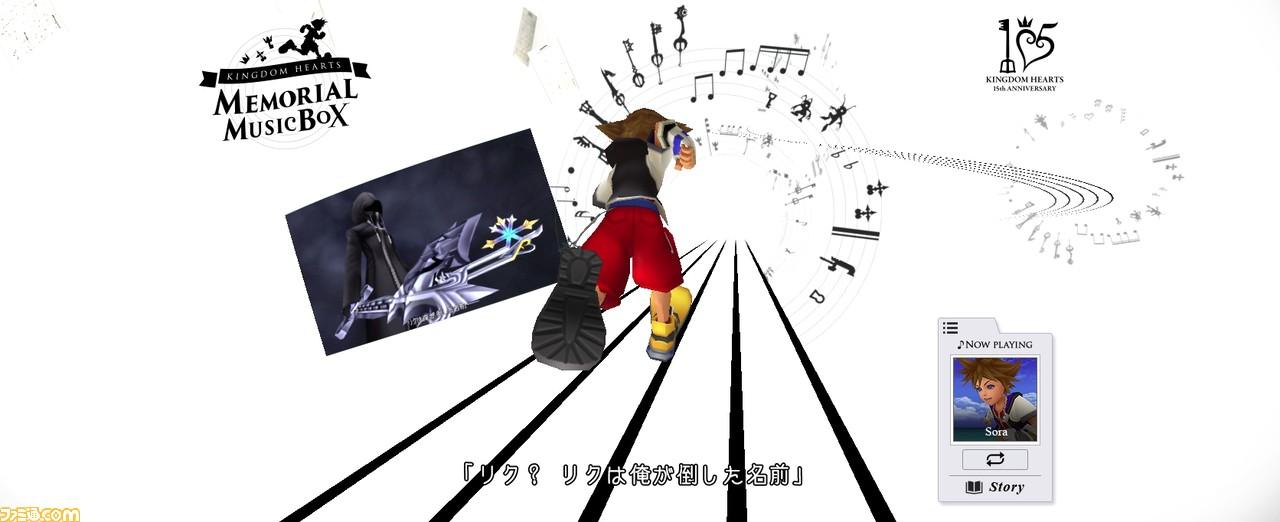

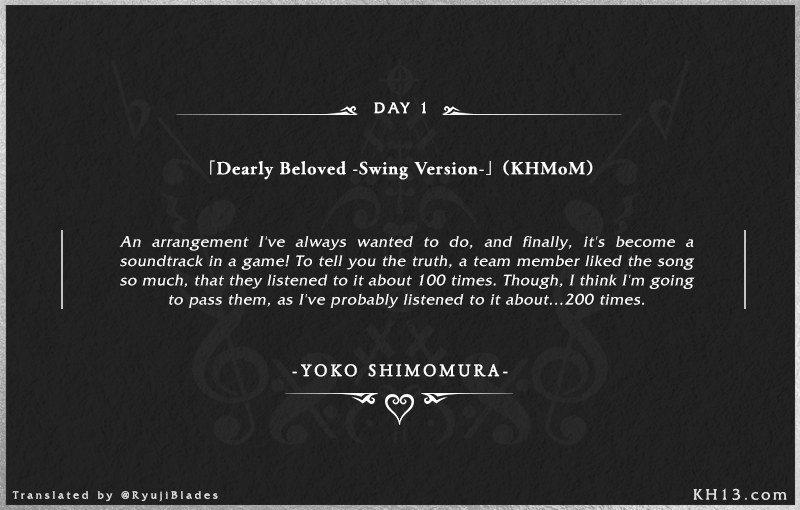












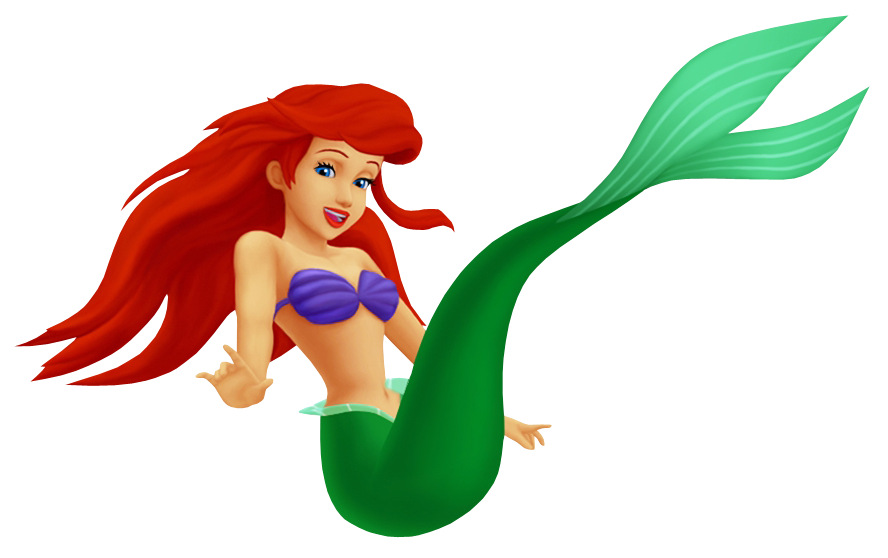




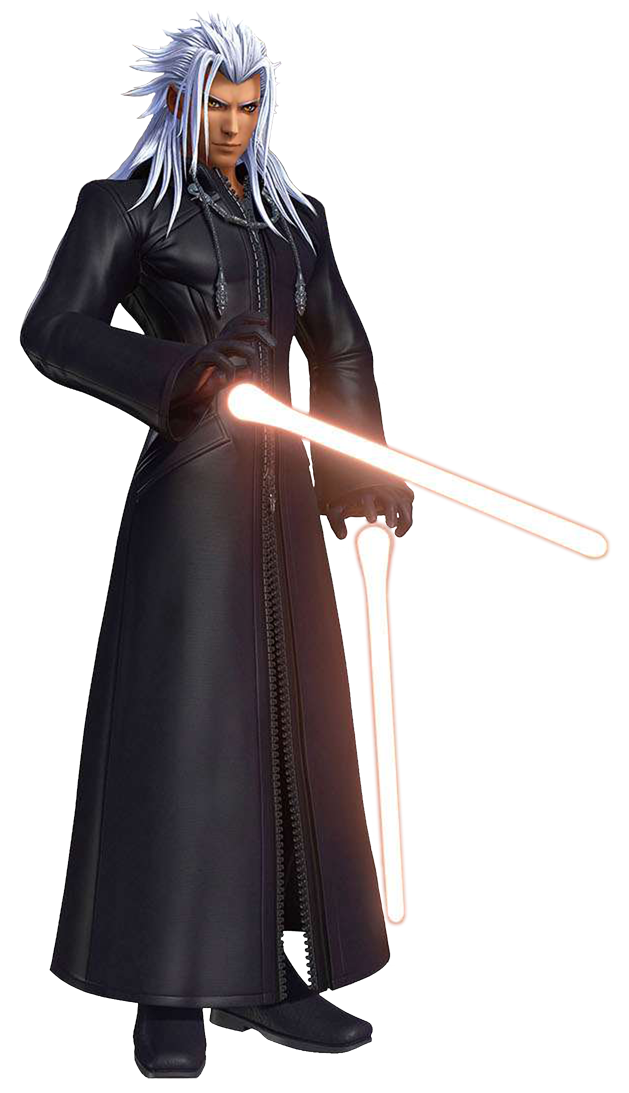






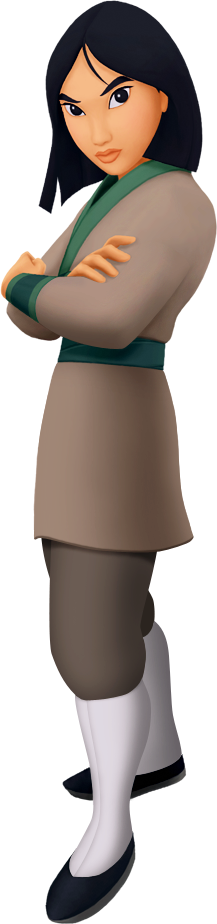










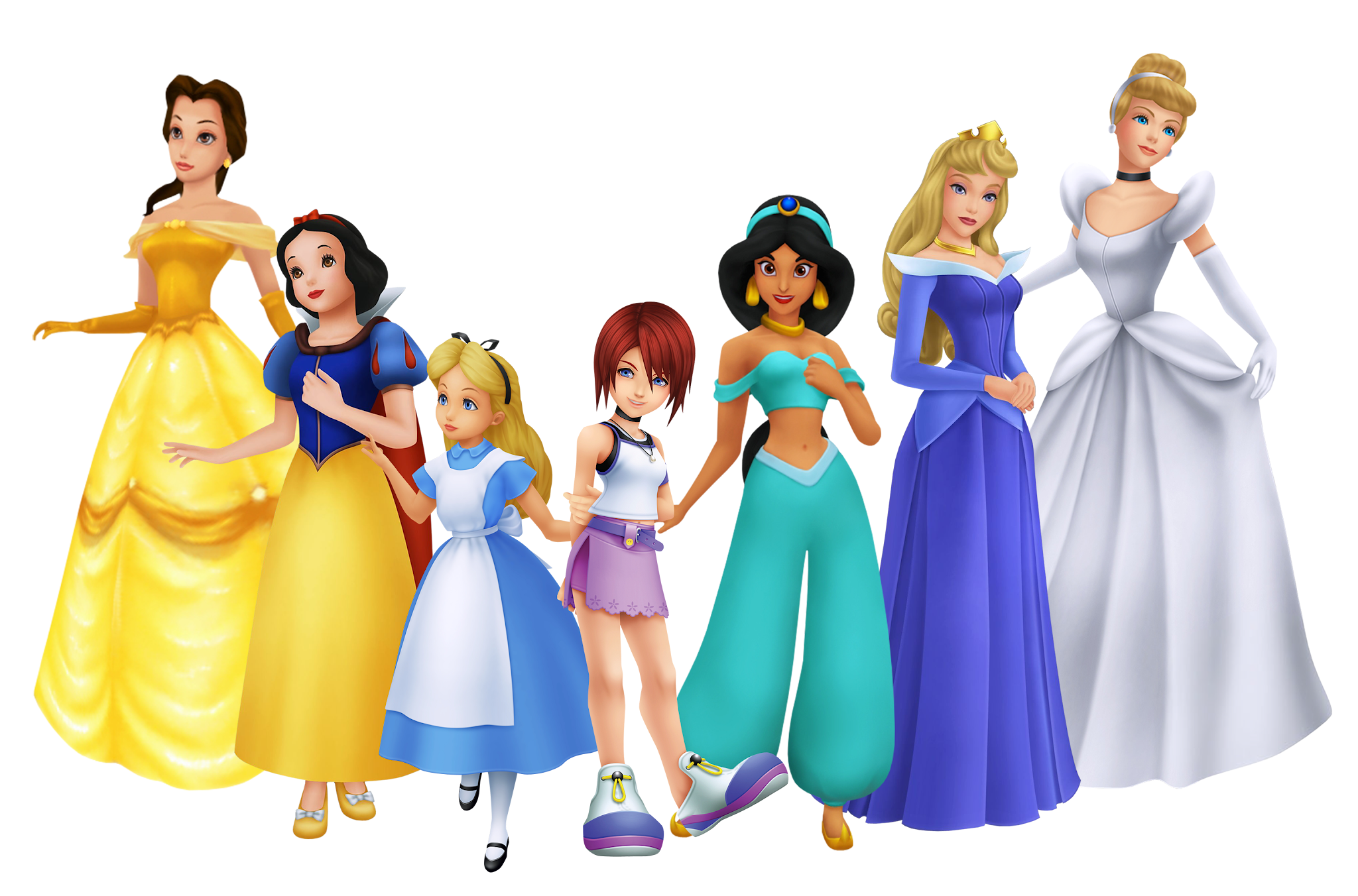
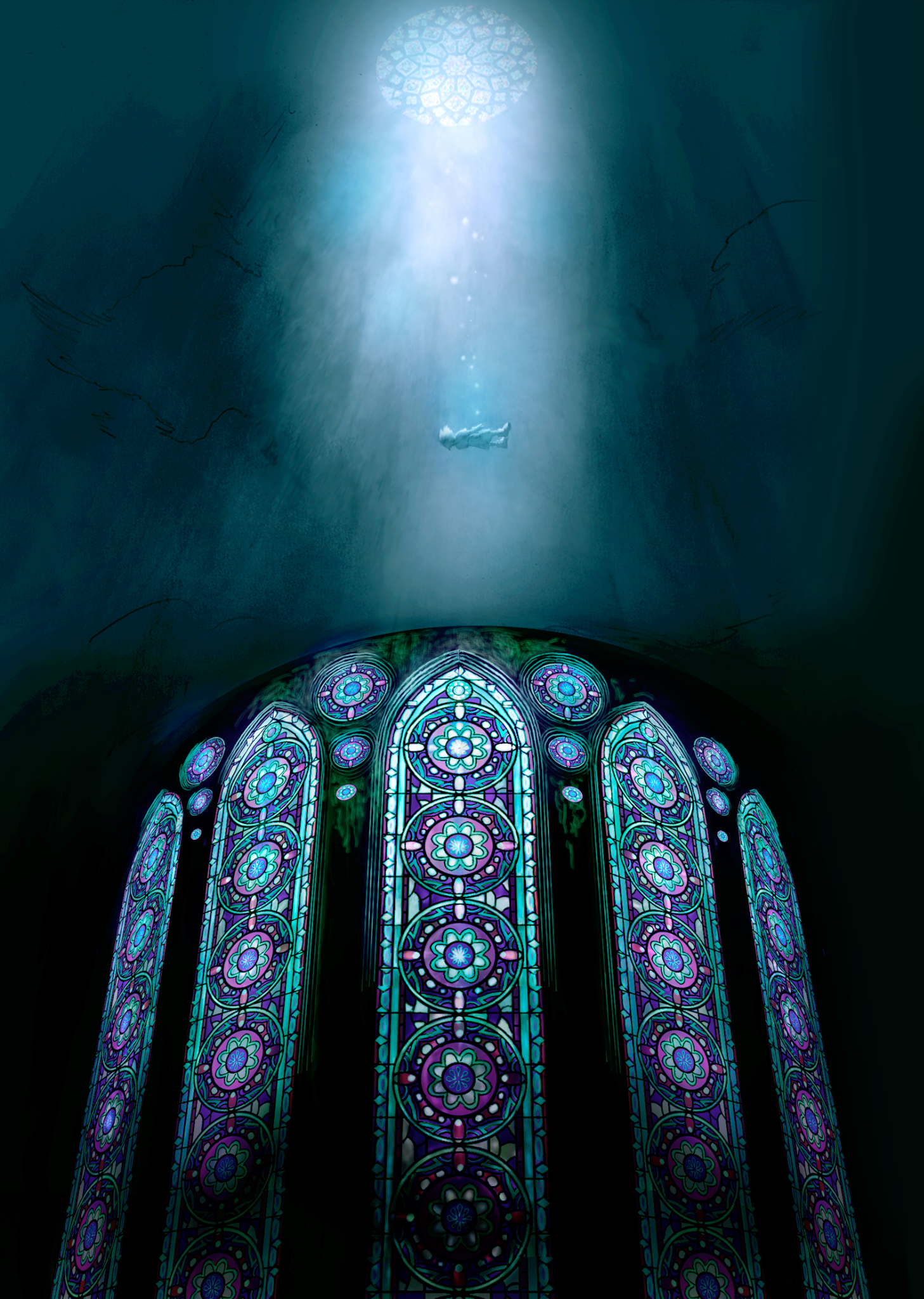


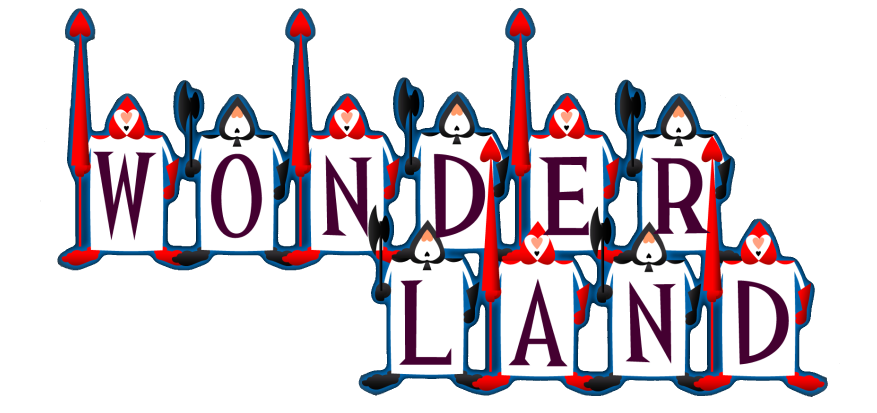







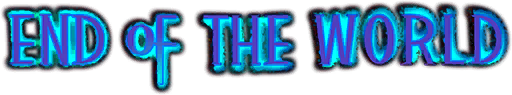





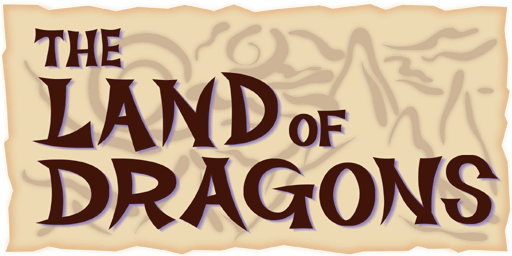





















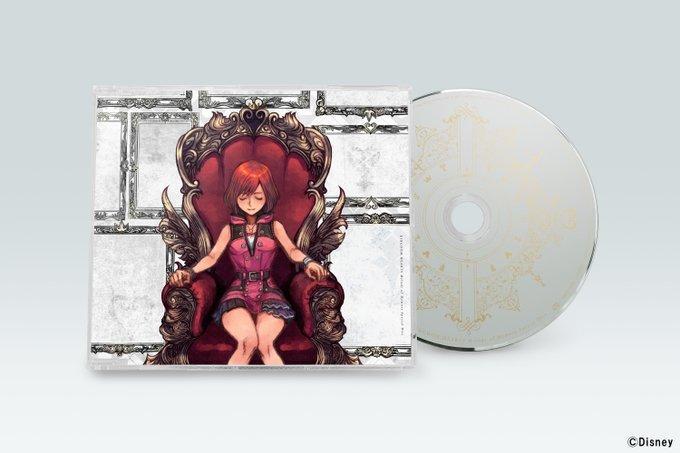
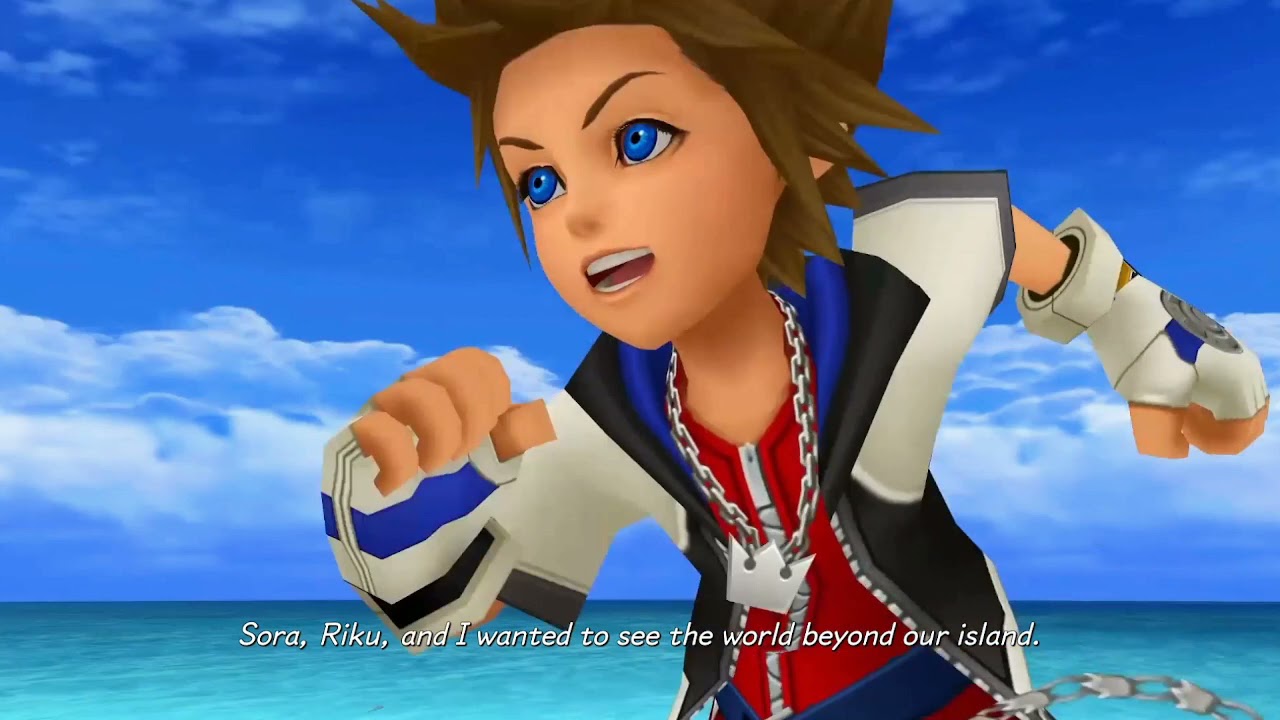
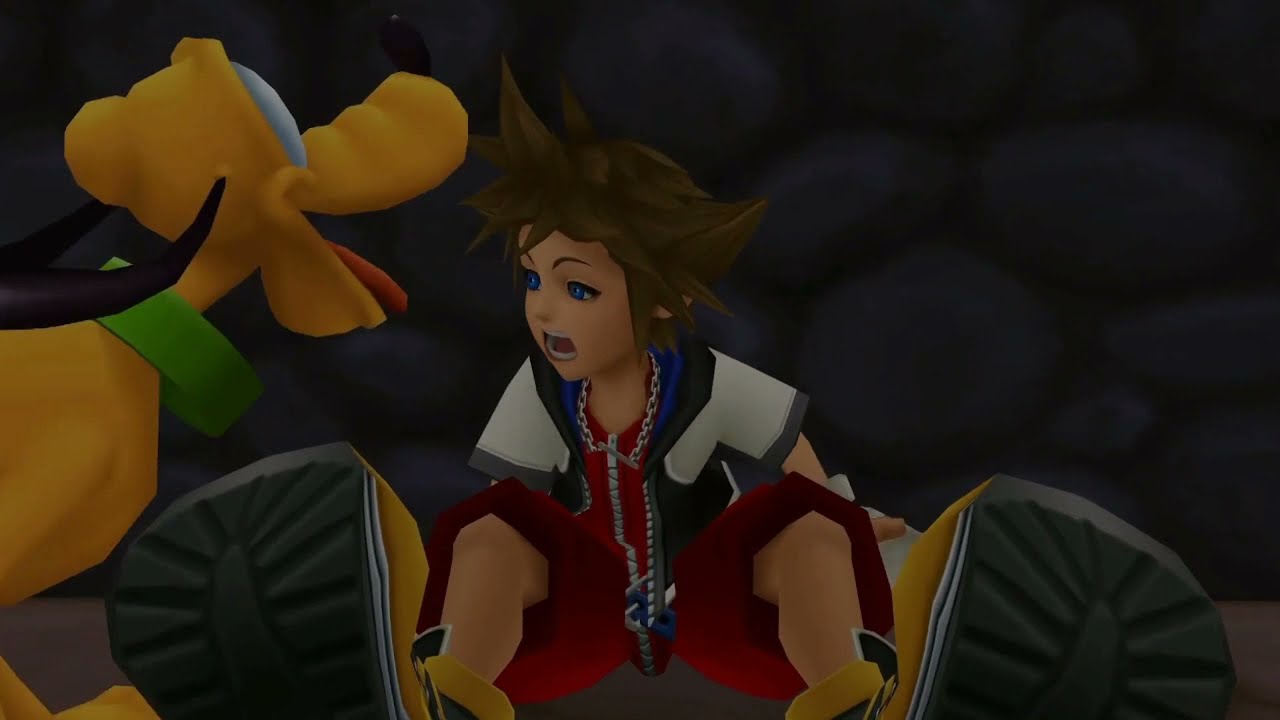
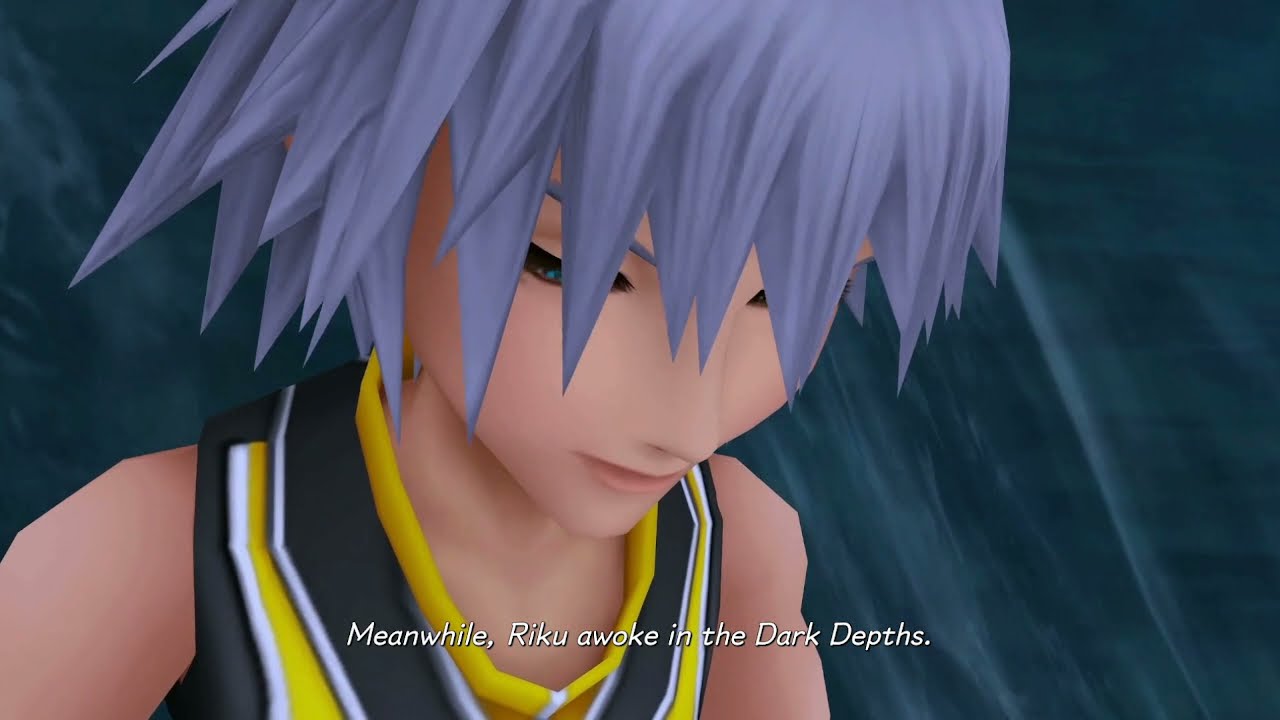




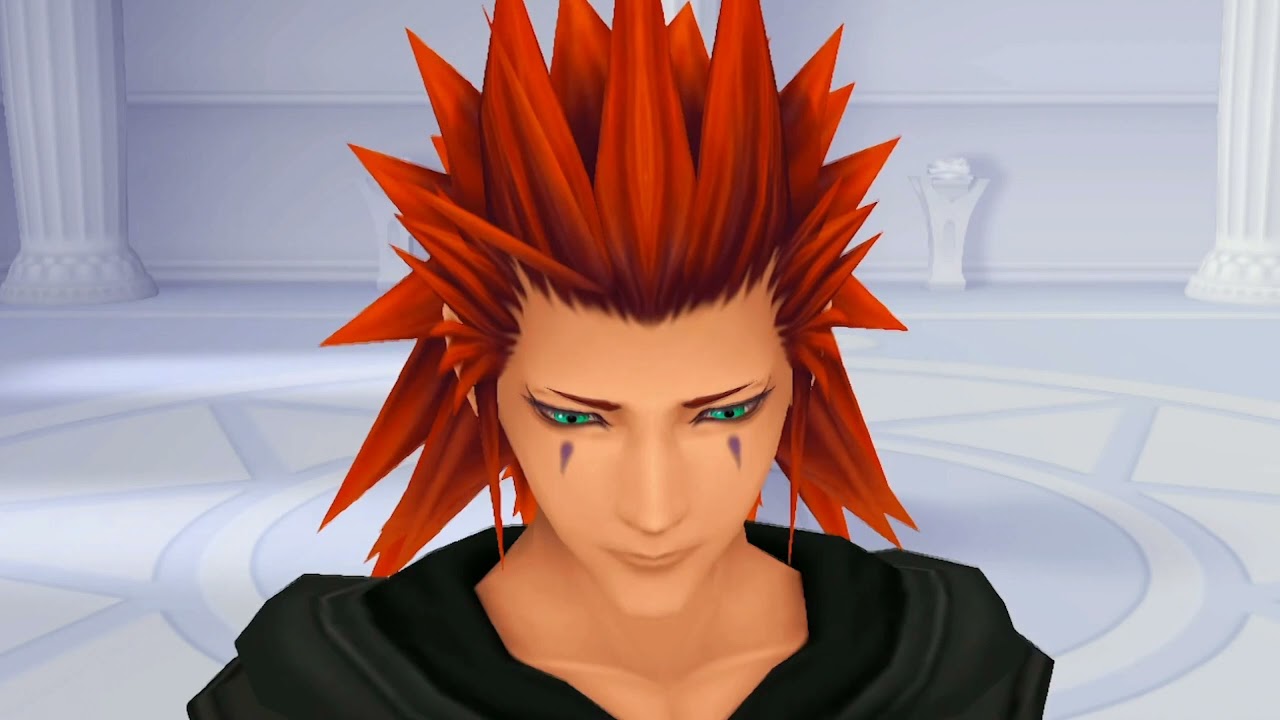
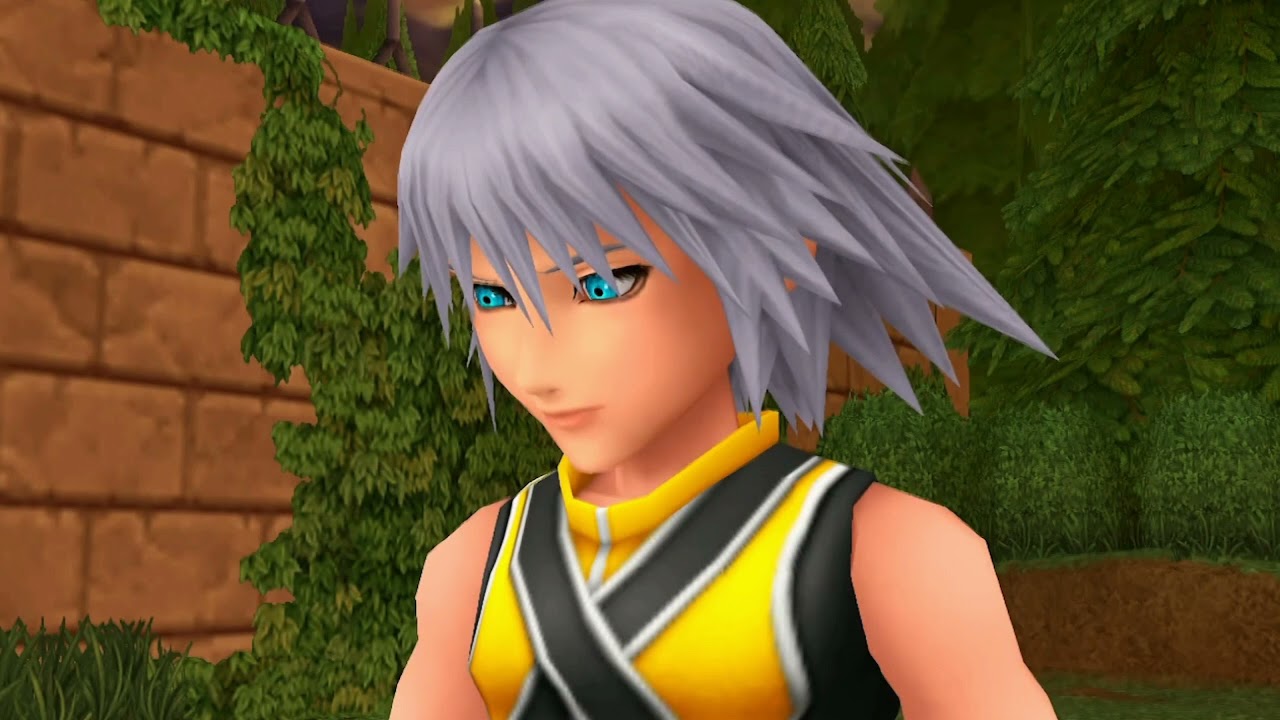
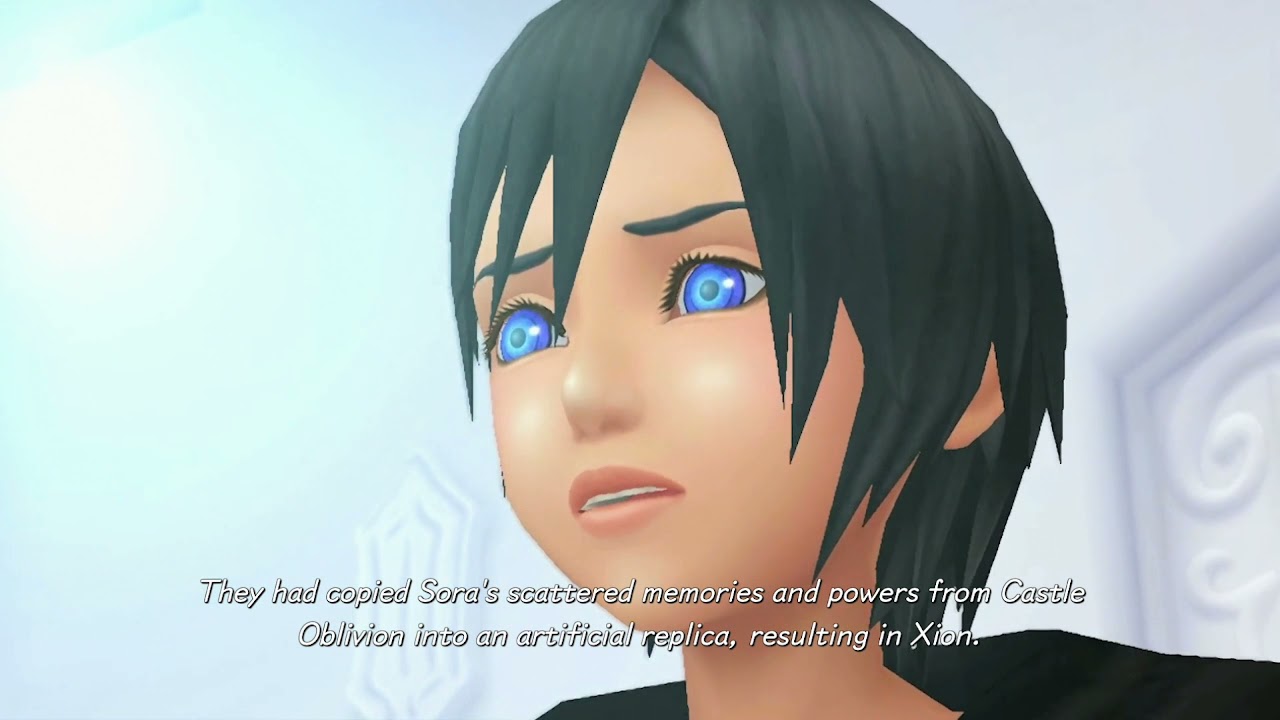
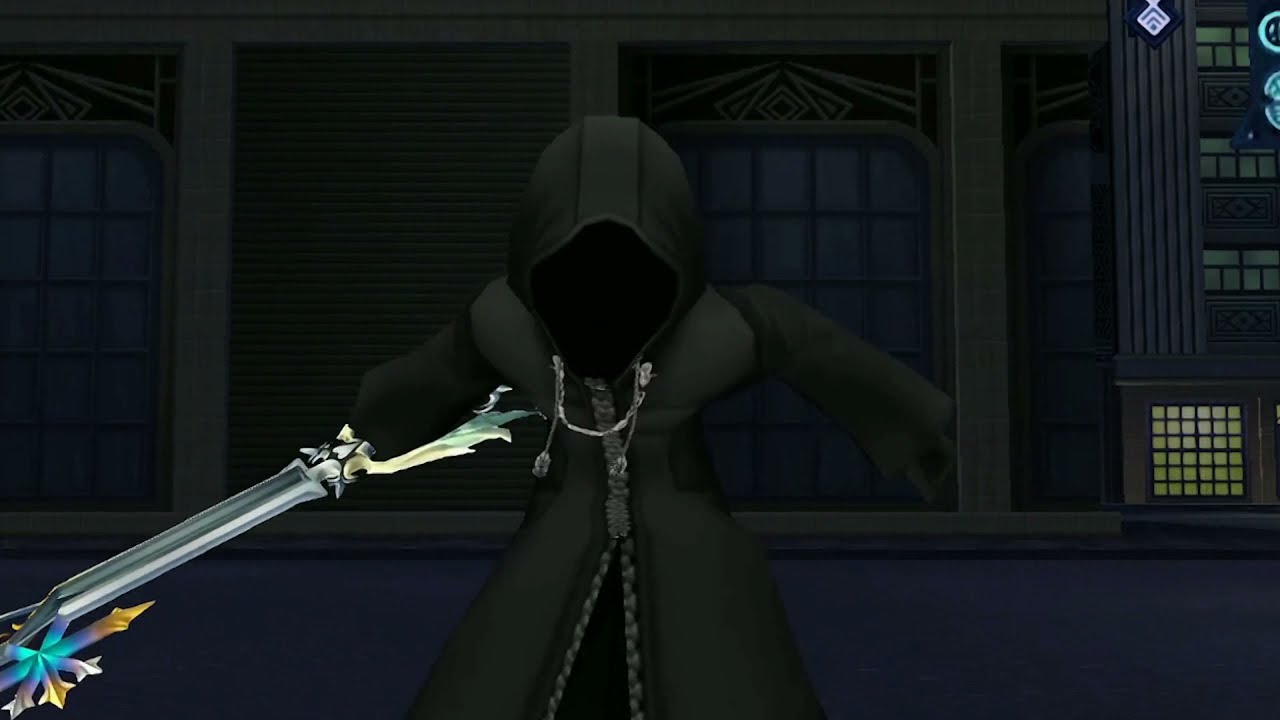
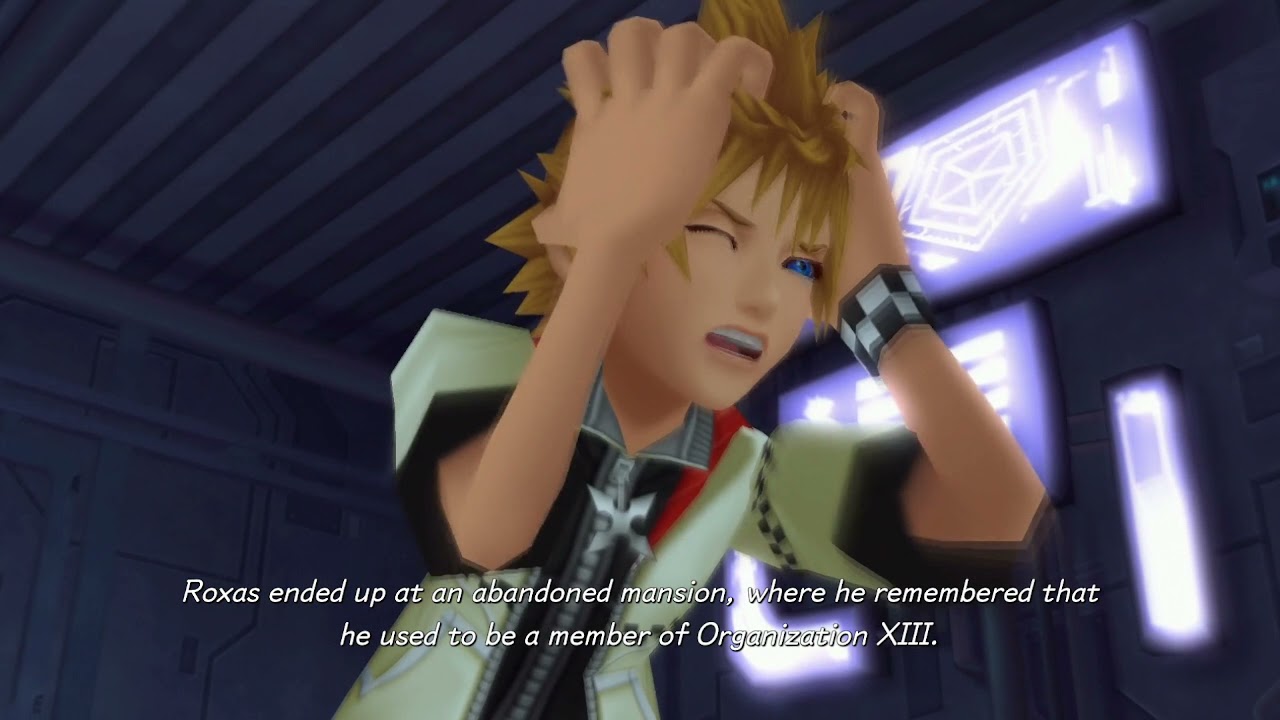
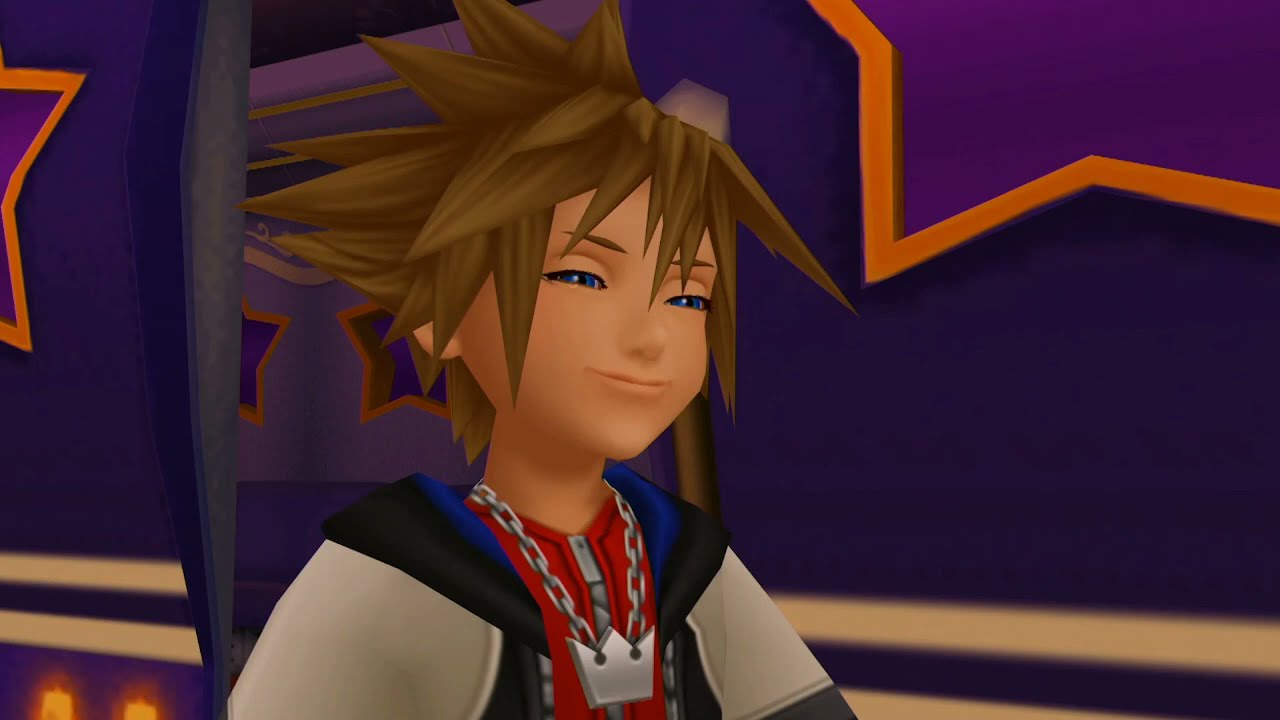
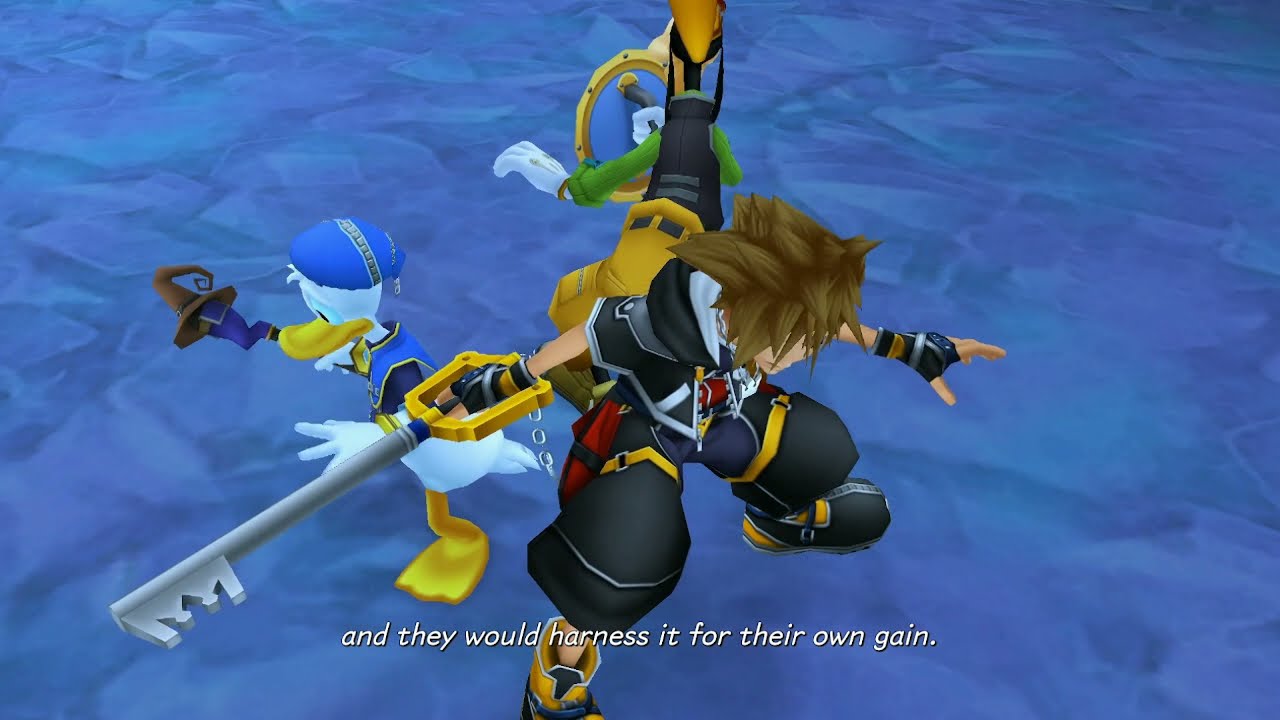

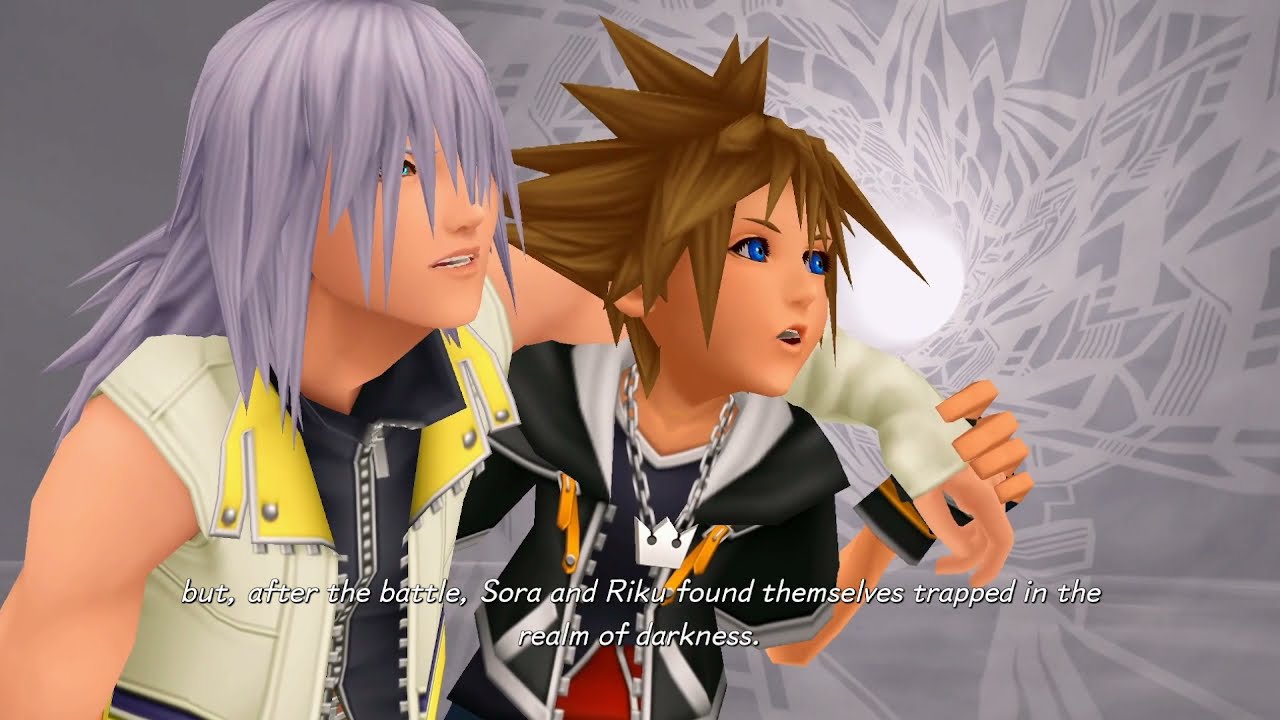
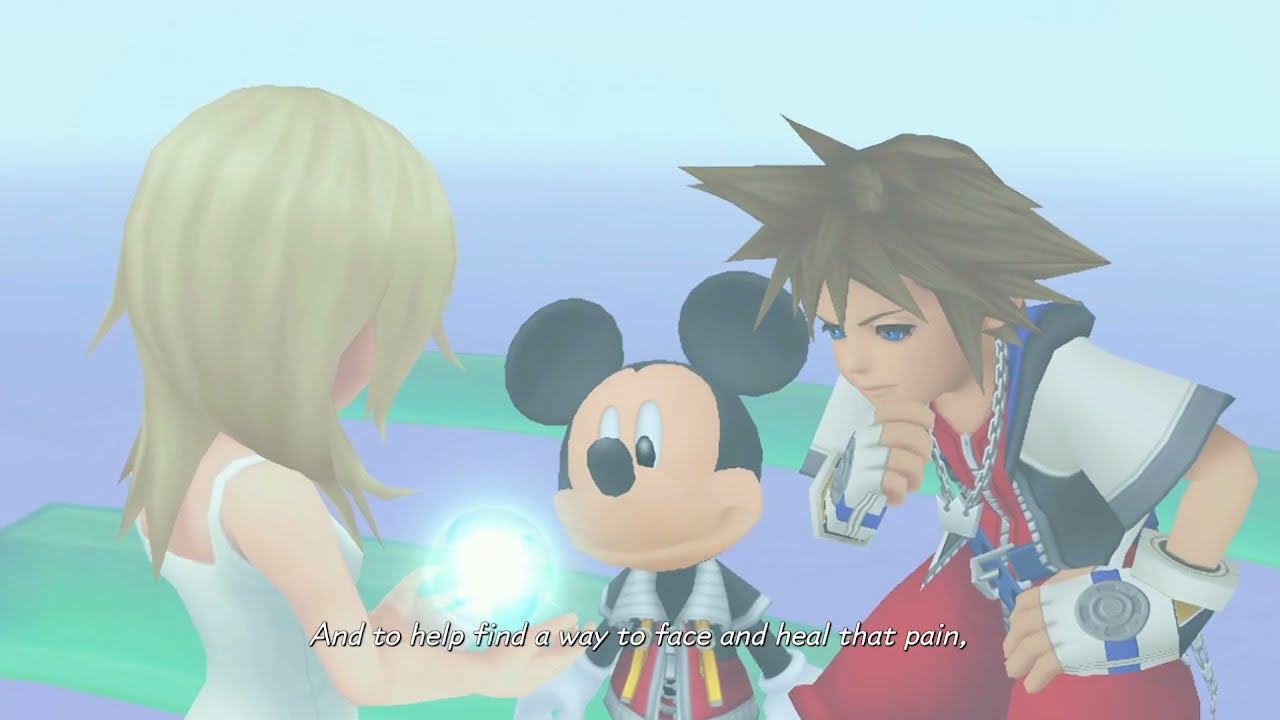

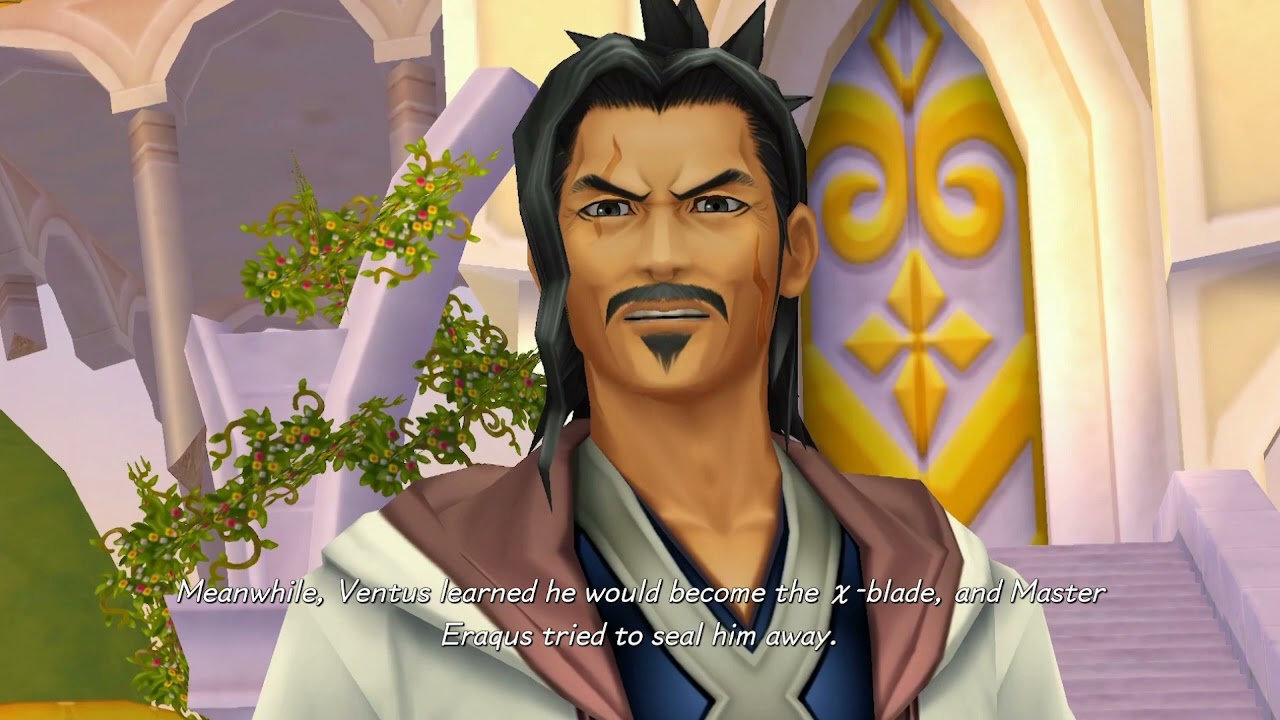
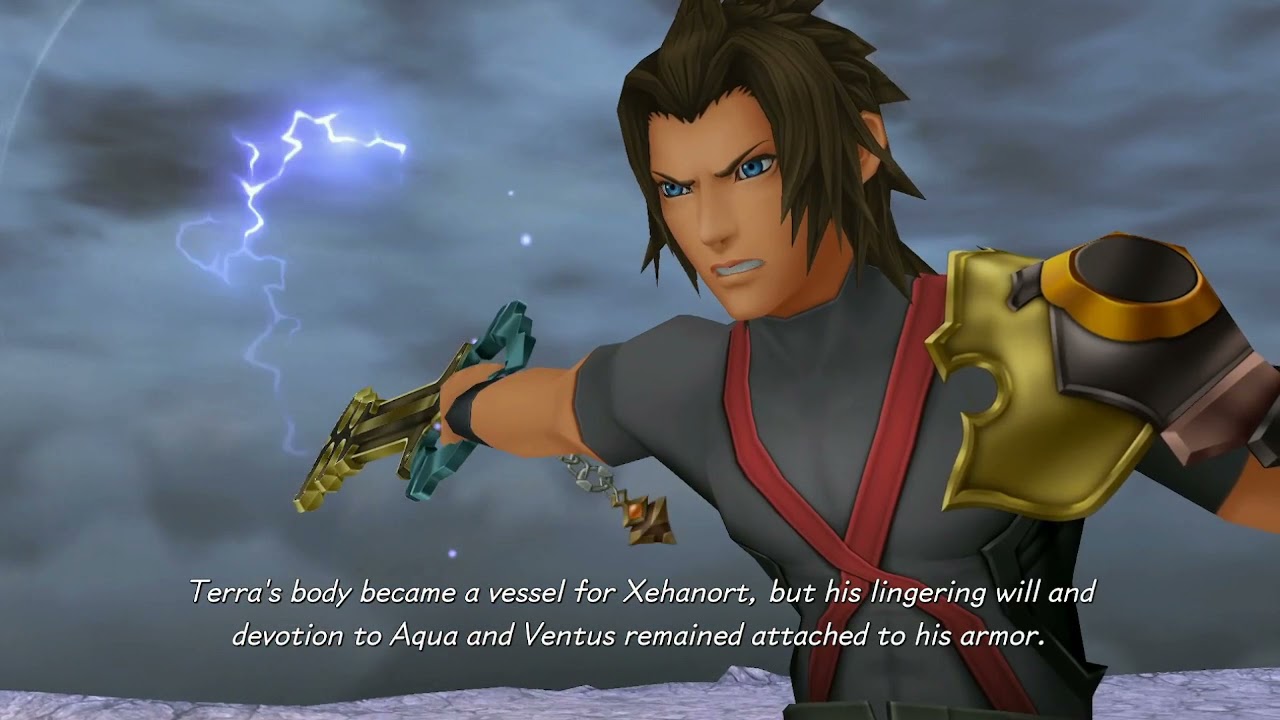
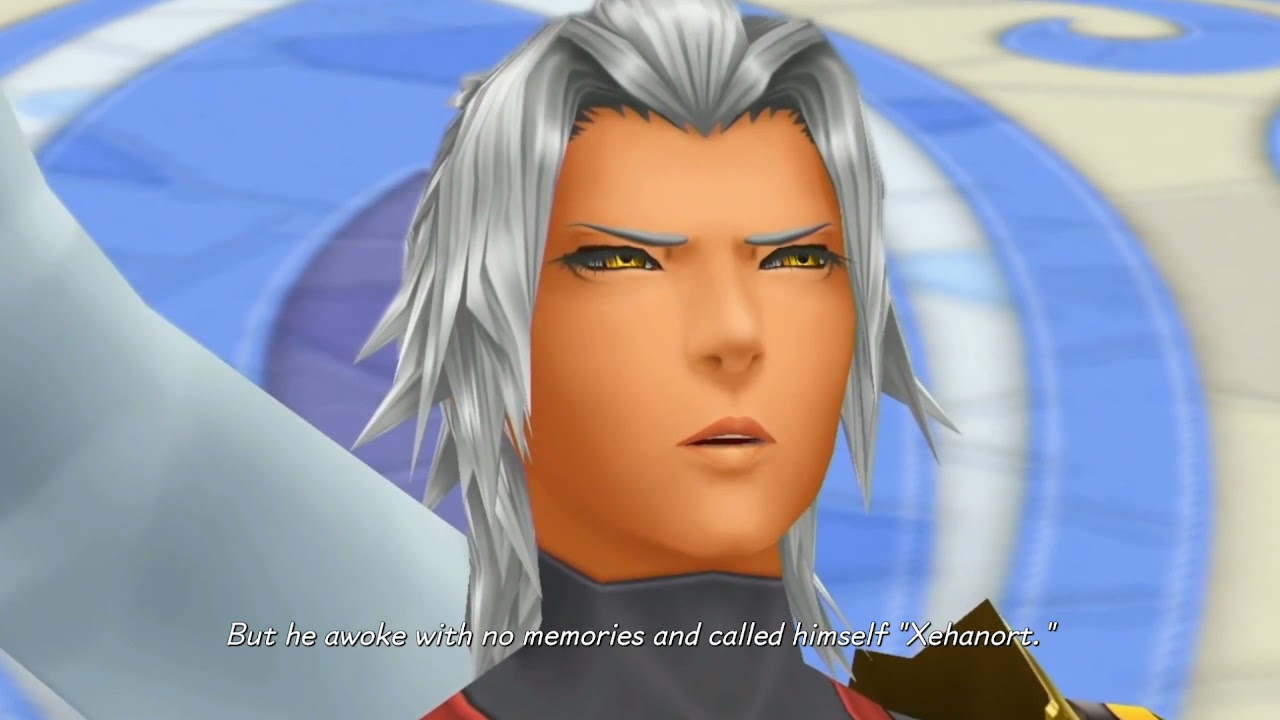
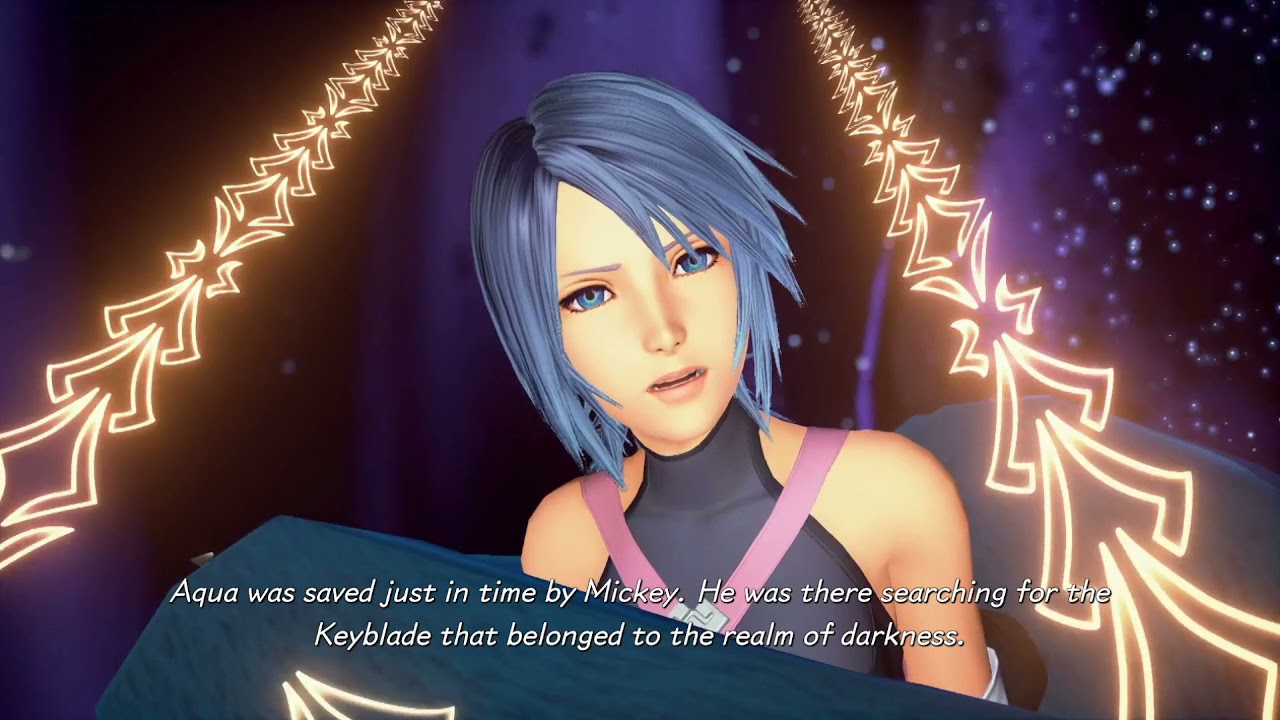
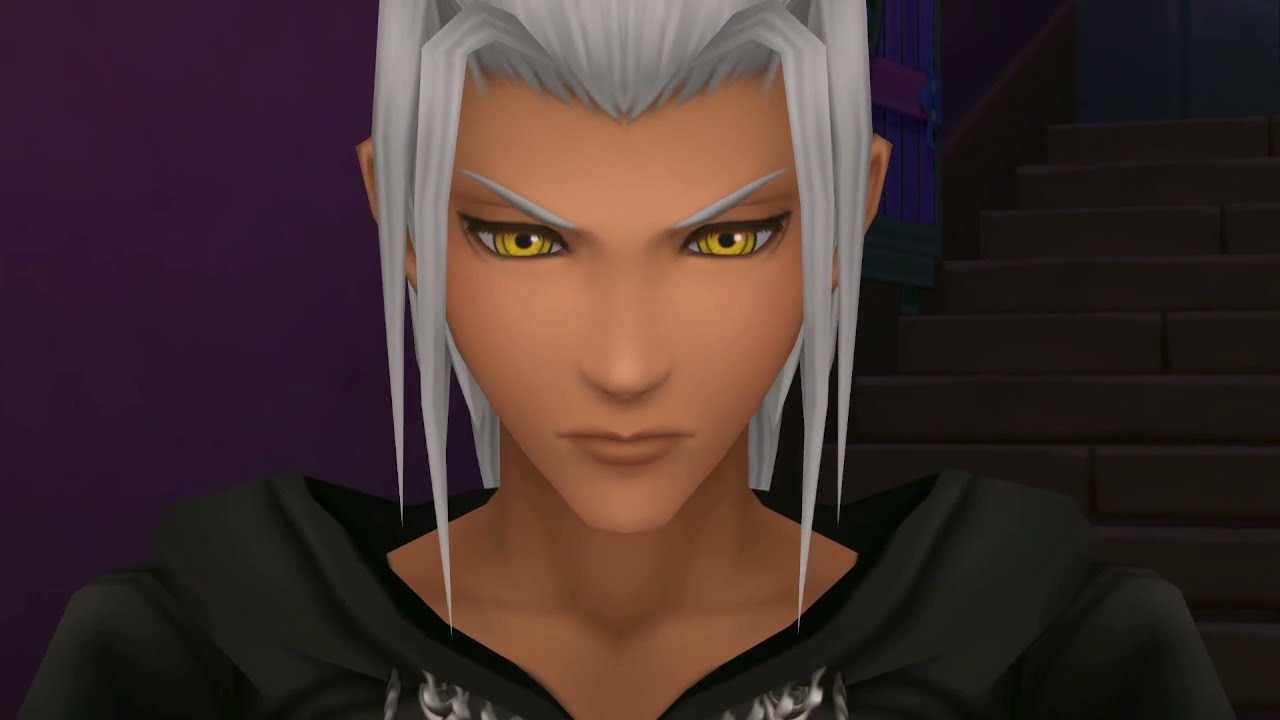
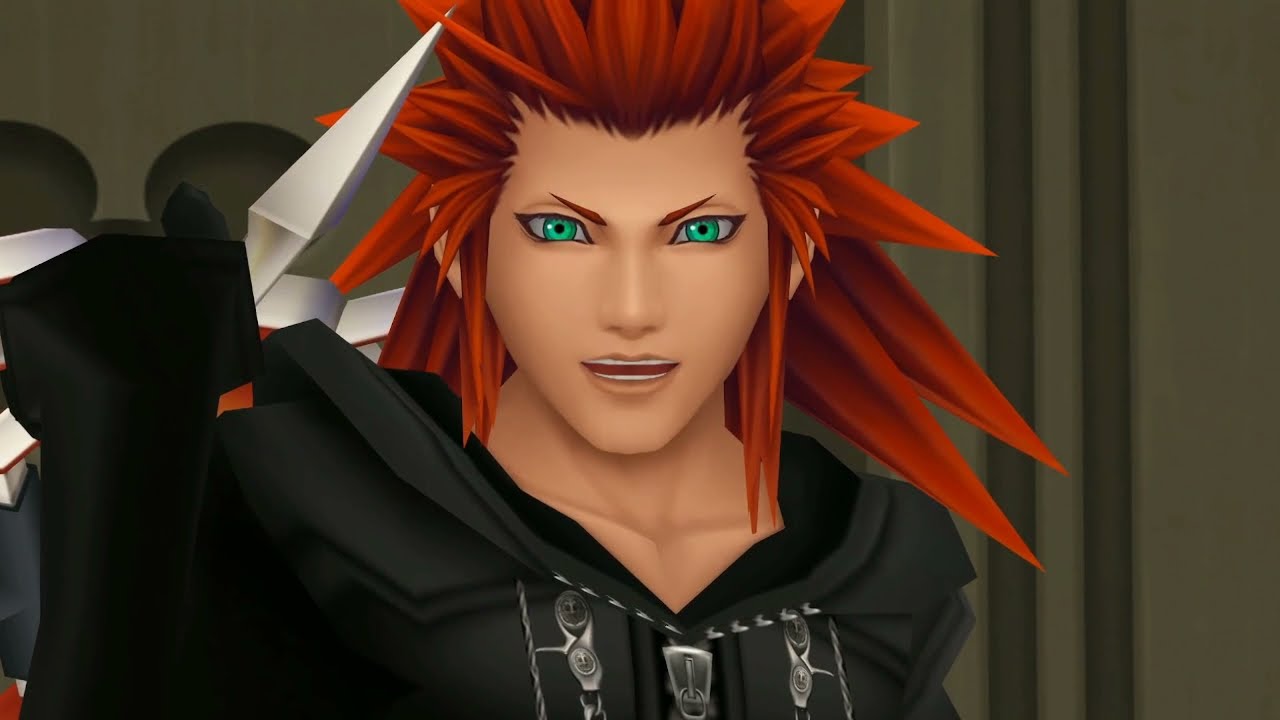

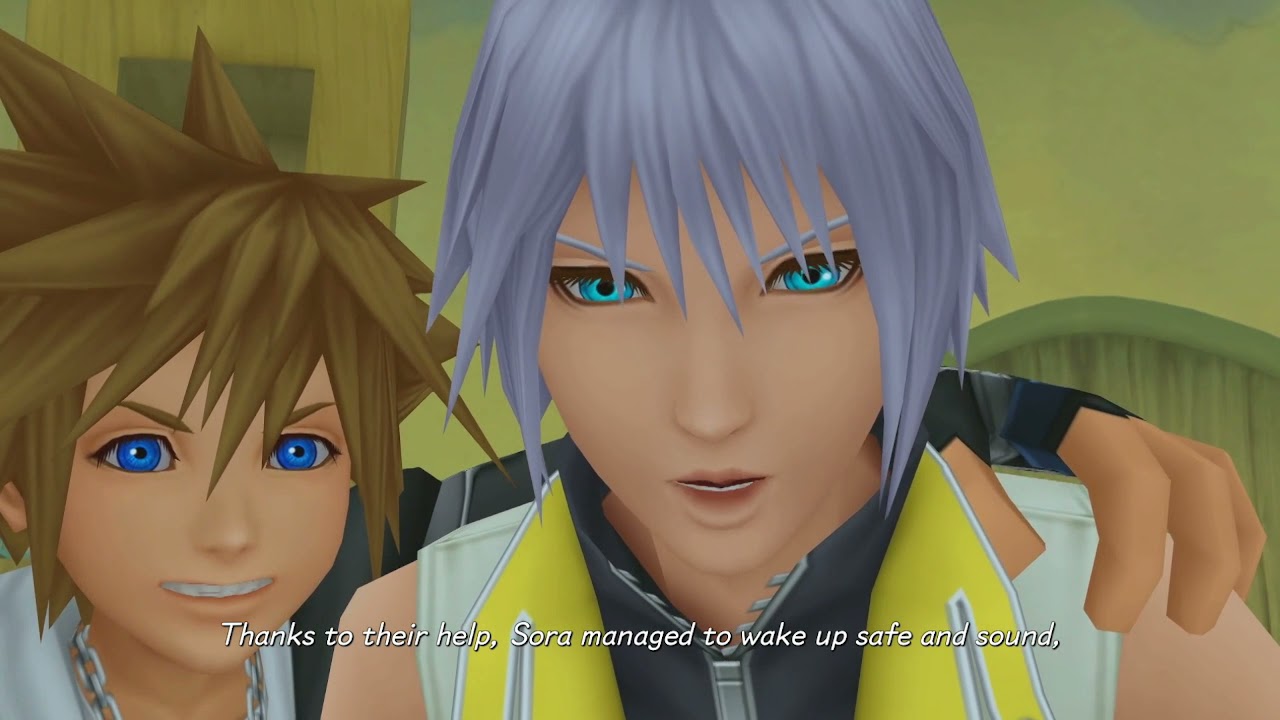
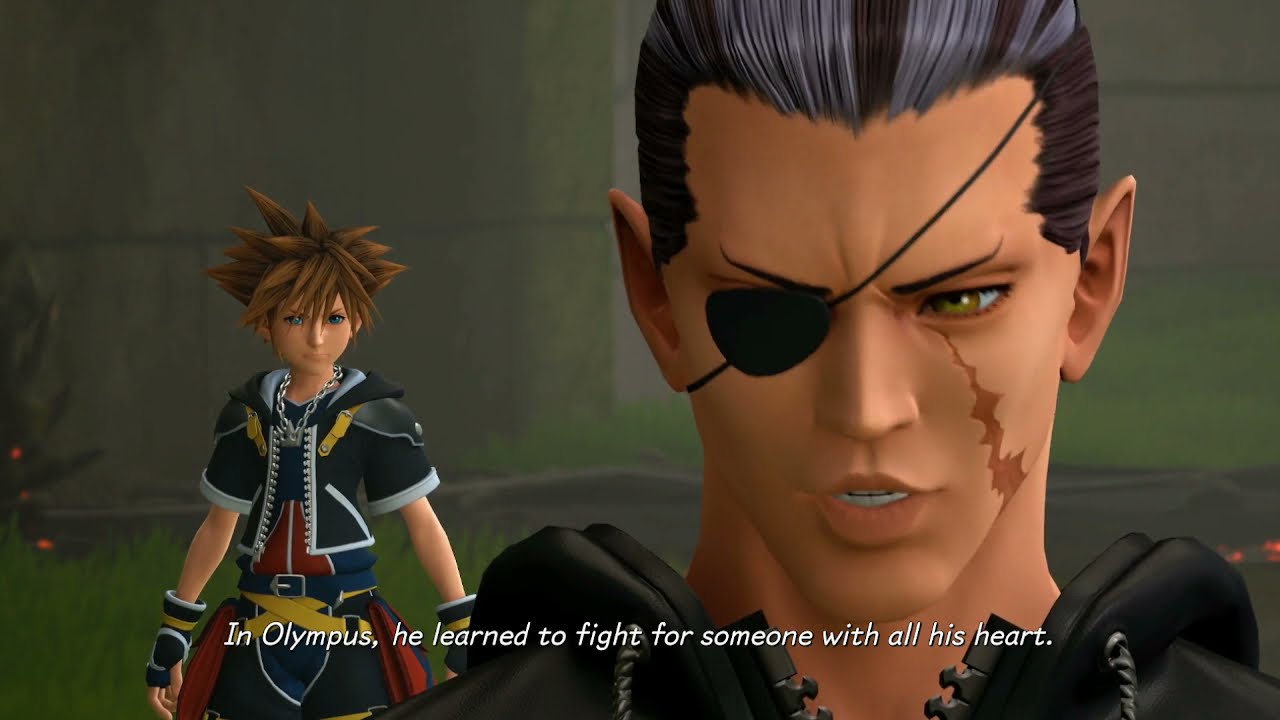
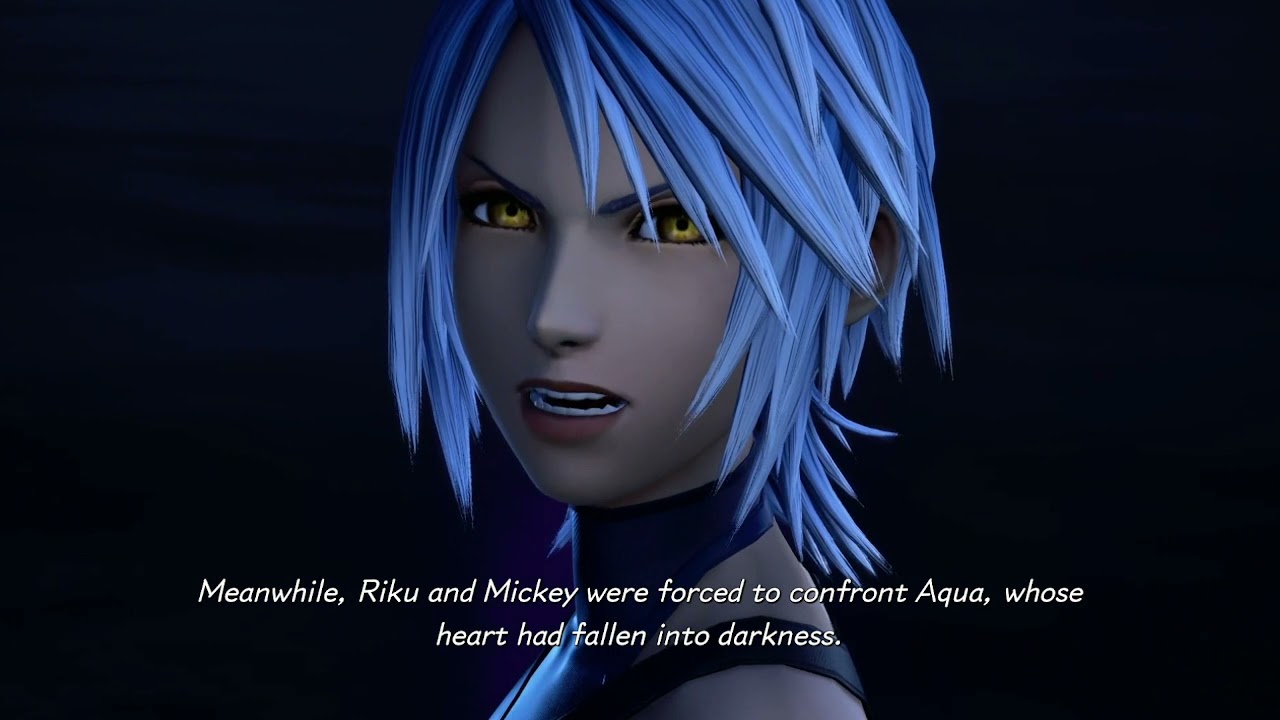

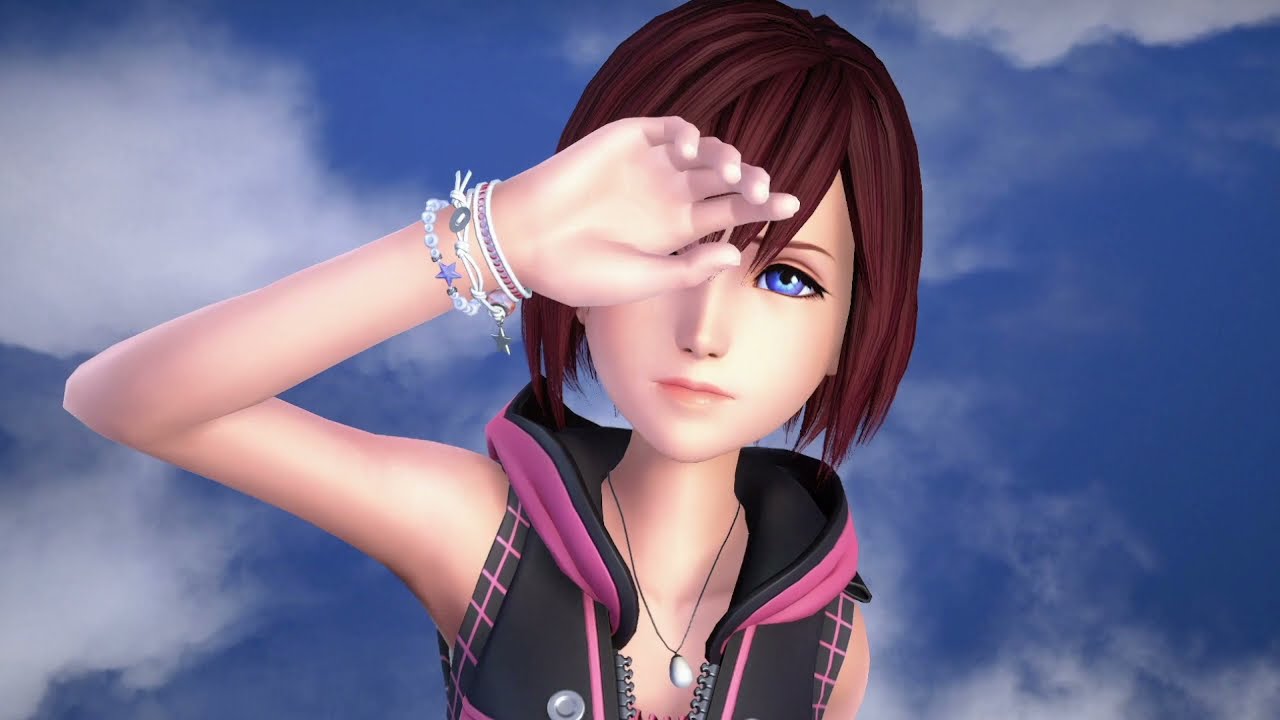
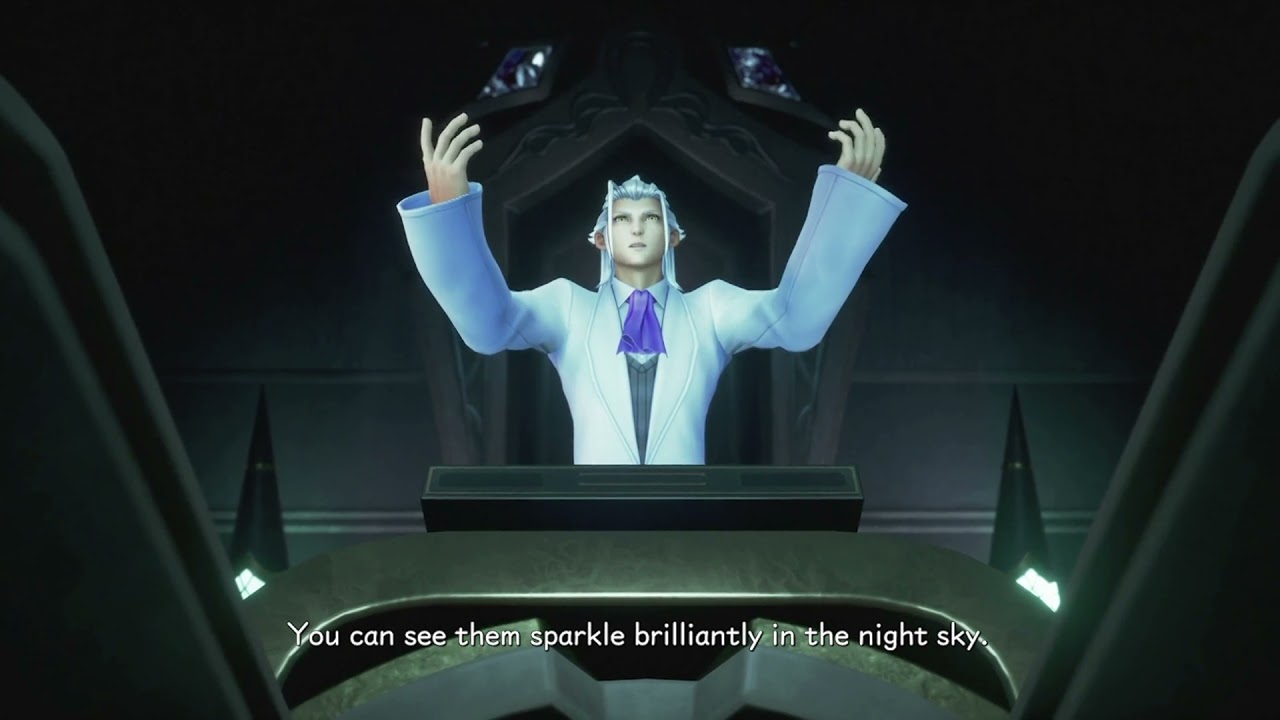

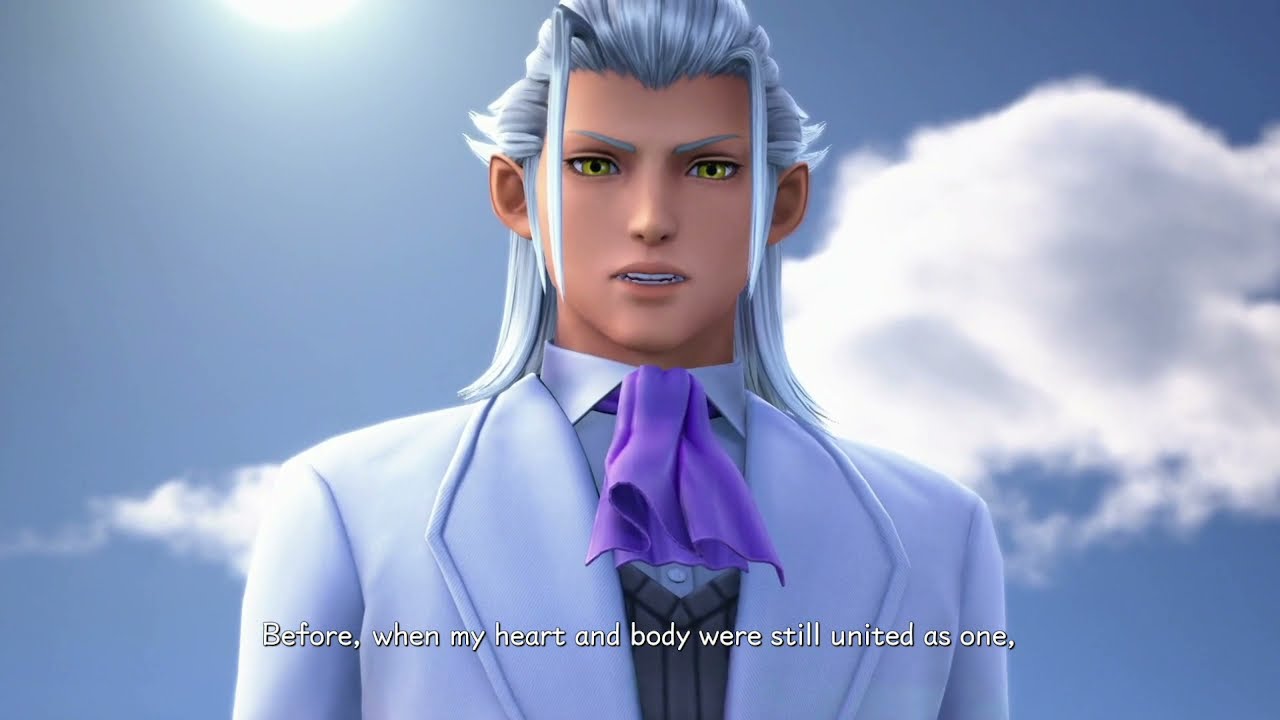







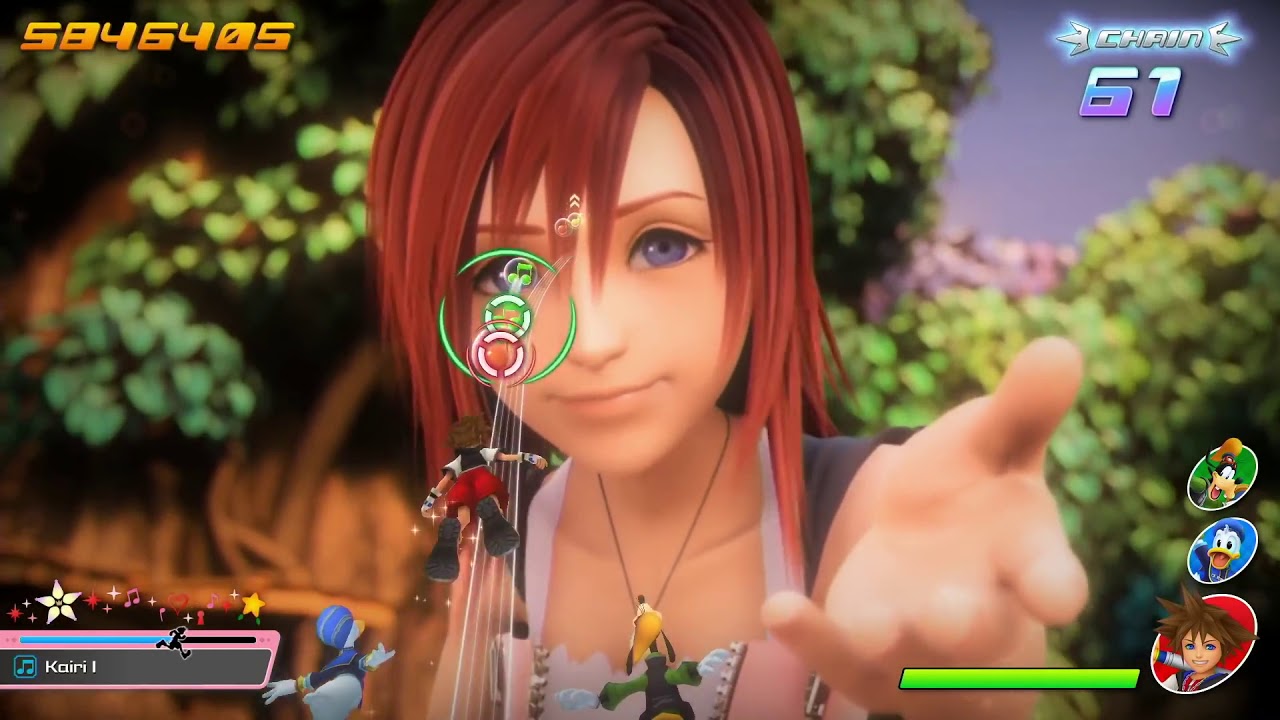
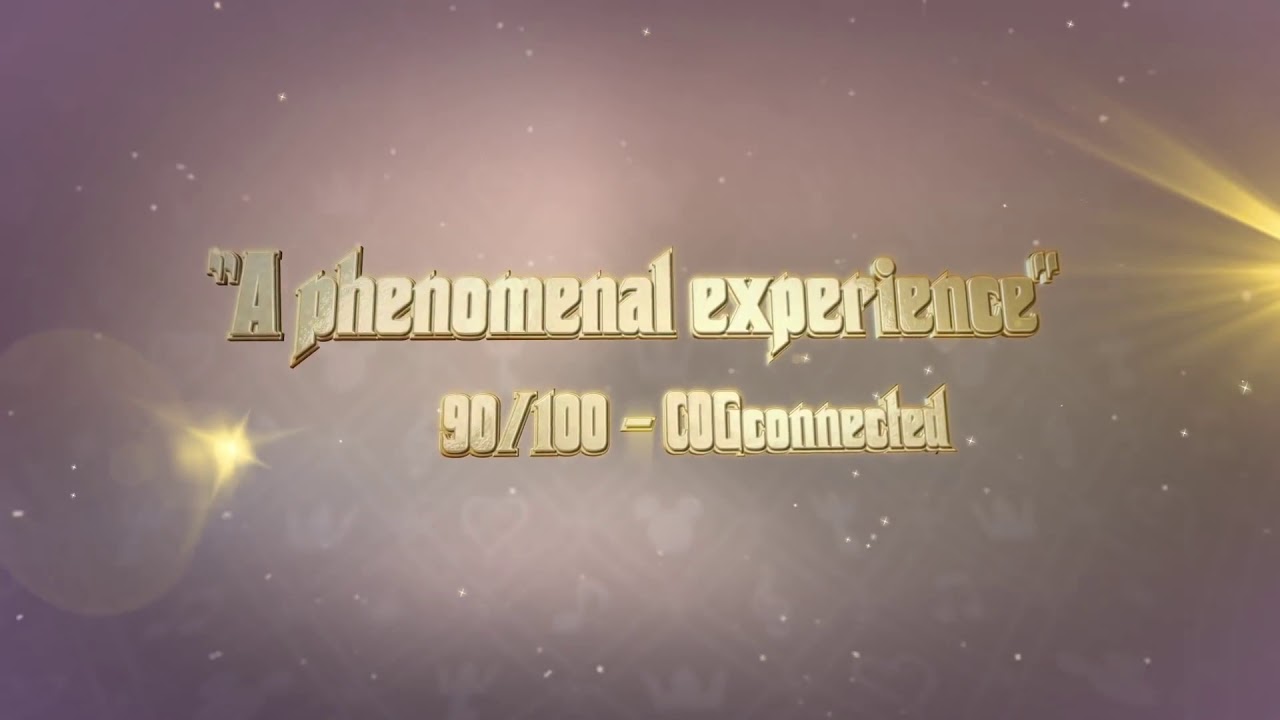
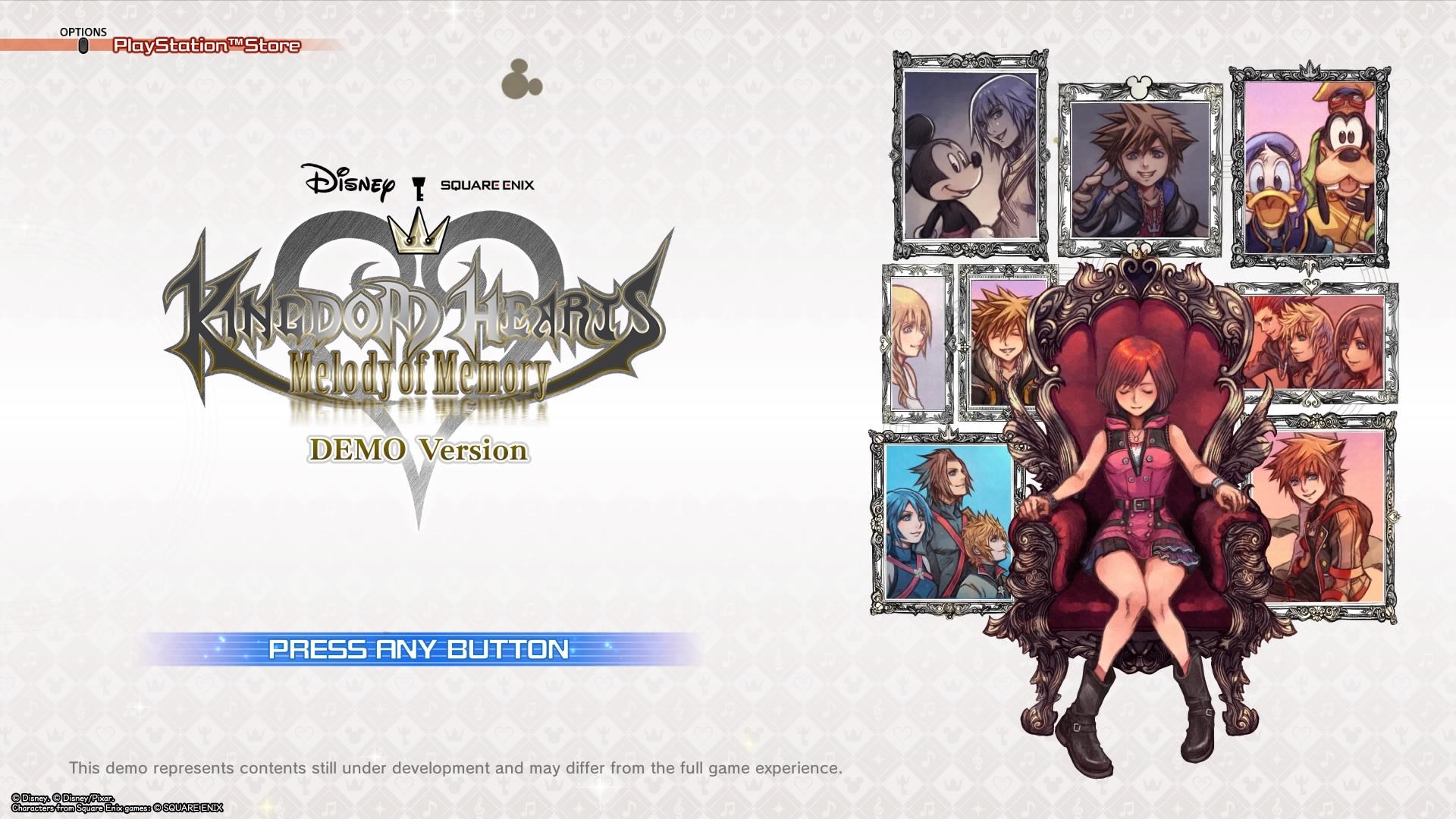
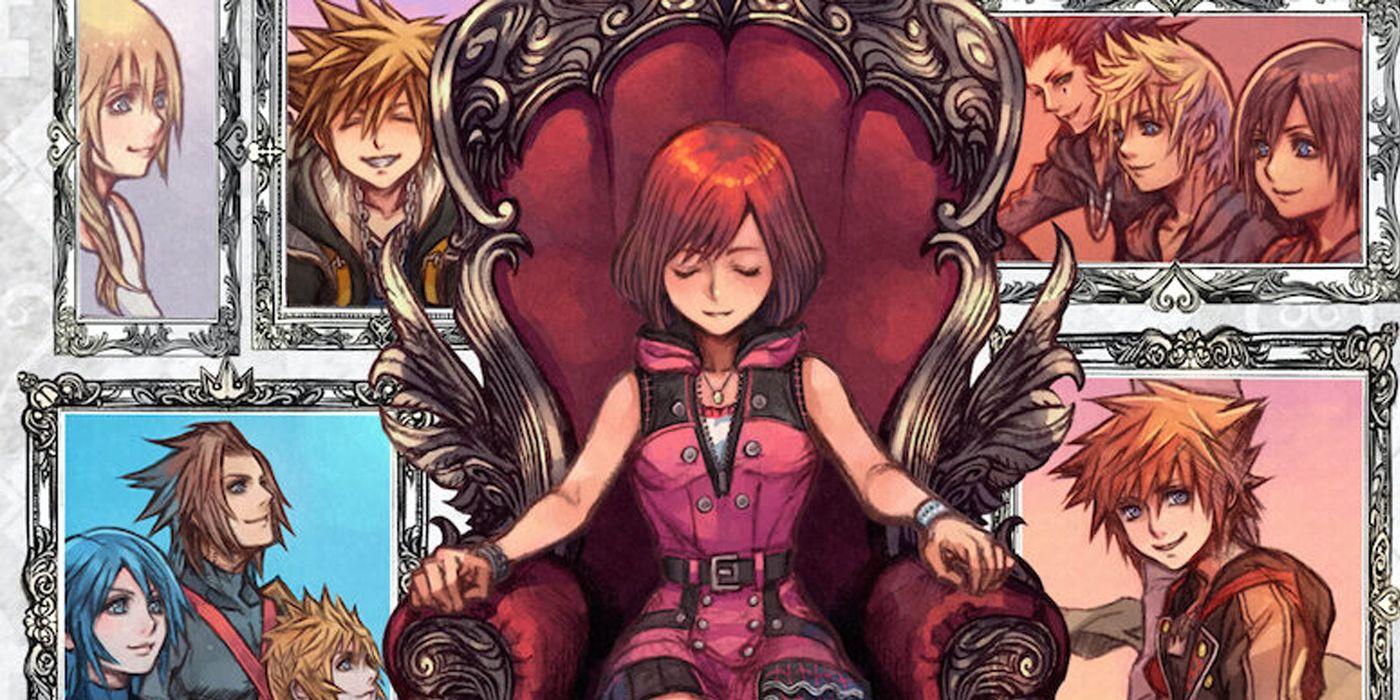







.thumb.png.415c8c8fd893a7b29b314b8fa3a9dc05.png)
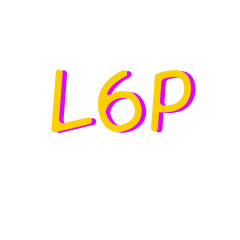

Recommended Comments
Join the conversation
You can post now and register later. If you have an account, sign in now to post with your account.