- Original release date: 15 Oct 2020
- Platforms: PlayStation 4 Xbox One Nintendo Switch
Kingdom Hearts Melody of Memory Demo Version is the demo of Kingdom Hearts Melody of Memory released worldwide on October 15, 2020 for Nintendo Switch, PlayStation 4, and Xbox One, ahead of the game's original release. The demo version consists of 6 tracks in total, 4 for single player mode and 2 for co-op mode, additionally the demo starts with Dive Into the Heart -Destati- as a tutorial song.
Single Player Tracks:
Welcome to Wonderland (Wonderland from KINGDOM HEARTS)
Hand in Hand (Traverse Town from KINGDOM HEARTS)
The Rustling Forest (Enchanged Dominion from KINGDOM HEARTS Birth by Sleep)
Wave of Darkness I (KINGDOM HEARTS 0.2 Birth by Sleep -A fragmentary passage-)
Co-op Tracks:
Sinister Shadows (KINGDOM HEARTS II)
All for One (Country of the Musketeers from KINGDOM HEARTS 3D [Dream Drop Distance])




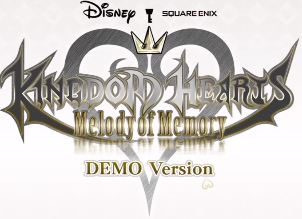
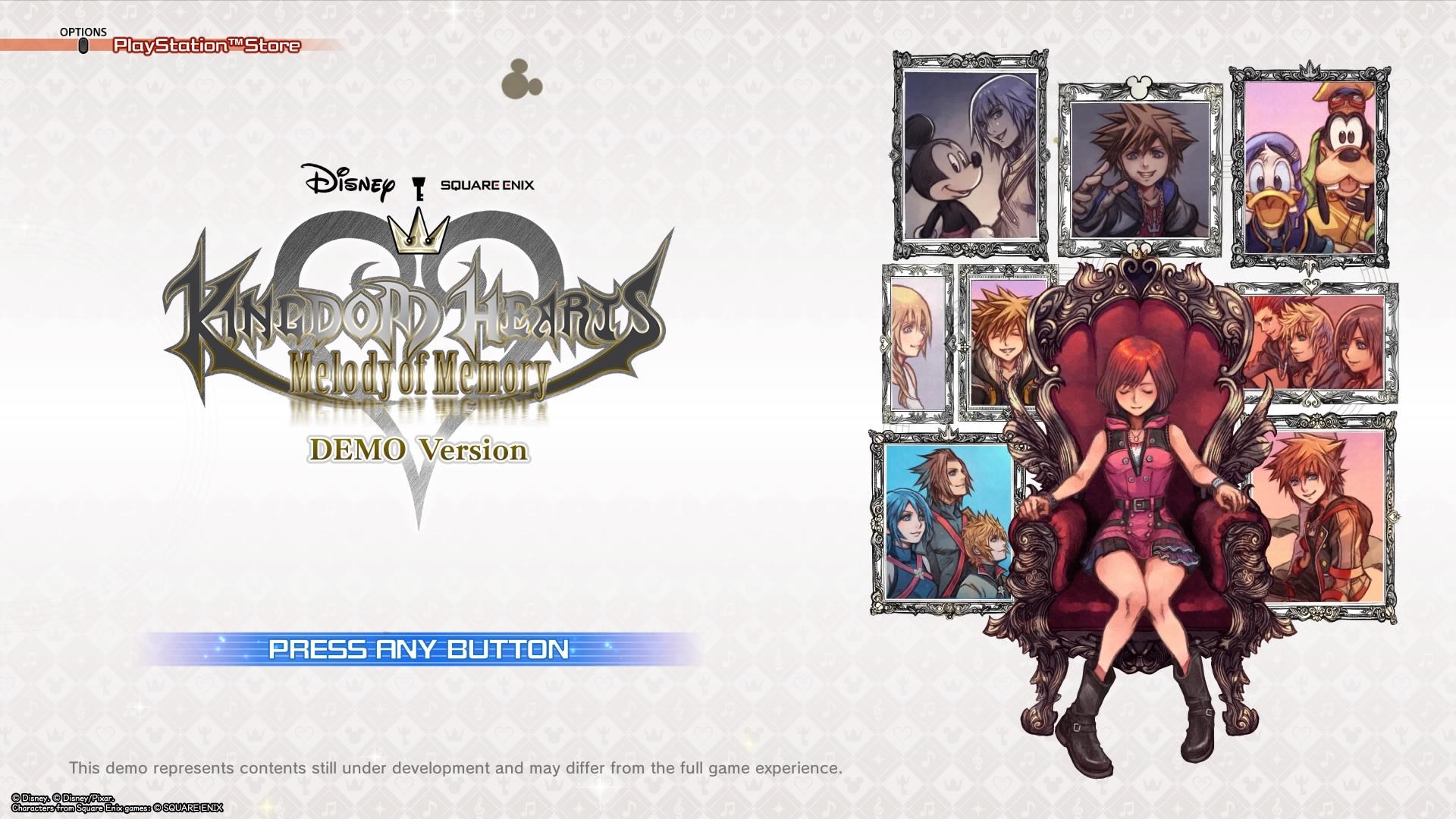
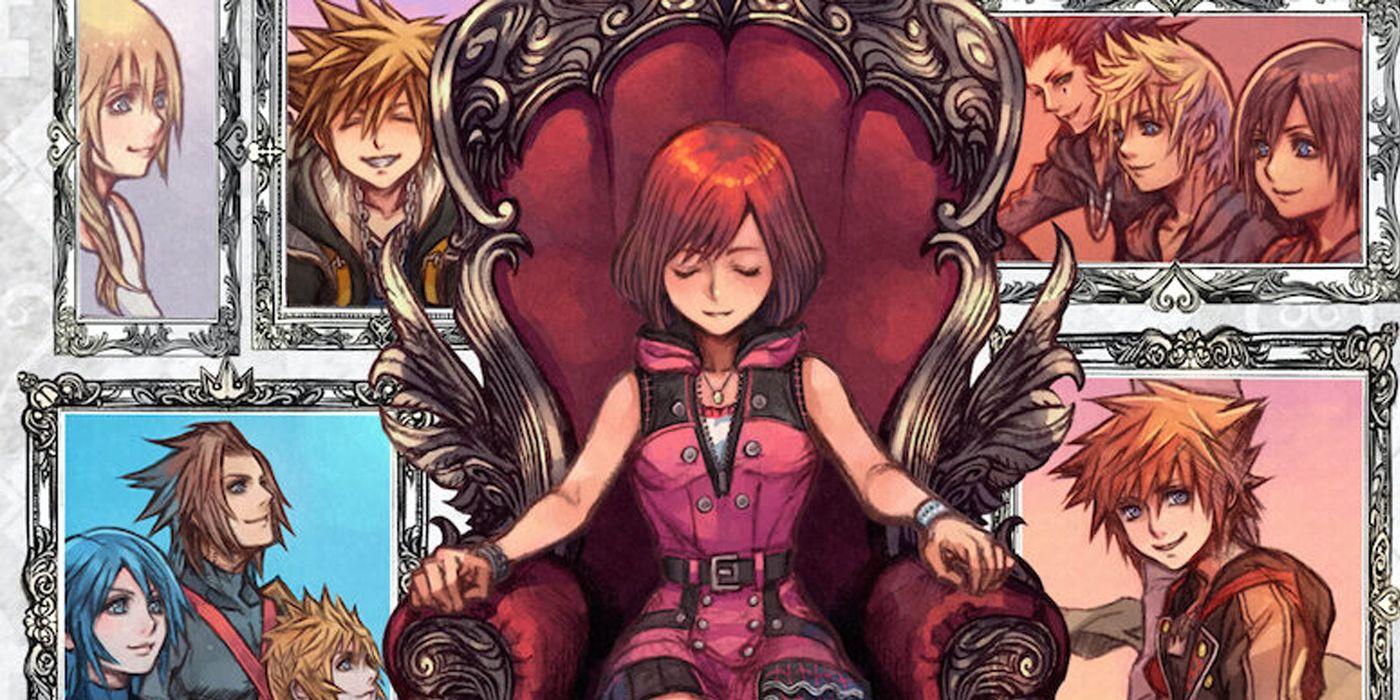







.thumb.png.415c8c8fd893a7b29b314b8fa3a9dc05.png)
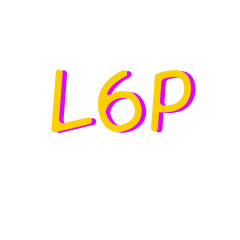

Recommended Comments
Join the conversation
You can post now and register later. If you have an account, sign in now to post with your account.