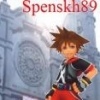Everything posted by spenskh89
-
I'm so happy because next weekend Super Mario 3D Land comes out!
*likes*
-
I always wanted to go trick or treat, but people in Brazil would punch me if I went to their hous...
aww you can come to my house.
-
Well just going to stay home this year....since I got no one else to go with......FML.
Aww poor guy.
-
Each state has a nickname.
I can't read my state.
-
Twitter, Tumblr, Or Facebook?
I'm totally not answering this.
-
Oh god its only 3:26 trick-or-treaters go away
lol
- spenskh89's status update
-
soo like yeah.. school is boring, senior year is boring but today is halloween soo ima go get me ...
It's okay. I don't mind listening.
-
What have you dressed up as
Your devilish my friend.
-
Fredfredbug4 died in the October Snow Storm
Lol.
-
Fanart: Sora Happy Halloween
Good job!
-
Kingdom Hearts 3D playable at Jump Festa 2012
Finally!
-
HAHA, Look's like my school has been invaded my the monsters of halloween
Cool!
-
Last Post Wins!
Me FTW!!!!!!!!
- happy HALLOWEEN~~ >
- Hi!
-
What's YOUR ninja name?
Yes how do you?
- spenskh89's status update
-
I am dead.
Yes, he did I saw him!
-
Happy halloween!
Happy Halloween Too!
-
Not long till I get my 3DS. This week or next week!
Cool! ^^ Add me as a friend!
-
How old are you?
21 O_____________O
-
I share my cookies ^_^
*takes one* wow did you bake these? These are terrible. Jk!
-
THE SLAP GAME
**Slaps spenskh89 own knee** ^^
-
Release your pokémons now
But, you know. The Last time I released something it ended up getting on the wall. Draw your own conclusions.